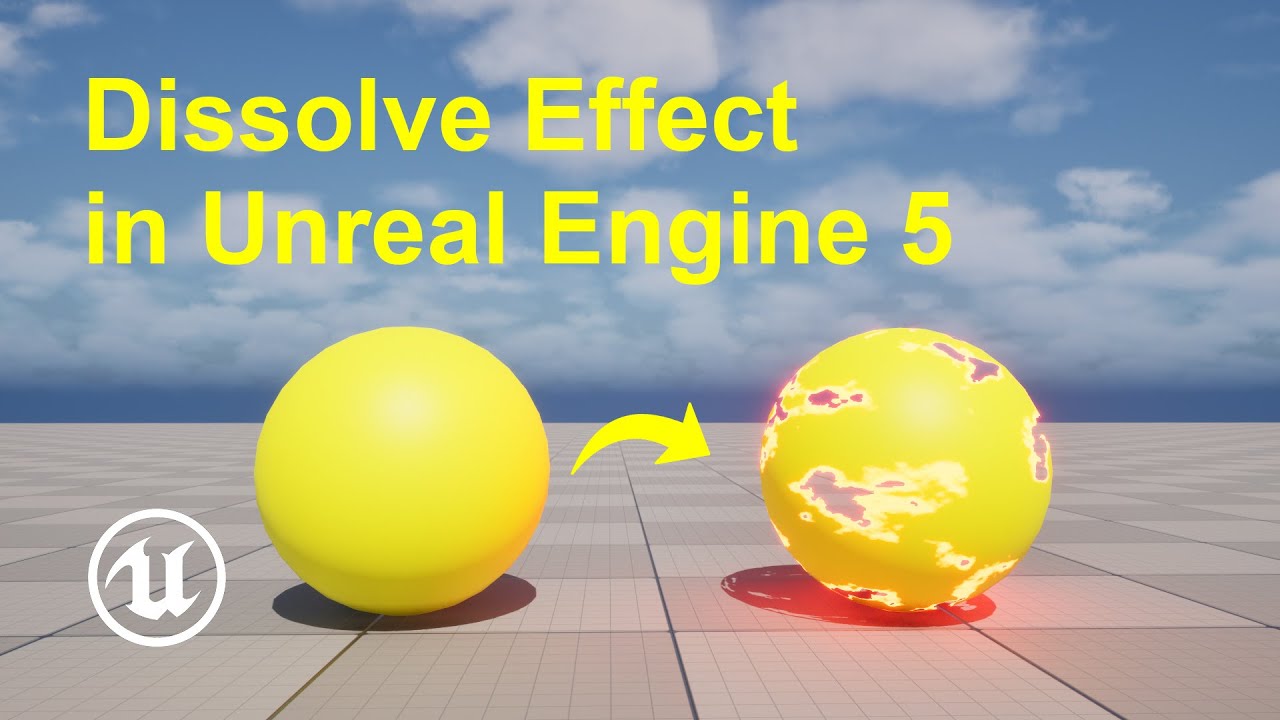PLEASE NOTE: Although 3DXchange is no longer needed for the export process, you are still required to have the Pipeline license for 3DXchange for it to work.
This great tutorial from Matthew Palaje goes into a bit more detail regarding the custom control creation: https://youtu.be/Qzd4oU0tkVA
Find out more about iClone 7: https://www.reallusion.com/iclone/
With iClone 7.2, you can now export your props, scenes, and characters directly to FBX format without the need to go through 3DXchange!
In this 2nd part of our iClone 7 to Unreal tutorial, you’ll learn about how you can export a custom skeleton complete with animations from your iClone library and use them with a customized 3rd person character controller in Unreal Engine.
0:45 Exporting Character Animations
4:24 Importing Custom Skeletons to Unreal
7:35 Creating a Simple Animation Blueprint
11:36 Creating Character Animation Events
15:45 Replacing Playable Character
FOLLOW US!
Facebook: https://www.facebook.com/ReallusionSoftware/
Forum: http://forum.reallusion.com/default.aspx
Blog: http://blog.reallusion.com/
ONLINE HELP
http://manual.reallusion.com/iClone_7/ENU/Pro/Default.htm
Source