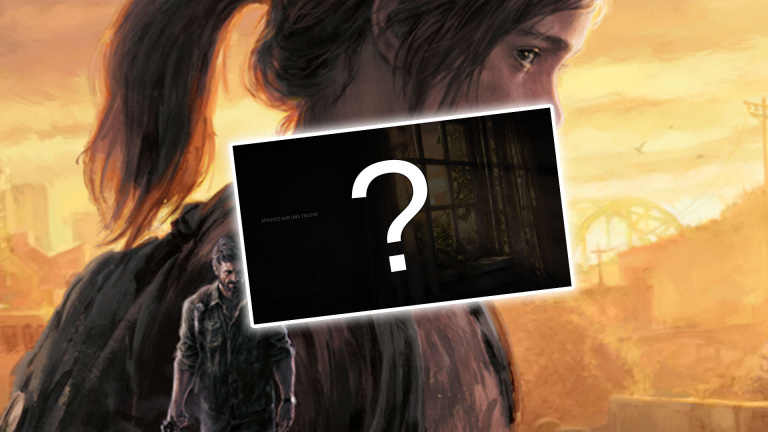Lumberyard Tricks of the Trade #11 – Script Canvas – In this kickoff to Amazon Gametech’s latest learning content video series: Scripting Savant, we give you a quick high level tour of Amazon Lumberyard ‘s visual scripting tool Script Canvas and show off its interface including the:Node Outliner and the Variable Manager.
We cap the tour off with our version of a Hello World demo which prints a message to the editor’s console log.
Download Lumberyard today:https://aws.amazon.com/lumberyard/
Docs: https://docs.aws.amazon.com/lumberyard/
GitHub: https://github.com/aws/lumberyard
For more Lumberyard documentation: https://docs.aws.amazon.com/lumberyard/
Subscribe for official Lumberyard Video Tutorials here: https://www.youtube.com/AmazonGameDev?sub_confirmation=1
and our sister channel Amazon Game Tech for all your AWS game dev needs: https://www.youtube.com/AmazonGameTech?sub_confirmation=1
We’d love to hear from you!
Head to our Tutorial Discussion forum to share any feedback you have, including what you do or don’t like about our tutorials or new content you’d like to see in the near future.
https://gamedev.amazon.com/forums/spaces/91/index.html
Follow & DM us on Twitter:
Tweets by ElKingpin
Tweets by AmznLumberyard
Tweets by amazongametech
Like us on Facebook: https://www.facebook.com/amazonlumberyard/
https://www.facebook.com/amazongametech/
#lumberyard #aws #gametech #gamedev
Voir sur youtube