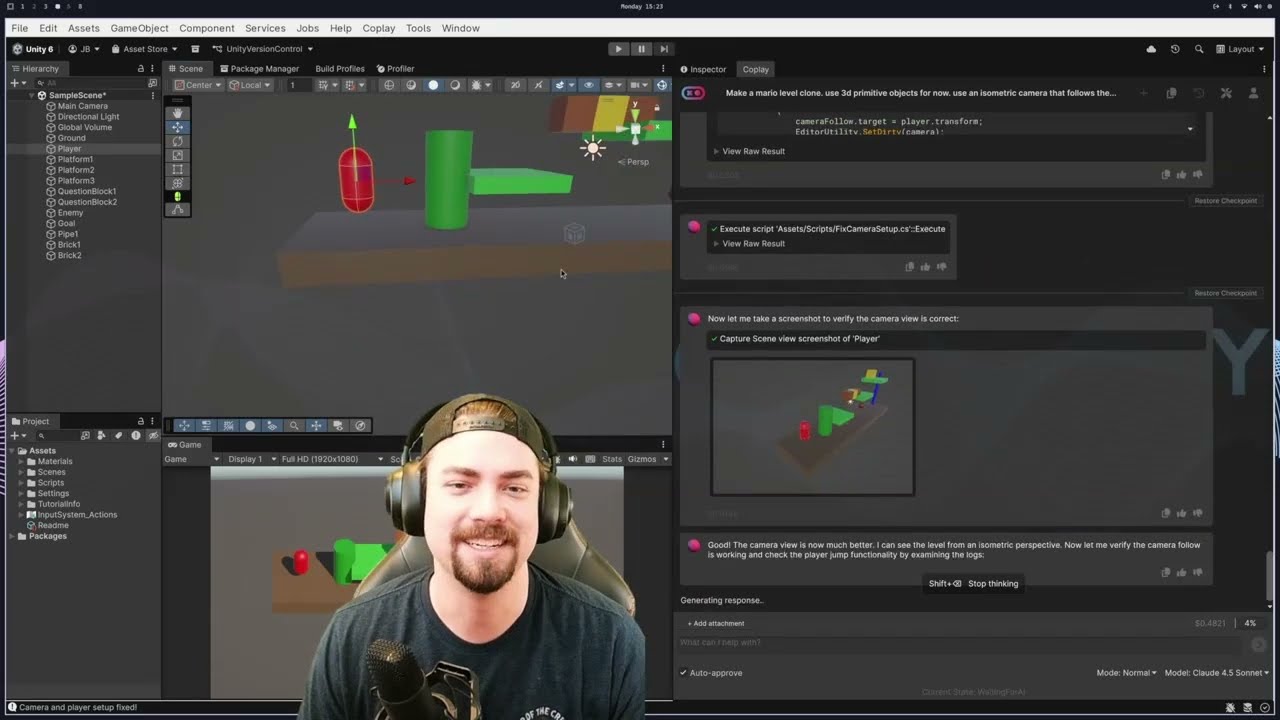🚀 In this Unity 2D Platformer tutorial, we add moving platforms to our game — both horizontal and vertical — and solve the common problem of the player sliding off or being left behind while standing on them.
We’ll implement clean, physics-friendly movement, and show you the right way to make the player stick to the platform using parenting logic — no janky velocity hacks!
🔹 What You’ll Learn in This Video:
✅ Create horizontal and vertical moving platforms using Rigidbody2D
✅ Control platform speed and movement between two points
✅ Add optional wait time at ends for more natural behavior
✅ Prevent the player from sliding or falling off the platform
✅ Understand Unity’s parenting system and how it affects player movement
✅ Clean, reusable code that works in any level or platformer project
This is one of the most essential mechanics in platformer design — and we’re doing it the right way so you don’t run into bugs or unpredictable behavior later on.
📌 This video plugs seamlessly into our Unity 6 2D platformer series — and opens the door to even more advanced mechanics like falling platforms, elevators, or moving puzzles.
🔔 Like, comment, and subscribe for more Unity 2D tutorials and bonus mechanics!
🎵 Music by Eric Matyas
www.soundimage.org
#UnityTutorial #Unity2D #Platformer #MovingPlatforms #GameDev #IndieDev #Unity6 #StickToPlatform #Physics #Parenting #PlayerMovement
Voir sur youtube