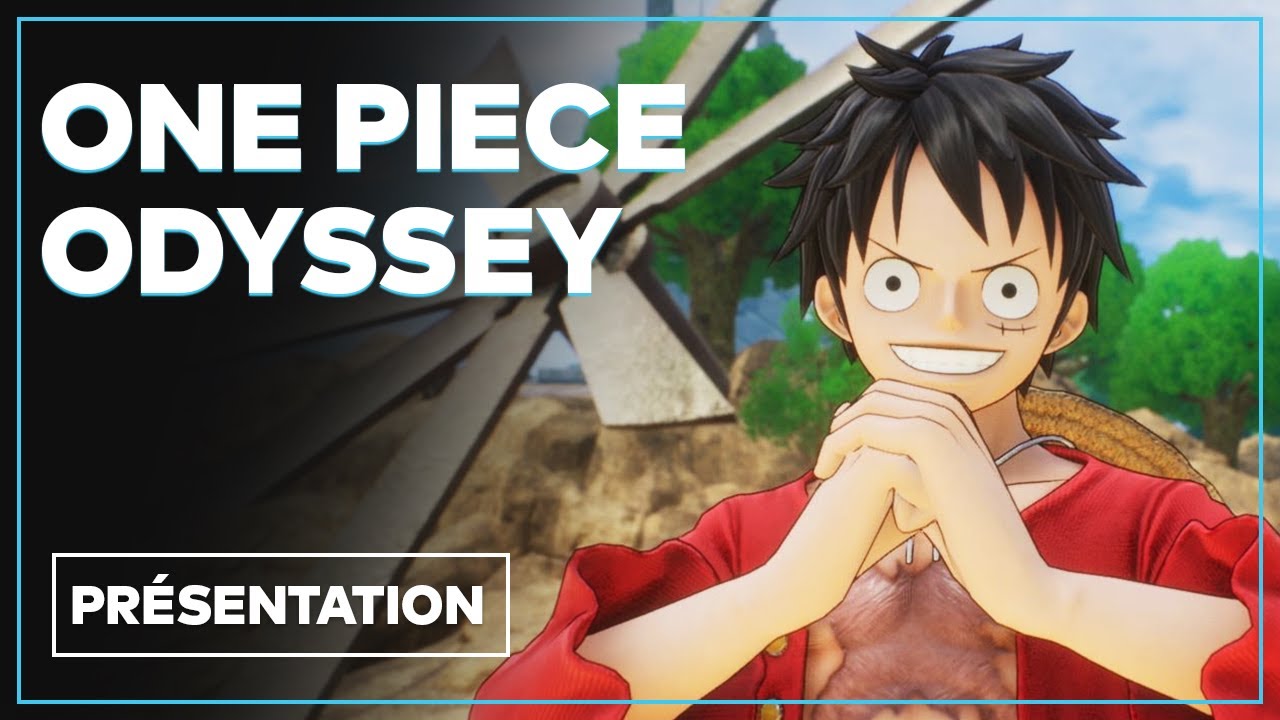This Lumberyard tutorial walks you through the steps to opening and using the Asset Browser.
The Asset Browser lists all of the Files in the Lumberyard root folder structure that contain assets useable in the Engine. It also allows us to click and drag assets directly into our level as long as they have been processed through the Asset Processor.
Download Lumberyard today:https://aws.amazon.com/lumberyard/
Docs: https://docs.aws.amazon.com/lumberyard/
GitHub: https://github.com/aws/lumberyard
For more Lumberyard documentation: https://docs.aws.amazon.com/lumberyard/
Subscribe for official Lumberyard Video Tutorials here: https://www.youtube.com/AmazonGameDev?sub_confirmation=1
and our sister channel Amazon Game Tech for all your AWS game dev needs: https://www.youtube.com/AmazonGameTech?sub_confirmation=1
We’d love to hear from you!
Head to our Tutorial Discussion forum to share any feedback you have, including what you do or don’t like about our tutorials or new content you’d like to see in the near future.
https://gamedev.amazon.com/forums/spaces/91/index.html
Follow & DM us on Twitter:
Tweets by ElKingpin
Tweets by AmznLumberyard
Tweets by amazongametech
Like us on Facebook: https://www.facebook.com/amazonlumberyard/
https://www.facebook.com/amazongametech/
#lumberyard #aws #gametech #gamedev
Voir sur youtube