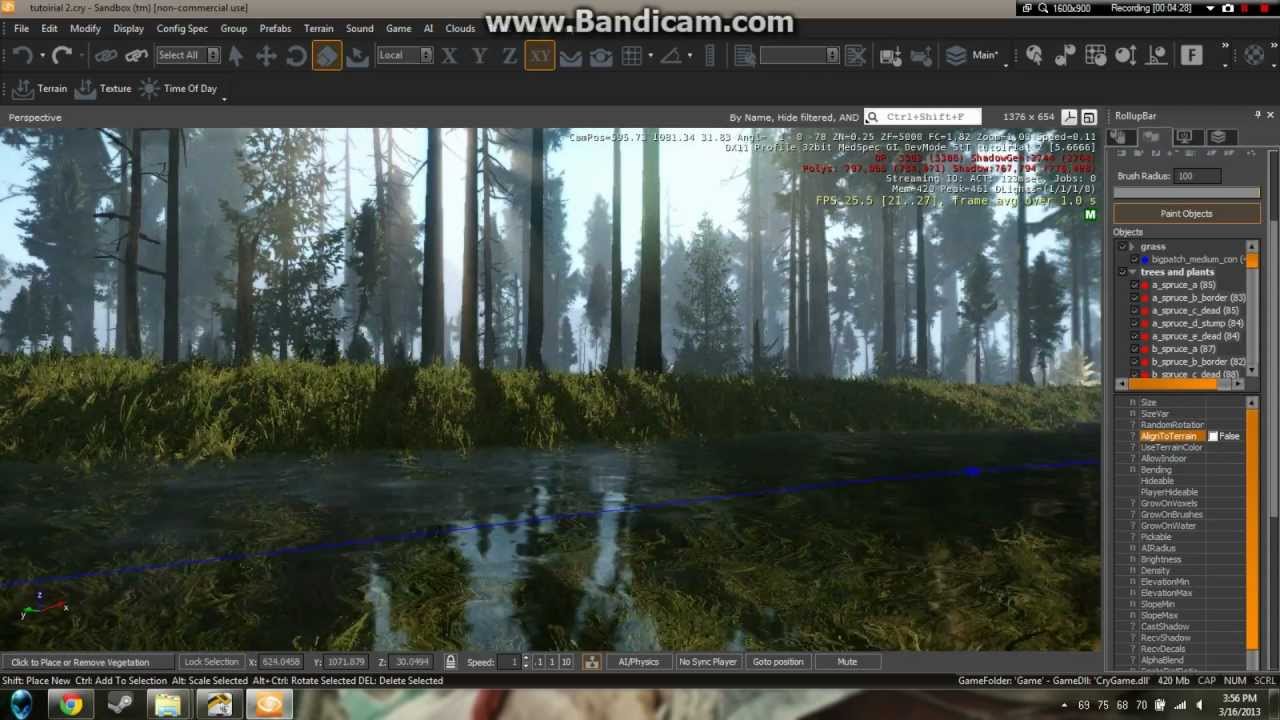Our new UI tutorial series hosted by Tutorial Author Nicholas Gillen begins by showing you how to create a crosshair in CRYENGINE 5.7 LTS.
Learn how to master UI with our new tutorial series. Hosted by CRYENGINE Video Producer and Tutorial Author Nicholas Gillen, the series will give you broad and deep practical knowledge about how UI functions are implemented in CRYENGINE 5.7 LTS and an understanding of what has changed since previous versions of the engine.
00:00 Introduction
00:40 Software Requirements
01:10 Tutorial Steps
01:49 Creating a .cryproject
02:21 Adobe Animate Project Settings
04:20 Creating a Static Crosshair
06:32 Exporting the Crosshair
08:00 Converting the Crosshair .swf to a .gfx
10:14 Directory Structure
10:29 Creating and Explaining the .xml
14:52 Adding ‘CryScaleForm’ line to .cryproject file
15:42 Implementing the Crosshair into CRYENGINE
18:12 Animated Crosshair Intro
18:38 Adobe Animate Project Settings
19:07 Creating Animated Crosshair in Adobe Animate
23:22 Applying Action Script 3.0 to Crosshair
26:10 Exporting the Animated Crosshair
26:25 Converting the Animated Crosshair .swf to a .gfx
27:07 Directory Structure
27:25 Creating an .xml With Functions
29:40 Adding the Animated Crosshair in CRYENGINE
33:35 Outro
CRYENGINE – The most powerful game development platform is now available to everyone. Full source code. 5% Royalties. No license fee. Join us over at http://www.cryengine.com
Subscribe: https://www.youtube.com/cryengine?sub_confirmation=1
Add us on Twitter: https://twitter.com/cryengine
Follow us on Facebook: https://www.facebook.com/cryengineofficial/
Join the discussion on our Forum: https://forum.cryengine.com/ and/or CRYENGINE Discord: https://discord.gg/cryengine
Browse our Marketplace: https://www.cryengine.com/marketplace
#CRYENGINE #UI #CROSSHAIR
Voir sur youtube