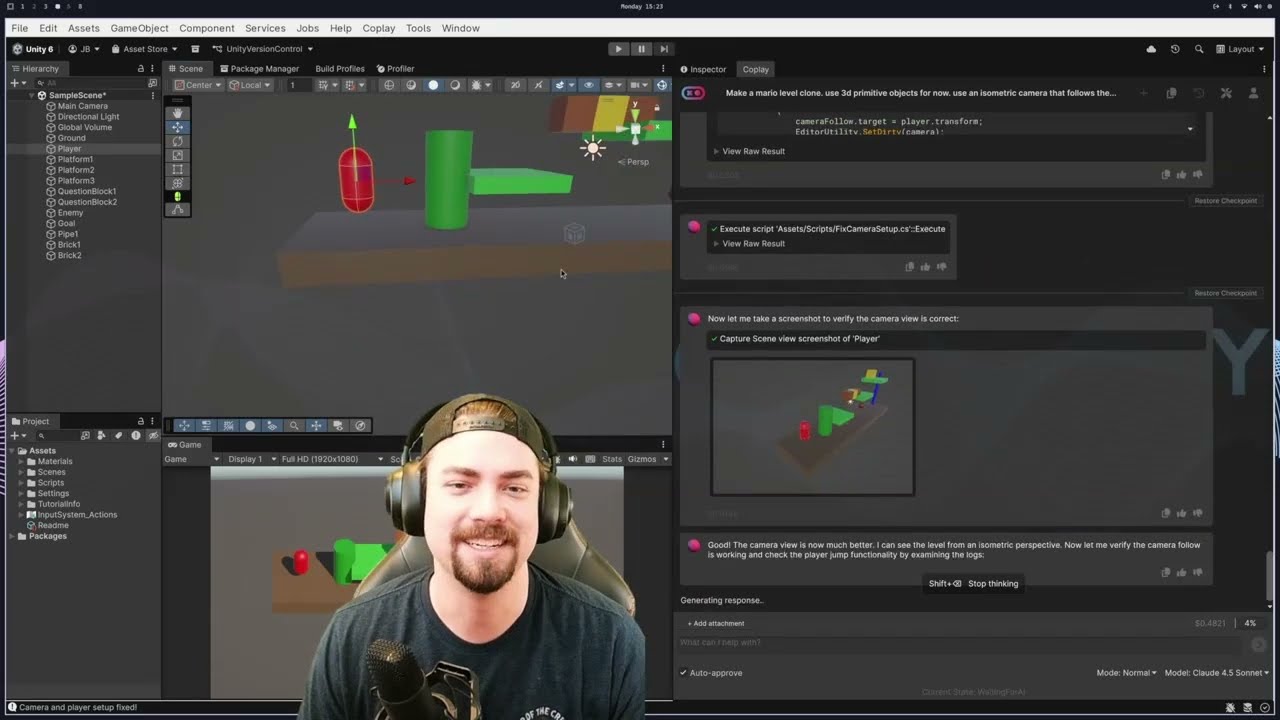You can’t have an Action RPG without stats! But figuring out how to organize them can be tricky. In this video we’ll look at a beginner-friendly approach that scales nicely for larger projects, making this system intuitive and powerful.
This will be a 3-part series:
Part I: Set up and code the Stats System
Part II: Create the User Interface
Part II: Connect the Code and the UI
This video works as a standalone tutorial, but it is also part of a beginner-friendly series where we create an Action RPG in the style of Zelda: A Link to the Past.
RELEASE SCHEDULE
I’m planning to release one video a week until the series is complete. If you’d like to help out a little studio to speed up this process, feel free to give me a Super Thanks, check out my patreon account, like this video, or leave me a comment.
ASSETS USED
Assets used in this video are from PixelFrog’s « Tiny Swords » asset pack. You can find the asset pack on itch.io :
https://pixelfrog-assets.itch.io/tiny-swords
🔗PATREON LINK🔗
With a little support, I can make time to double the release schedule, providing two videos each week. Check out the campaign:
https://patreon.com/NightRunStudio
🎹 MUSIC 🎹
Town Music
Night Run Studio
from the Willard Soundtrack
Voir sur youtube