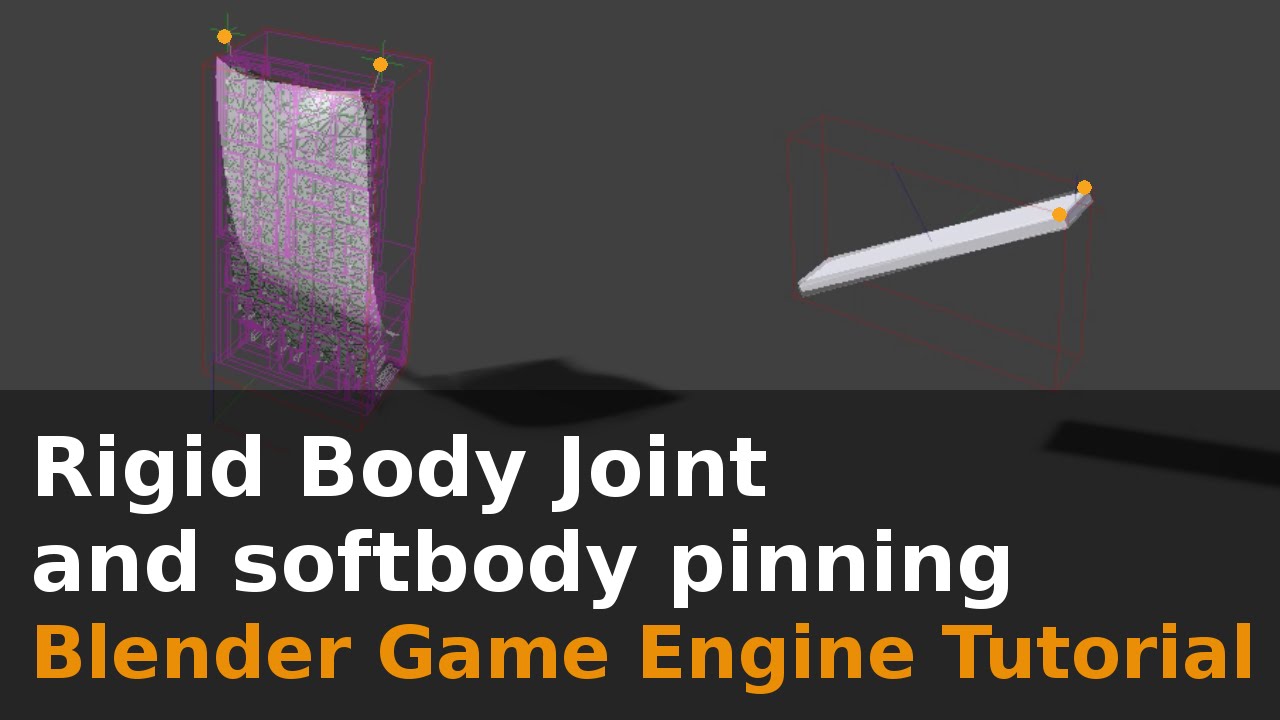Blender is a flexible and powerful tool for 3D modeling, but did you know artists are beginning to adopt Blender for their concept art? How are the pros using Blender in their workflow today, and what are the steps you can take to achieve the same results?
In this breakdown/tutorial, Leo Li, a Concept Artist at Ubisoft shares how he uses Blender as a concepting tool to create his wonderful Video Game Retail Scene, all from scratch. This in-depth tutorial will cover most of the steps you need to take as a concept artist using Blender to improve your skills and create wonderful work, all using a single free program.
If you’re interested in seeing more of Leo’s work, check out his resources below:
https://www.artstation.com/leoliart
https://twitter.com/leo_li_art
https://www.youtube.com/channel/UCukaL8xln1WY48sx60l3Rew
🎨The 3D Coloring Book🎨
Transform your Substance Painter texturing skills with HUNDREDS of professional-level assets, and hours of high quality tutorials 🎉
Join here: https://bit.ly/31QPGlq
💖Support Stylized Station💖
These tutorials remain 100% free thanks to the amazing support from our Patrons.
To ensure these tutorials stay free and to gain early access to every video, consider joining our Patreon community.
https://www.patreon.com/StylizedStation
Check out https://stylizedstation.com for tons more tutorials, workshops and inspiration from the game art community!
Follow me on all the socials:
YouTube: https://youtube.com/c/stylizedstation
Twitter: https://twitter.com/StylizedStation
Instagram: https://www.instagram.com/stylizedstation
Come join us on discord! We have the world’s largest discord for sharing stylized art.
https://discord.gg/tbP6b6z
Source