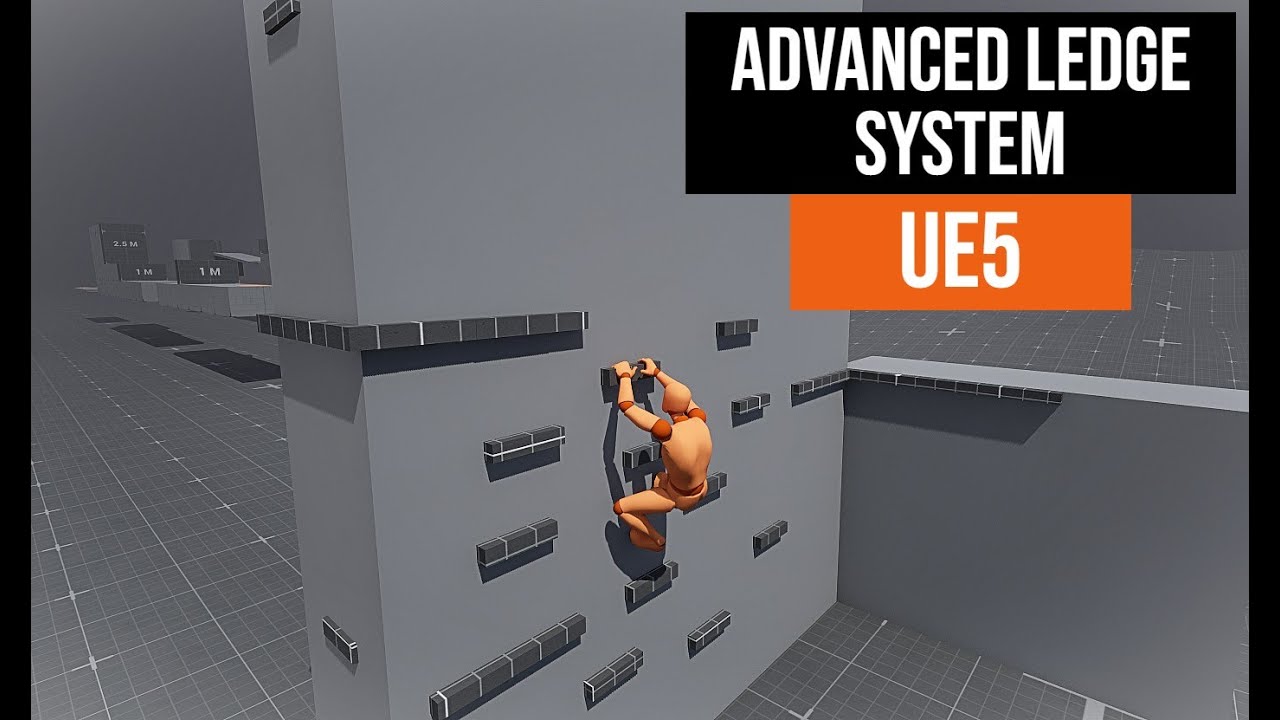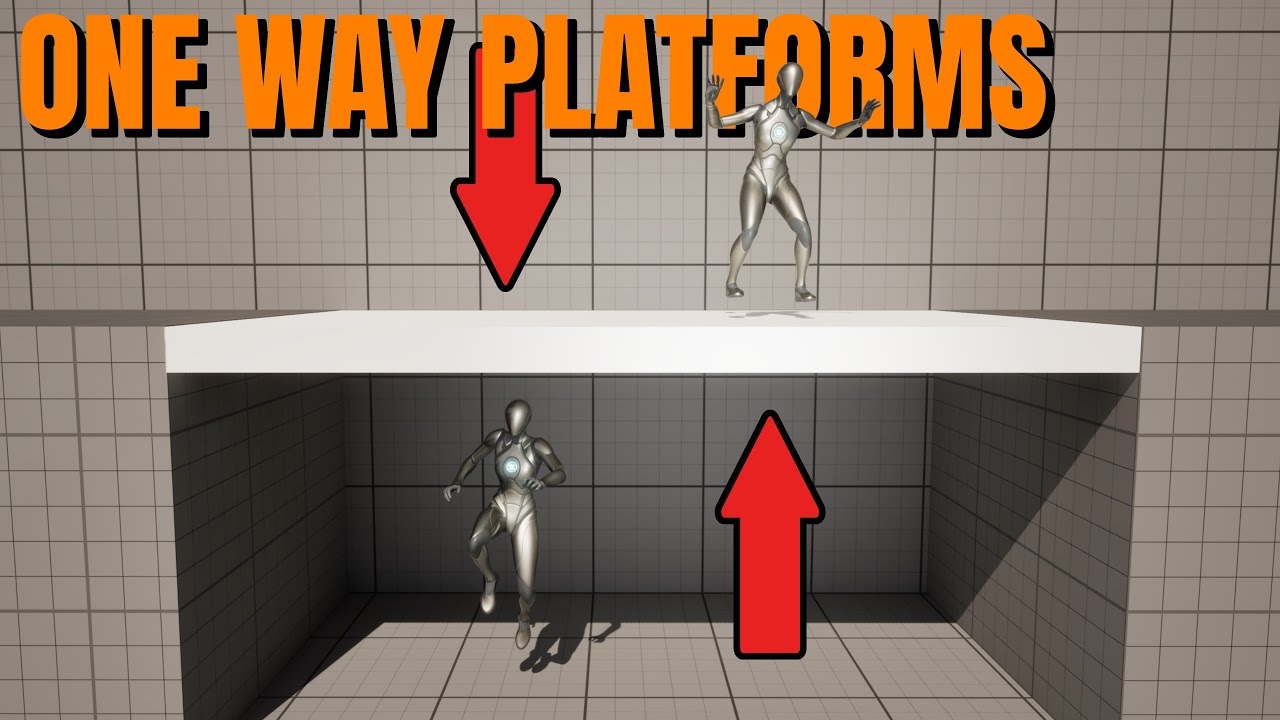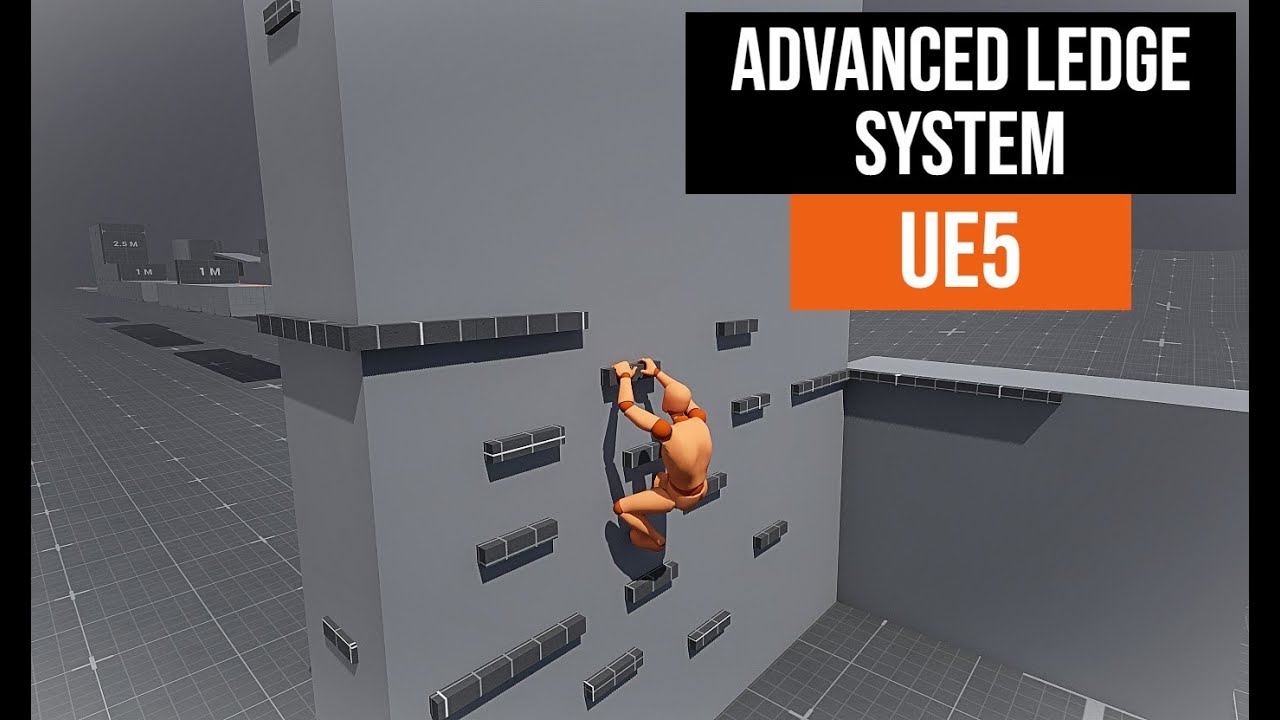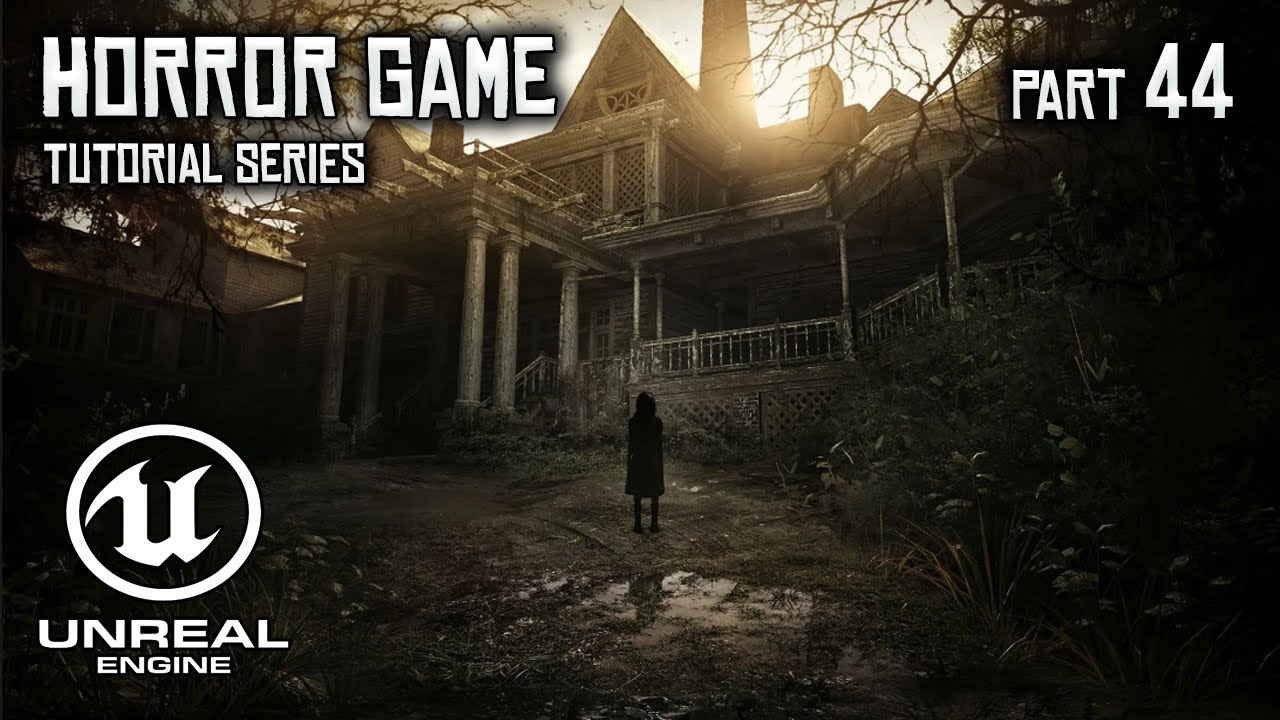This is episode 46 of my unreal engine 4 beginner tutorial series, in today’s episode we go over the process for creating a heads up display in your game. Throughout this video we go over the steps of bringing 2D elements into the engine from adobe Photoshop, into a widget and get them onto the viewport ready to be seen by the player!
Make sure you check out tomorrow’s video where we go over how to create the binding functions to attach the player’s health variables for the progress on the health bar and the health text!
Blueprints Creations Series
Sample Heightmap Download – http://adf.ly/1IyFG0
Unreal Engine 4 Download – http://adf.ly/in24w
Sample Textures Download – http://adf.ly/1KbBy8
Tutorial HUD Download – http://bit.ly/tutorialHUD
Next Video
In the next video we’ll be diving further into unreal engine 4!
Don’t forget you can help support the channel on Patreon! https://www.patreon.com/VirtusEdu
Subscribe for new episodes weekly! http://bit.ly/1RWCVIN
Virtus Education // Media
Youtube Channel – http://www.youtube.com/virtusedu
Facebook Page – https://www.facebook.com/VirtusHub
Twitter Page – http://www.twitter.com/virtushub
Google Plus – https://plus.google.com/103087736995908
Source