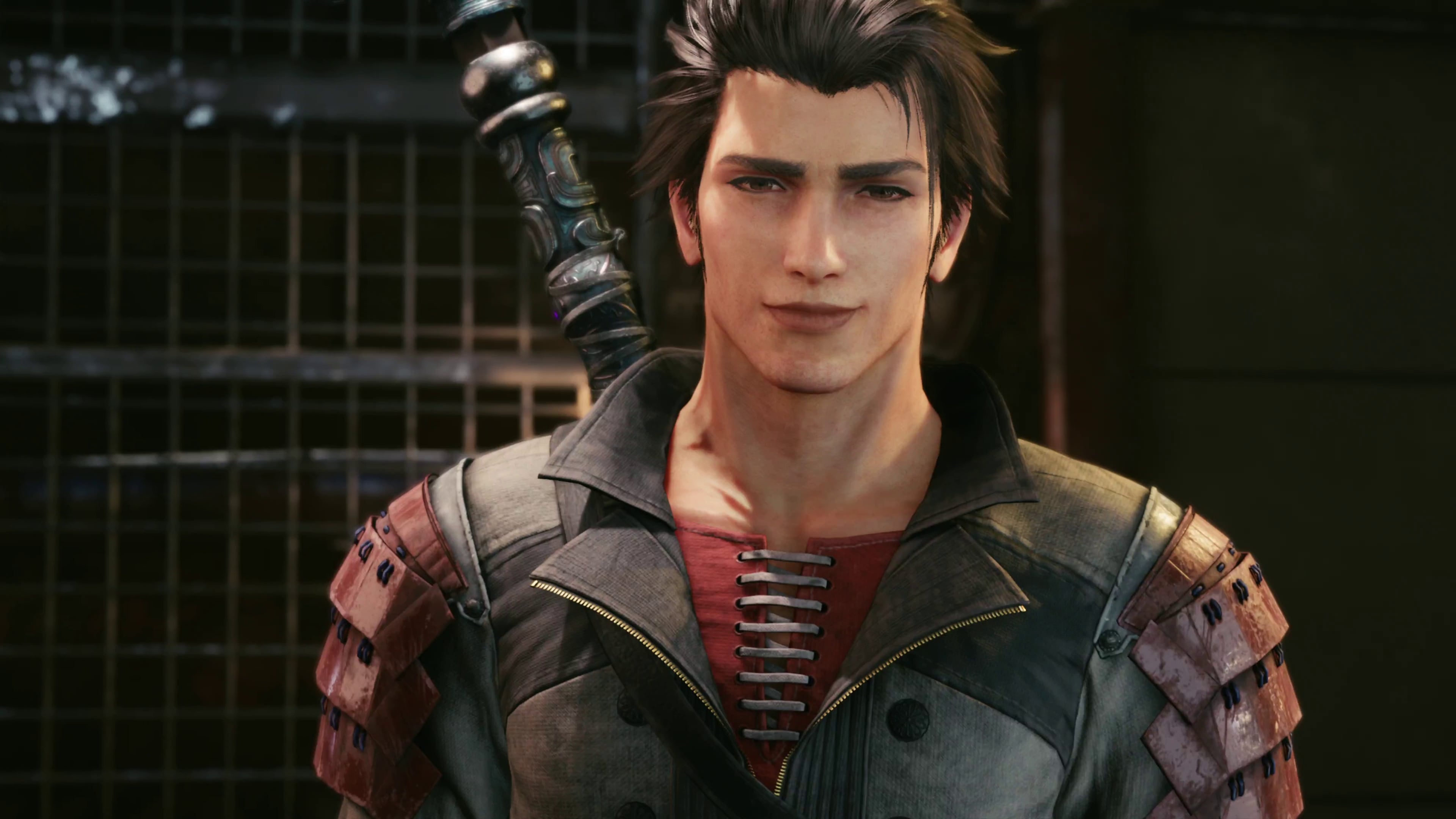Lumberyard and Deploying Cloud Gems Part 2 – Follow along as we walk through enabling necessary Cloud Gems via the Lumberyard Project Configurator, including the Message of the Day Cloud Gem. Then we show you how to utilize the Cloud Canvas Resource Manager to upload and deploy the necessary resources to interact with your Cloud information. We close with some insight on the different use cases for having different deployments.
This builds upon the previous videos in our Configuring the Cloud Playlist https://www.youtube.com/playlist?list=PLuGWzrvNze7JluuK3SXVZYOZuh3aC5Hi5
Please refer to this link for the most up to date release notes and reference materials to follow along: https://docs.aws.amazon.com/lumberyard/latest/releasenotes/lumberyard-v1.13.html
You’ll need a valid AWS Account. There is a Free Tier that you can sign up for here: https://aws.amazon.com/free.
For help signing up for an AWS account go here: https://youtu.be/iOkOu_asQ_I.
Download Lumberyard today:https://aws.amazon.com/lumberyard/
Docs: https://docs.aws.amazon.com/lumberyard/
GitHub: https://github.com/aws/lumberyard
For more Lumberyard documentation: https://docs.aws.amazon.com/lumberyard/
Subscribe for official Lumberyard Video Tutorials here: https://www.youtube.com/AmazonGameDev?sub_confirmation=1
and our sister channel Amazon Game Tech for all your AWS game dev needs: https://www.youtube.com/AmazonGameTech?sub_confirmation=1
We’d love to hear from you!
Head to our Tutorial Discussion forum to share any feedback you have, including what you do or don’t like about our tutorials or new content you’d like to see in the near future.
https://gamedev.amazon.com/forums/spaces/91/index.html
Follow & DM us on Twitter:
Tweets by ElKingpin
Tweets by AmznLumberyard
Tweets by amazongametech
Like us on Facebook: https://www.facebook.com/amazonlumberyard/
https://www.facebook.com/amazongametech/
#lumberyard #aws #gametech #gamedev
Source