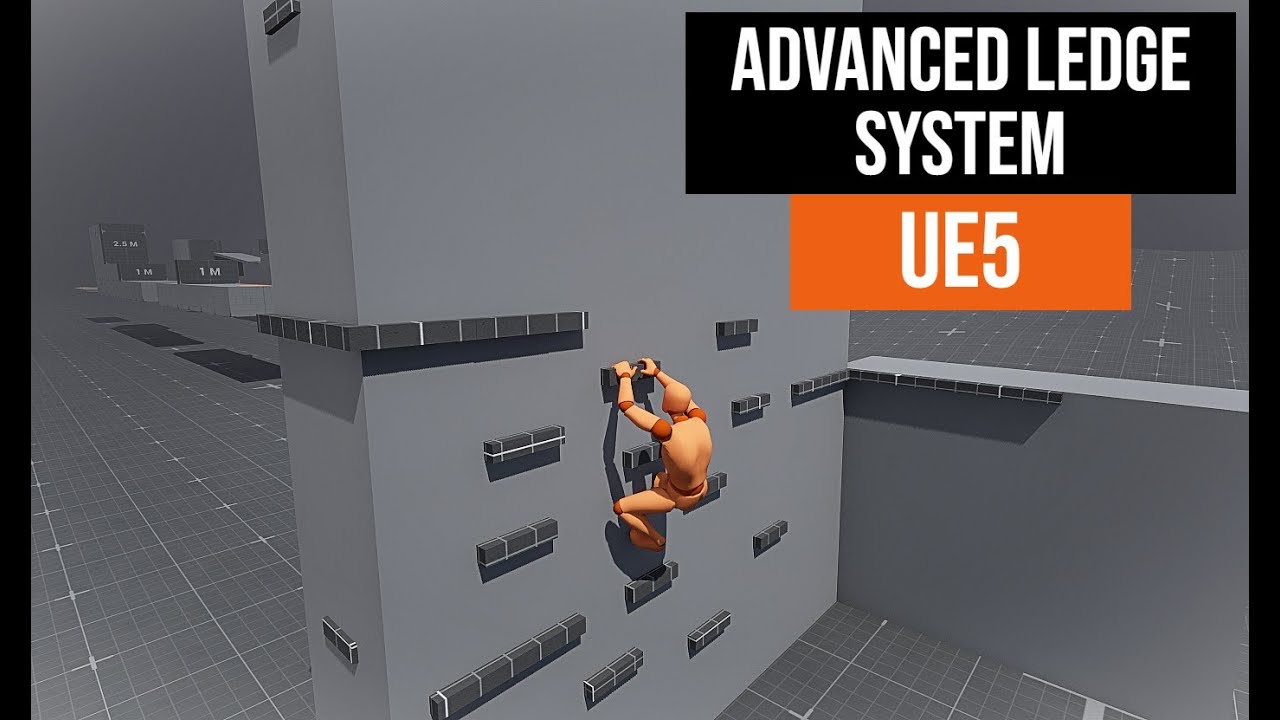This is episode 36 of my unreal engine 4 beginner tutorial series, in today’s episode we go over how you can create a prefabs using blueprint classes to save the positioning, asset types and settings of a group of assets.
Once you’ve created the blueprint class, you’re going to be able to reuse the class to save time and improve efficiency.
Sample Heightmap Download – http://adf.ly/1IyFG0
Unreal Engine 4 Download – http://adf.ly/in24w
Sample Textures Download – http://adf.ly/1KbBy8
Next Video
In the next video we’ll be showing you how you can create water inside of unreal engine 4.
Virtus Education // Media
Youtube Channel – http://www.youtube.com/virtusedu
Facebook Page – https://www.facebook.com/VirtusHub
Twitter Page – http://www.twitter.com/virtushub
Google Plus – https://plus.google.com/10308773699590894343
Source