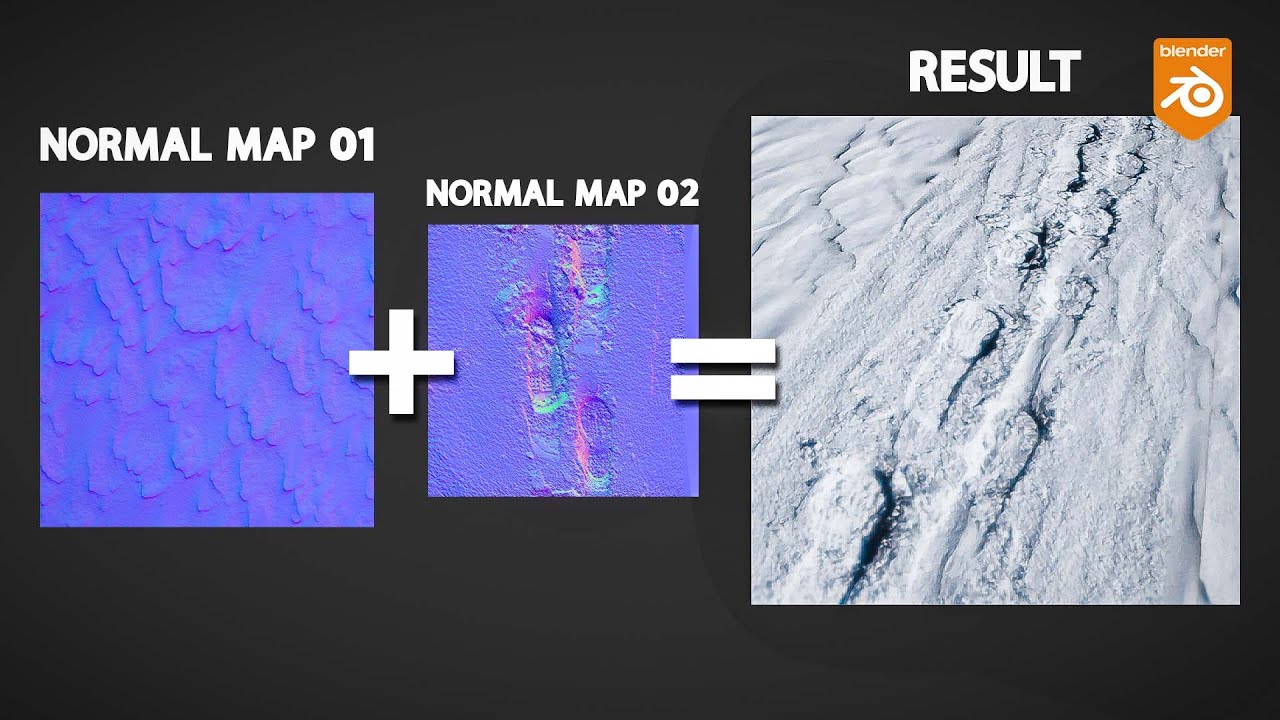Today I will be showing you how to set up player animations in upbge 0.36.1. in this series I will be walking you through the process of making a simple top down style game. but I will also be showing you how to use the tools to make what ever game you want. I will be using Upbge logic nodes, this is upbge’s visual scripting language. this will also include logic bricks as well. logic bricks are the blender game engines visual scripting language and works with the nodes.
New Episodes will come out every other day. when the series is finished I will release a marathon episode for people that want to watch on big video. thank you all for watching. and I hope you enjoy.
Asset Pack By Essssam: 3D Leap Land Asset Pack
Link: https://essssam.itch.io/3d-leap-land
Starter Scene Download:
https://loxaevion.itch.io/upbge-0361-tutorial-starter-level
My community Discord: https://discord.com/invite/y4gttkeQ9F
My itch: https://loxaevion.itch.io
Voir sur youtube