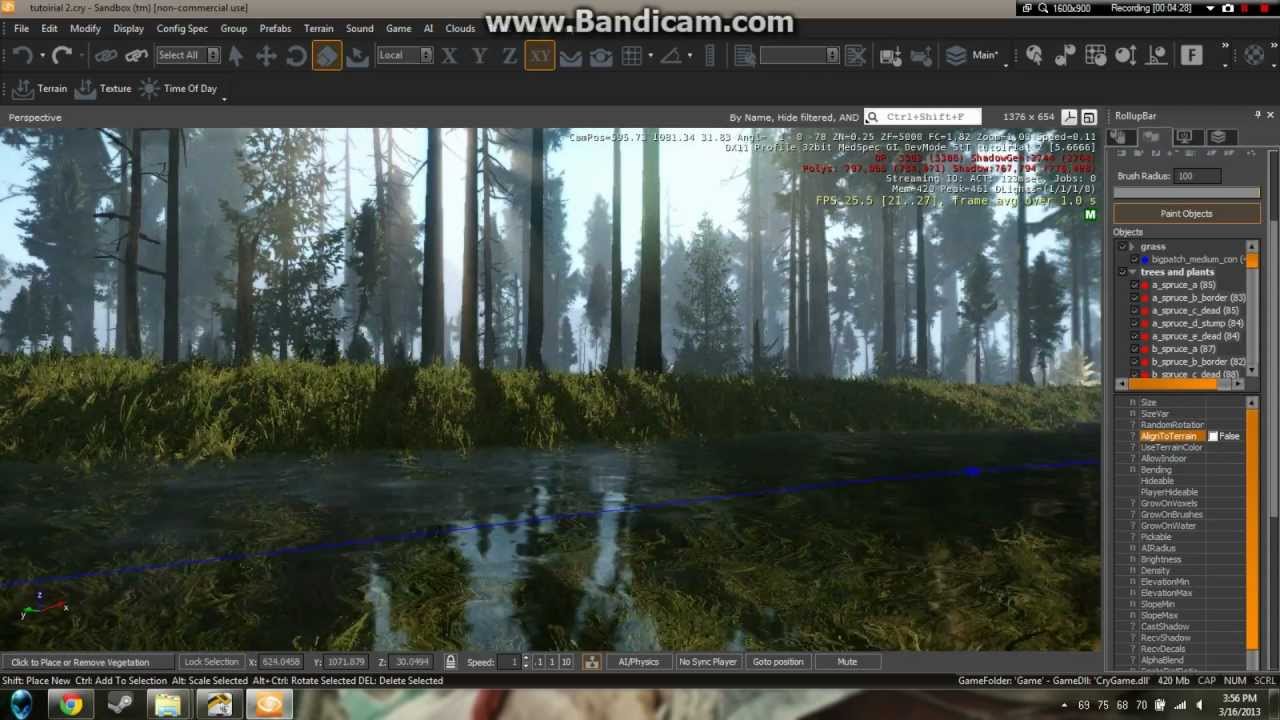TimeCode Topic
0:14 Erasing the height map
0:34 Selecting entities in the Level Explorer
0:52 Using level layers
1:55 Creating the RigidBodyEx player entity
2:44 Physicalizing a RigidBodyEx entity
3:03 Understanding and assigning a mass
3:19 Using the Physics Resting property
3:35 Interacting with a physicalized RigidBodyEx entity
3:51 Using the Go To Selection command
4:33 Naming entities
5:21 Assigning a material to an entity
6:37 Generating thumbnails for assets
7:32 Positioning entities
9:10 Creating the first Flow Graph game mechanic
9:47 Adding an AI Tag Point entity to house a Flow Graph script
10:01 Using Helpers
11:25 Refreshing the Flow Graph graph list
11:54 Adding a game start node
12:22 Navigation in Flow Graph
12:31 Understanding Flow Graph nodes
13:23 Understanding the GameSDK-defined player
14:04 Adding an Actor:Local Player node
14:23 Understanding entity IDs
16:26 Editing Flow Graph port properties
17:46 Adding a physics impulse
18:16 Assigning an entity ID to a node
CRYENGINE – The most powerful game development platform is now available to everyone. Full source code. 5% Royalties. No license fee. Join us over at http://www.cryengine.com
Subscribe: https://www.youtube.com/cryengine?sub_confirmation=1
Add us on Twitter: https://twitter.com/cryengine
Follow us on Facebook: https://www.facebook.com/cryengineofficial/
Join our Forum: https://forum.cryengine.com/
Browse our Marketplace: https://www.cryengine.com/marketplace
Voir sur youtube