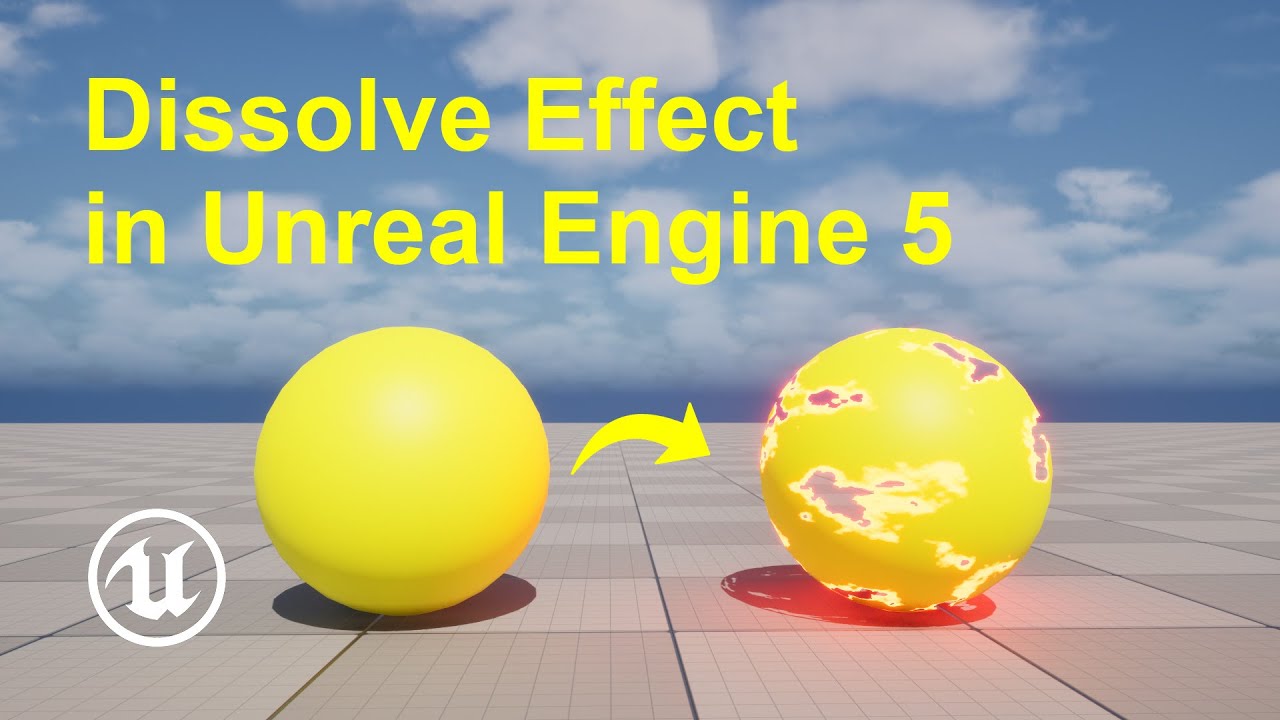In this Unreal Engine lighting tutorial series, I share with you what I learned about lighting during my 5 years unreal journey. I hope you find the information in this video useful, your feedback is super appreciated ❤☕
🤜🤛Consider supporting me in making tutorials in higher quality and quantity by Buying me a Coffee
https://www.buymeacoffee.com/yahiya
🤜🤛 WHY I CAN’T SEE YOUR PROJECT YET? 😂
Get FREE 2 months of Premuim Skillshare: https://skl.sh/323Eh1h.
✅ Join my class, and create a new project and SHOW me your progress!
📌Download project CAD files
https://bit.ly/2HmFd97
📌 Space stuff on Artstation
https://www.artstation.com/artwork/4bAXDY
📌Share your progress on our communities:
Discord server: https://discord.gg/9CDyDPb
Facebook group: https://bit.ly/3kfZr2M
📌Music
https://www.epidemicsound.com/referral/p6vo31/
— RESORUCES —
GPU Lightmass DOWNLOAD https://bit.ly/3iWXEzm
UE4 Roadmap https://bit.ly/2RR1RIX
Lightmass Portals https://bit.ly/3hYDZxJ
HDRI Haven https://bit.ly/2G4AMzn
—
Find us on Social media
📌For business Inqueires
hello@vr-division.com
yahiya@vr-division.com
📌sign up to our mailing list
https://www.vr-division.com/learnue
📌Follow us on LinkedIn
https://www.linkedin.com/in/yahiyajasem/
https://www.linkedin.com/company/vrdivision
📌behind the scenes on Instagram
https://www.instagram.com/yahiyajasem/
0:00 Intro
0:25 Topic of the Video
0:55 Going back to Basics
1:36 Add the Light
3:30 Add Exponential height fog.
4:20 Open Swarm Agent and check the time of process
4:50 Take the Fog a little down
8:30 Increase the Lightmass settings
10:30 Production
13:58 Make a backup of the CPU Baker
14:56 What is the sauce?
16:12 Have Luoshuang’s GPU Lightmass on your machine.
#unrealengine #tutorial #lighting #UE4
Source