This is part of a video tutorial series on getting started with Unity3D. We start right from the basics and work up to creating some interesting applications.
Twitter @ShahinRostami https://twitter.com/ShahinRostami
Source
EnregistrerEnregistréSupprimé 0
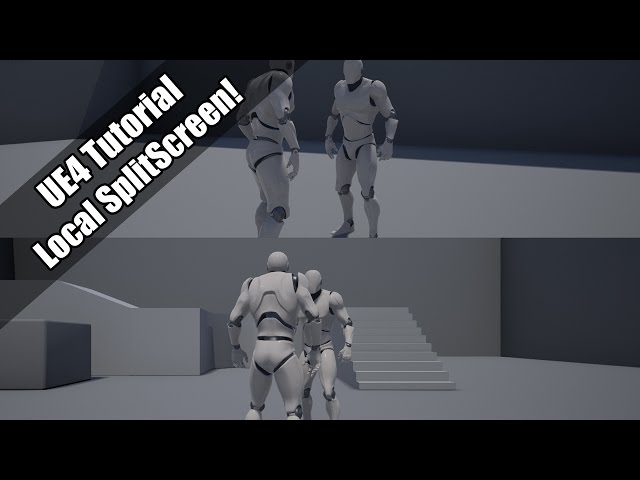
Précédent
UE4 - Tutorial - Local Splitscreen!
Tags : 2d gameassetassetsBasicsBeginnerc++codecodingcoursedevelopDeveloperDevelopmentdevlogeasyEngineGamegame designgame devgame developmentgame enginegame makerGame Programminggamedevgamesgaminghow toIndie GamesindiedevInterfaceLEARNline of codeLWJGLmake a gamematerialmaterialsmodelmodelsprogrammingsampletexturetipTutorialtutorialsunityunity 2018unity 2019unity 3dunity assetunity hdrpunity technologiesUnity3dUNREALUservisual studio






