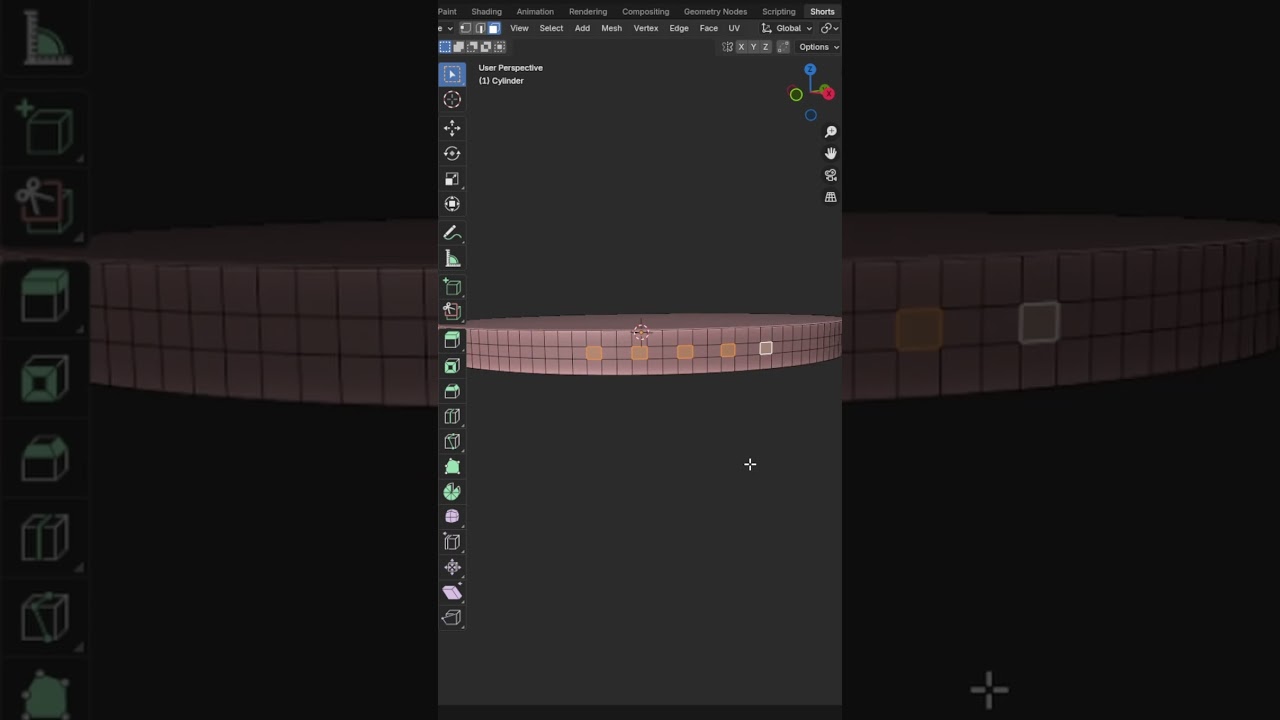Welcome to this beginner-friendly Unity tutorial! In this video, we’ll guide you through creating a simple first-person shooter (FPS) game from scratch. You’ll learn how to set up a first-person camera, add a shooting mechanism, and interact with the environment using projectiles. By the end of this video, you’ll have a playable FPS prototype, perfect for further experimentation and expansion.
In this tutorial, you will learn:
Setting up a basic 3D environment
Adding a first-person controller
Implementing a shooting system
Creating and launching projectiles
Testing the game in Unity
Assets Used:
First Person Controller: https://assetstore.unity.com/packages/essentials/starterassets-firstperson-updates-in-new-charactercontroller-pac-196525
Animals Pack: https://assetstore.unity.com/packages/3d/characters/animals/5-animated-voxel-animals-145754
Food Pack: https://assetstore.unity.com/packages/3d/props/food/free-casual-food-pack-mobile-vr-85884
Crosshair Texture: https://www.flaticon.com/free-icon/crosshair_865405
Scripts: https://allbachelor.com/2024/09/08/unity-game-development-projectile-launching-and-animal-management-scripts/
If you found this video helpful, be sure to like, comment, and subscribe for more Unity game development tutorials. Feel free to share your feedback or ask any questions below!
#Unity #FPSGame #GameDevelopment #FirstPersonShooter
Voir sur youtube