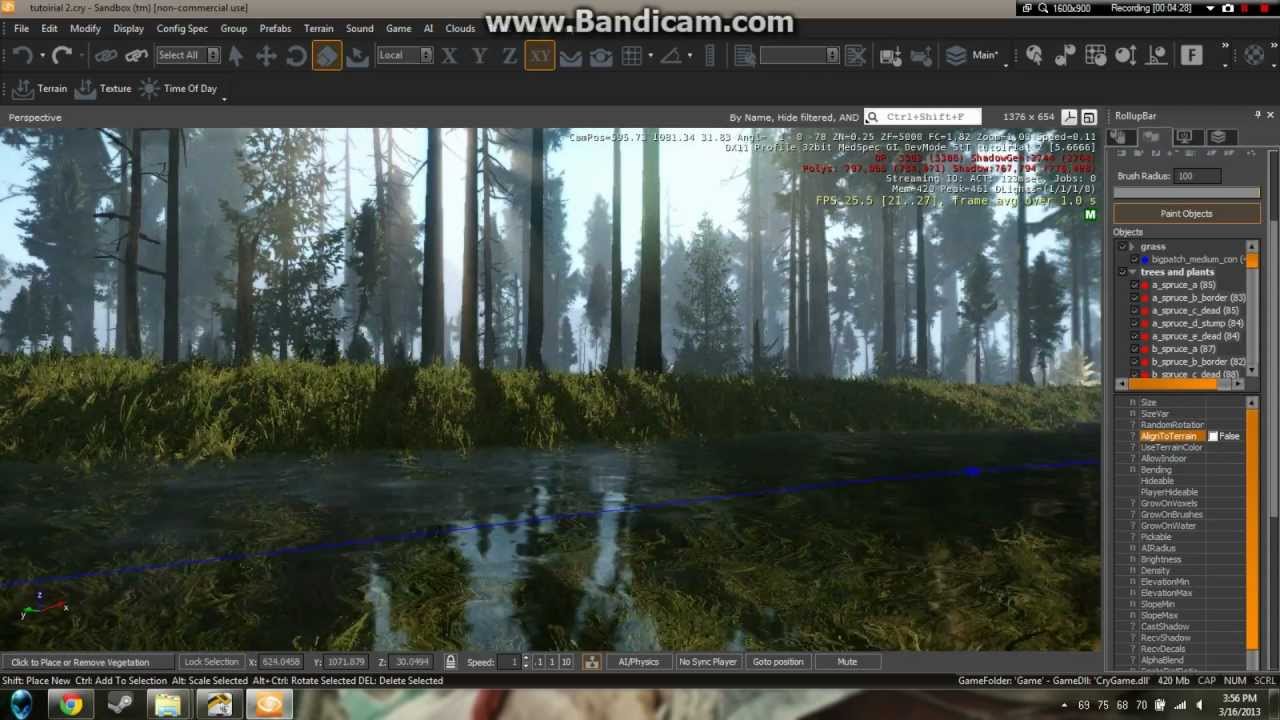Watch Technical Director Theodor Mader give a 90 minute, deep-dive presentation packed with insights about the CRYENGINE rendering pipeline.
0:00:00 – Introduction
0:00:50 – Graphics APIs support
0:00:58 – Support for VR operating systems
0:01:09 – Course goals
0:01:42 – Code modules relevant to rendering pipeline
0:02:22 – Tasks handled by Cry3DEngine module
0:02:29 – Tasks handled by RenderDLL module
0:02:47 – Module responsibilities
0:03:19 – 3DEngine tasks
0:03:46 – RenderDLL tasks
0:03:58 – Pipeline sequence
0:04:28 – Thread synchronization between 3DEngine and RenderDLL
0:04:59 – Complexities introduced by pipeline method
0:05:23 – Use of command buffer
0:06:36 – RenderView
0:07:18 – Multi-buffering alternative strategy
0:07:59 – Important classes
0:11:02 – CBrush class dependency hierarchy
0:12:52 – 3DEngine Execution Flow
0:15:52 – 3DEngine boot profiler analysis
0:19:47 – Octree Traversal
0:23:51 – Permanent Render Objects (PRO) optimization
0:25:21 – 3DEngine useful cVars
0:27:37 – Rendered – RenderDLL
0:28:12 – Rendering: API layers
0:33:22 – Renderer: important classes
0:34:24 – Low-level API
0:36:40 – High-level API
0:46:27 – High-level API: draw call generation
0:51:40 – High-Level API: Draw call generation – primitive render pass
0:59:13 – High-Level API: Draw call generation – scene render pass
1:02:22 – High-Level API: Draw call generation – 3DEngine data transfer
1:04:05 – Renderer: general structure
1:08:01 – Standard graphics pipeline
1:08:21 – Standard graphics pipeline: high level overview
1:11:57 – Graphic piplines stage: SceneGBuffer
1:13:44 – Graphics pipeline stage: ShadowMap
1:14:55 – Graphics pipeline stage: tiled shading
1:15:40 – Graphics pipeline stage: scene forward
1:17:32 – Graphics pipeline stage: tonemapping
1:18:08 – Graphics pipline stage: color grading
1:18:48 – Graphics pipeline stage: post anti-aliasing
1:20:36 – Renderer – useful cVars
1:22:32 – Shader system
1:23:51 – Shader system
1:24:42 – Scene object shaders
1:25:54 – Pipeline utility shaders
1:26:27 – Permutation system
1:29:25 – Frequently used shaders
1:30:16 – Shader compilation
1:30:57 – Remote shader compiler
1:31:30 – Shader cache
1:32:57 – Editing shaders in the sandbox
CRYENGINE is famous for its real-time rendering power, allowing you to produce beautiful and ultra-realistic worlds.
This Master Class provides detailed insights into every stage of image processing.
Anyone involved with compiling and modifying CRYENGINE directly from source code will find this Master Class invaluable.
If you are completely new to CRYENGINE, we recommend that you download our beginner’s course:
https://www.cryengine.com/marketplace/product/CEMP-2019
Or you can watch the tutorial on our YouTube channel:
Subscribe to our channel and click the bell icon to get notifications for the latest tutorials from CRYENGINE.
CRYENGINE – The most powerful game development platform is now available to everyone. Full source code. 5% Royalties. No license fee. Join us over at http://www.cryengine.com
Subscribe: https://www.youtube.com/cryengine?sub_confirmation=1
Add us on Twitter: https://twitter.com/cryengine
Follow us on Facebook: https://www.facebook.com/cryengineofficial/
Join the discussion on our Forum: https://forum.cryengine.com/ and/or CRYENGINE Discord: https://discord.gg/cryengine
Browse our Marketplace: https://www.cryengine.com/marketplace
Source