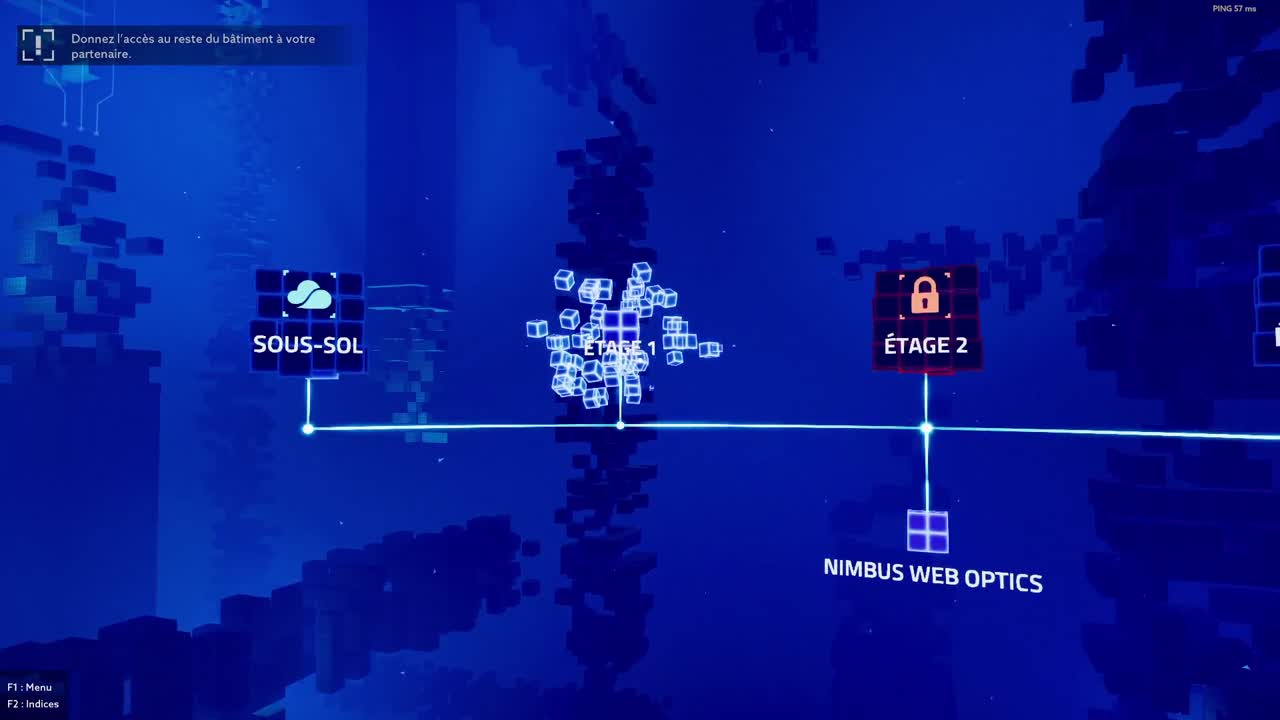In today’s video, we’re going to start learning how to place objects randomly along a surface using a particle system. This can be useful for anything from creating forests to grass to a lot of other things in Blender.
BLENDER DOCUMENTATION – PARTICLES – HAIR
https://docs.blender.org/manual/en/latest/physics/particles/hair/index.html
BLENDER DOCUMENTATION – PARTICLES – EMITTERS
https://docs.blender.org/manual/en/latest/physics/particles/emitter/index.html
Particle settings menu – need to add a particle system. Note that particle systems are usually associated with an object.
Two options – emitter, which emits particles, and hair, which places objects on your parent object for the particle system
Focusing on hair – this is the option that allows us to place objects on our…object
Now, we want to go down into the “render” drop-down. This is where we’re going to find the option to place an object – select “Render as Object”
Places object on your plane.
Can adjust the number of objects in the emission settings
Can adjust the size either by adjusting the scale, or the hair length.
Note – currently cube is halfway through our object. This is because the objects are being placed based on the cube origin. Adjust origin will adjust the placement point of your objects.
Adjust placement by adjusting the seed.
You can randomly scale objects under your render settings.
Notice – you can turn this off in your viewport under your viewport display settings.
Adjusting the orientation axis – rotation, axis, global X
0:00 – Video Intro
0:16 – Particle System Location
1:00 – Adding a Particle System
1:16 – Emitter vs. Hair Particles
2:20 – Adding Objects with the Hair Particle System
3:37 – Adjusting the Number of Objects
4:03 – Adjusting Object Size
4:30 – Adjusting Placement Height/Location
5:41 – Randomizing Size
6:40 – Particle Advanced Settings
7:13 – Randomize Vertical Rotation
8:03 – Adding Multiple Particle Systems
8:43 – Changing Up/Down Particle Orientation
9:40 – Placing Objects on Non-Flat Surfaces
11:18 – Showing/Hiding Particle Systems
Source