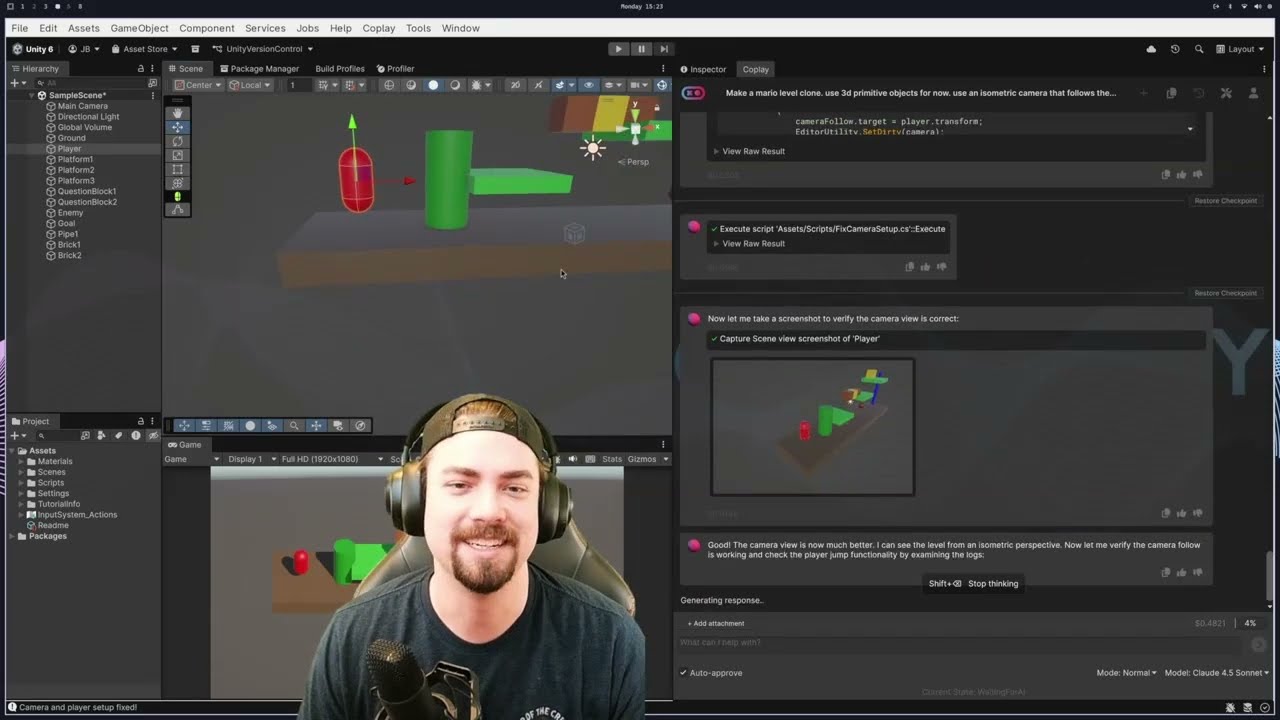Learn how to make a platformer game from scratch in Unity 2022 with combo attacks, hit knockback, two enemy types, physics collision, and much more.
Reference Project Patreon Download ➣ https://www.patreon.com/posts/2d-platformer-73894085
Course Playlist (Individual Videos) ➣ https://www.youtube.com/playlist?list=PLyH-qXFkNSxmDU8ddeslEAtnXIDRLPd_V
Play the Project in Web Browser ➣ https://chris-tutorials.itch.io/platformer-crash-course-reference-project
➣ Downloadable Assets, Video Courses, and Other Places to Follow Me
https://www.patreon.com/christutorials
https://chris-tutorials.itch.io/
https://linktr.ee/ChrisTutorials
◢ Chris Recommends ◥
Master Skills with Skillshare Video Courses ►► https://www.skillshare.com/r/user/christutorials?gr_tch_ref=on
Save Money Shopping Online with Honey Extension ►► https://joinhoney.com/ref/qd04c25
00:00:00 – Project Setup
00:05:58 – Installing Art Packs
00:14:22 – Unity Packages Setup
00:17:39 – Basic Background
00:23:00 – Player Walk Left & Right
00:43:22 – Cinemachine Camera
00:46:52 – Parallax Effect
00:55:32 – Animations – Walk, Idle, Run, and Flip Direction
01:23:13 – Animation Strings List
01:26:47 – Ground Tileset
01:41:24 – Ground / Air States
02:14:58 – Player Attack Animation
02:29:29 – Knight Enemy
02:52:13 – Enemy AI States
03:14:53 – Damageable Component
03:32:11 – Hit Colliders
04:15:28 – Knight Improvements
04:30:14 – Player Health UI Manager & On Hit Event
04:52:23 – Health Pickup
05:04:12 – Multiple Attacks Combo for Player
05:20:35 – Projectile Attacks
05:42:57 – FlyingEye Enemy Type #2
06:28:52 – Aerial Sword Attacks
06:41:20 – Export the Game and Exit Game Action (ESC Key)
06:48:55 – Music and Sound
07:05:37 – UI Health Bar and Final Project Fixes
Voir sur youtube