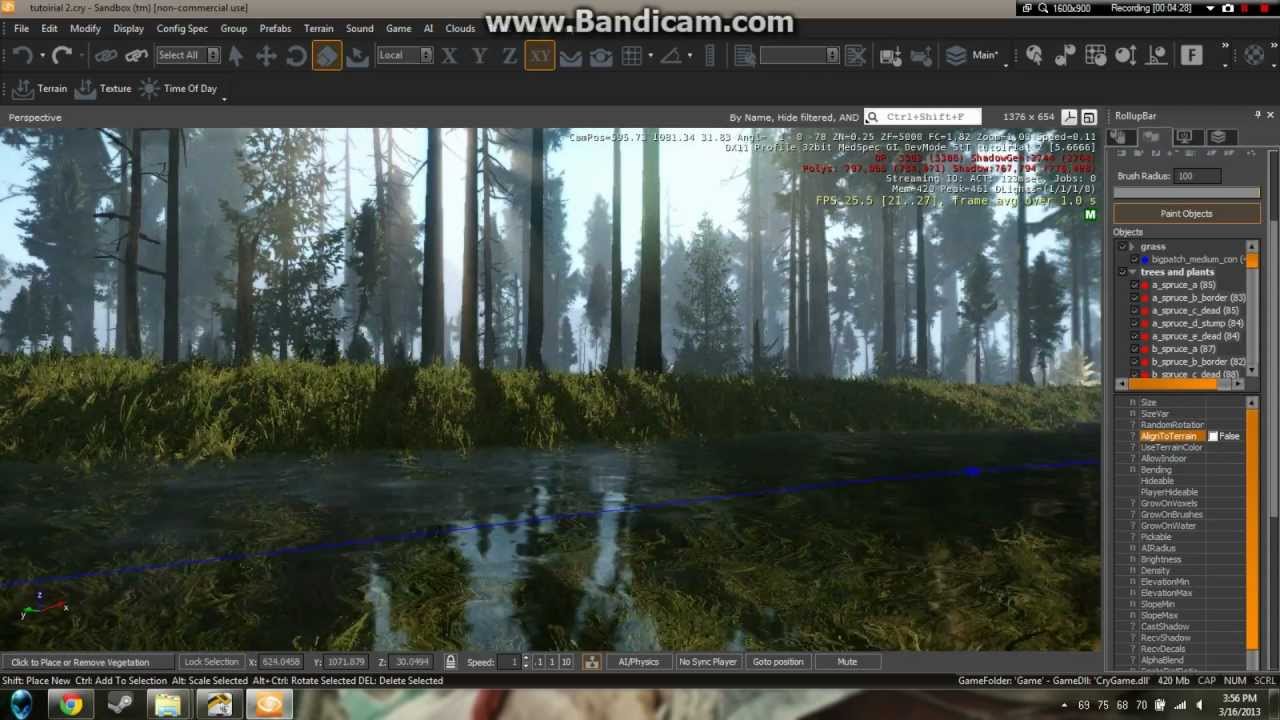Today’s episode is a special tutorial hosted by Support Engineer Joshua Nuttall, who will show you how to set up the character you see in Breeze. The video is a step-by-step tutorial that uses Visual Studio and our engine and assumes that you have a basic understanding of programming. If you’re new to the series, catch up with the episodes listed below today’s tutorial.
00:00 Intro
01:15 How to get Visual Studio
01:40 Introduction to Josh
02:20 Explaining the project / template
04:38 Changing the player character
05:54 Removing the shooting mechanic
06:41 Adding new inputs
10:00 Changing movement
14:38 Adding cvars
21:45 Changing the camera
25:20 Testing ingame
25:45 Outro
New to the series? Catch up here:
Episode 1 – Course introduction and basic game dev techniques, including making a character move:
Episode 2 – Use the Cry Designer tool to quickly prototype levels and game mechanics:
Episode 3 – Create an island map in minutes with procedural tools.
If you are completely new to CRYENGINE, we also recommend that you download our beginner’s course:
https://www.cryengine.com/marketplace/product/CEMP-2019
Or you can watch the tutorial on our YouTube channel:
Subscribe to our channel and click the bell icon to get notifications for the latest tutorials from CRYENGINE.
CRYENGINE – The most powerful game development platform is now available to everyone. Full source code. 5% Royalties. No license fee. Join us over at http://www.cryengine.com
The tutorial shows you how to manipulate and test different variables, including setting the player’s velocity as they run on the ground and jump through the air. In addition to movement, Joshua also shows you how to set up the camera just like it is in Breeze. Throughout the tutorial, in addition to practical step-by-step instructions for character and camera movement, Joshua also shows you best practices for adding CVars so designers and artists can easily tweak various functions at runtime.
Subscribe: https://www.youtube.com/cryengine?sub_confirmation=1
Add us on Twitter: https://twitter.com/cryengine
Follow us on Facebook: https://www.facebook.com/cryengineofficial/
Join the discussion on our Forum: https://forum.cryengine.com/ and/or CRYENGINE Discord: https://discord.gg/cryengine
Browse our Marketplace: https://www.cryengine.com/marketplace
#cryengine #cpp #programming
Source