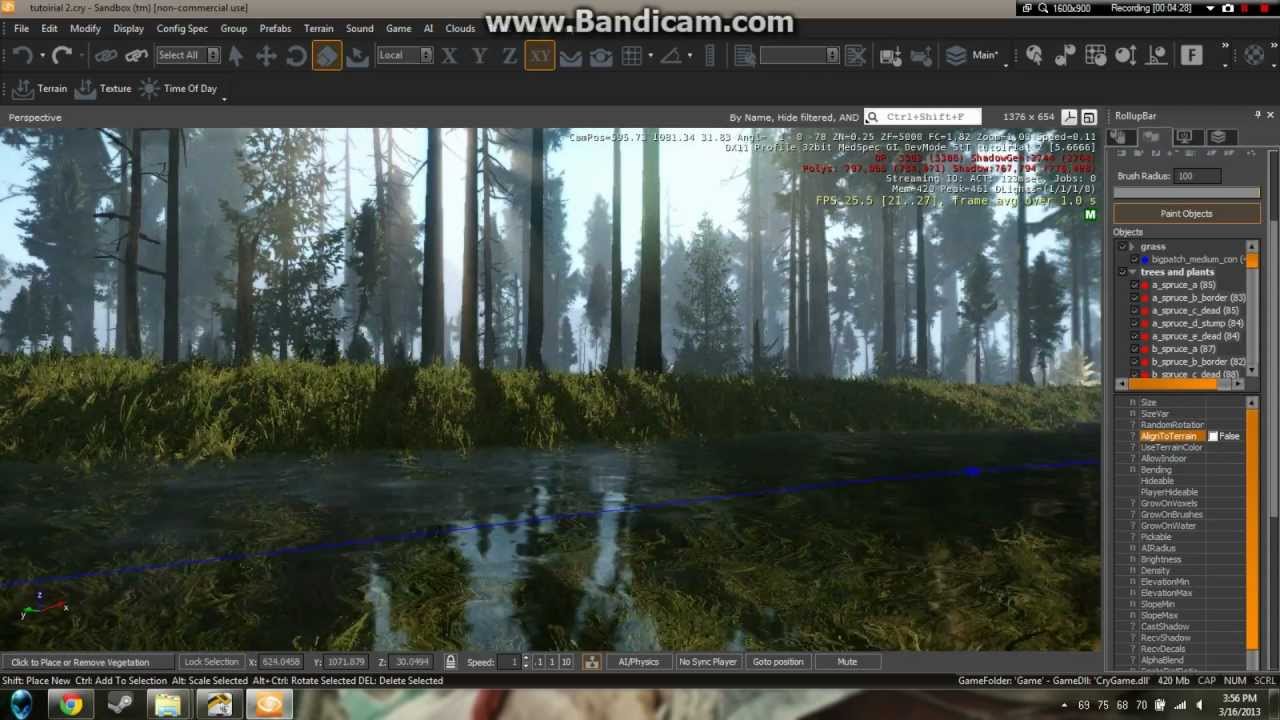Cryengine 3 SDK Beginner Tutorial Series – #12 Brushes & Objects
This is the twelfth video of my Cryengine 3 SDK Beginner Tutorial series, In this video I will be going over the brush tools allowing you to individually bring pre-made objects into your scene and change their settings on a per-asset basis.
To be more specific, I show you how to place the objects, move them using the transformation tools such as move, rotate & scale, change a few of the settings such as shadowing & LOD info.
Cryengine 3 SDK Download – http://adf.ly/WCc7K
Next Video
In the next video I will be going over the solids panel allowing you to create basic geometry allowing you to block out your level to show the general shape/flow.
Virtus Education // Media
Youtube Channel – http://www.youtube.com/virtusedu
Facebook Page – https://www.facebook.com/VirtusHub
Twitter Page – http://www.twitter.com/virtushub
Google Plus – https://plus.google.com/10308773699590894343
Source