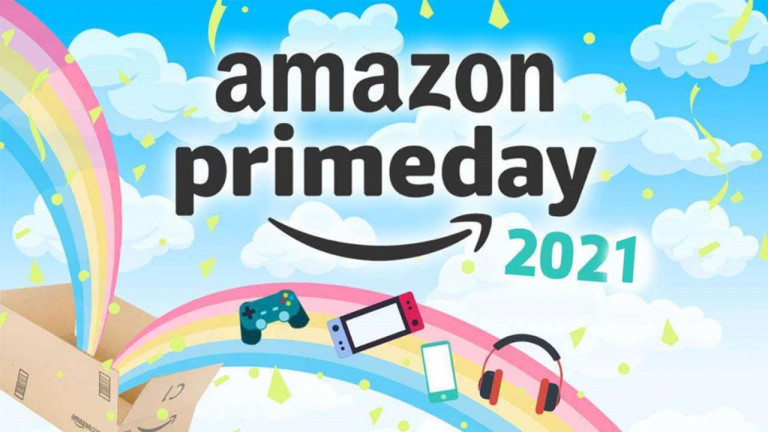In this Blender tutorial we will be creating a fire simulation using Mantaflow. Mantaflow is a new way to simulate smoke and water and you can create some very realistic results pretty easily. We will first start out by setting up the scene and creating the fire simulation. After that we move onto the material and lighting. Finally we render out our frames and sequence them in the Video Sequence Editor in Blender.
Download Blender Mantaflow – https://builder.blender.org/download/branches/
Here is the HDR we used in the tutorial https://hdrihaven.com/hdri/?c=night&h=preller_drive
If you want to learn more about the fire simulation check out my course for it in Blender 2.8!
https://www.udemy.com/course/blender3d-fire-smoke-simulation/?referralCode=19687E1010575B03A532
Come join the Discord!
https://discord.gg/2YcMjXK
Subscribe for more Blender Tutorials! youtube.com/blendermadeeasy?sub_confirmation=1
Do you want to learn how to create a realistic modern house in Blender?
Check out my course on it! https://www.udemy.com/course/blendermadeeasy-modernhouse/?referralCode=76E823297EE9B8C44197
Download Blender blender.org
Come follow me on social media!
Udemy Page – https://www.udemy.com/user/stephen-pearson-3/
Instagram – https://www.instagram.com/blendermadeeasy/
Twitter – https://twitter.com/BlenderMadeEasy
Facebook -https://www.facebook.com/pages/Blender-Made-Easy/654488747984849
Website – www.blendermadeeasy.com
Gaming Channel – www.youtube.com/therealsyberius
PC Specs
i7-6700k CPU @ 3.40Ghz 16GB of memory
Graphics Card – Nvidia GTX 1050ti
Make sure you leave a like and subscribe! 🙂
Replay the Video!
Blender Tutorial Mantaflow Simulation Fire Smoke Cycles Eevee Blender 2.80 2.81 2.82 Beginner Animation
Source