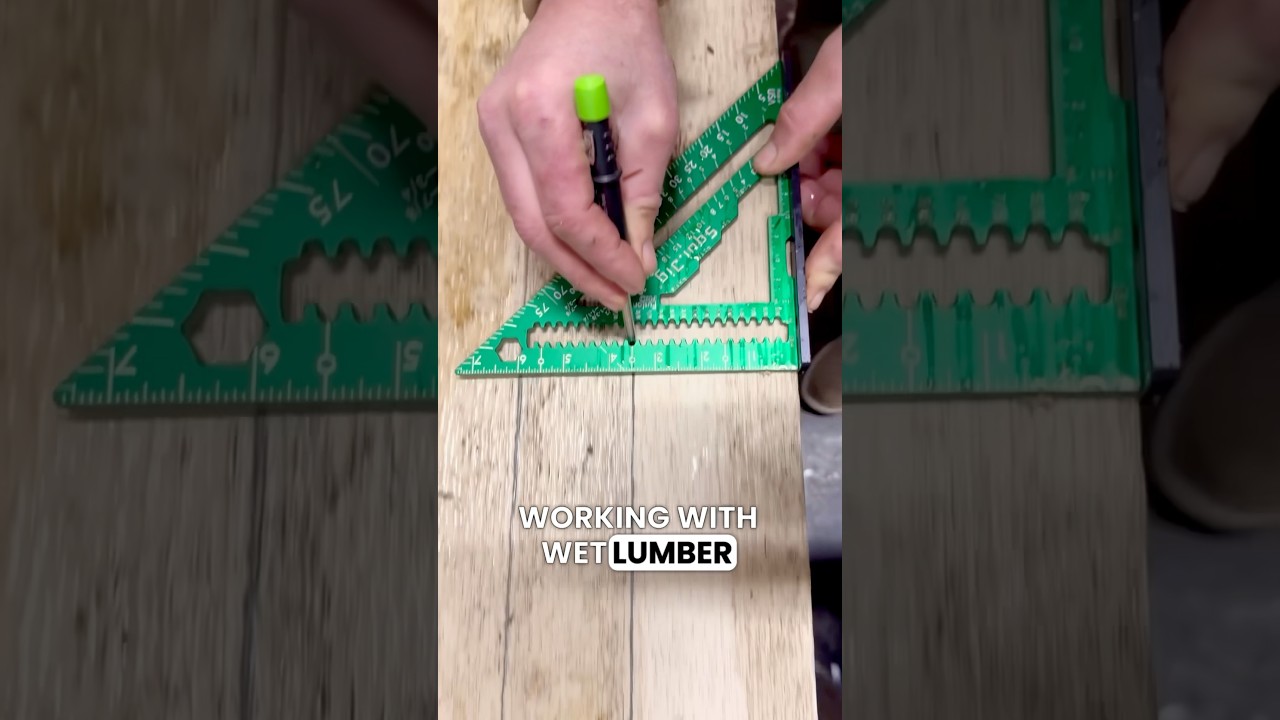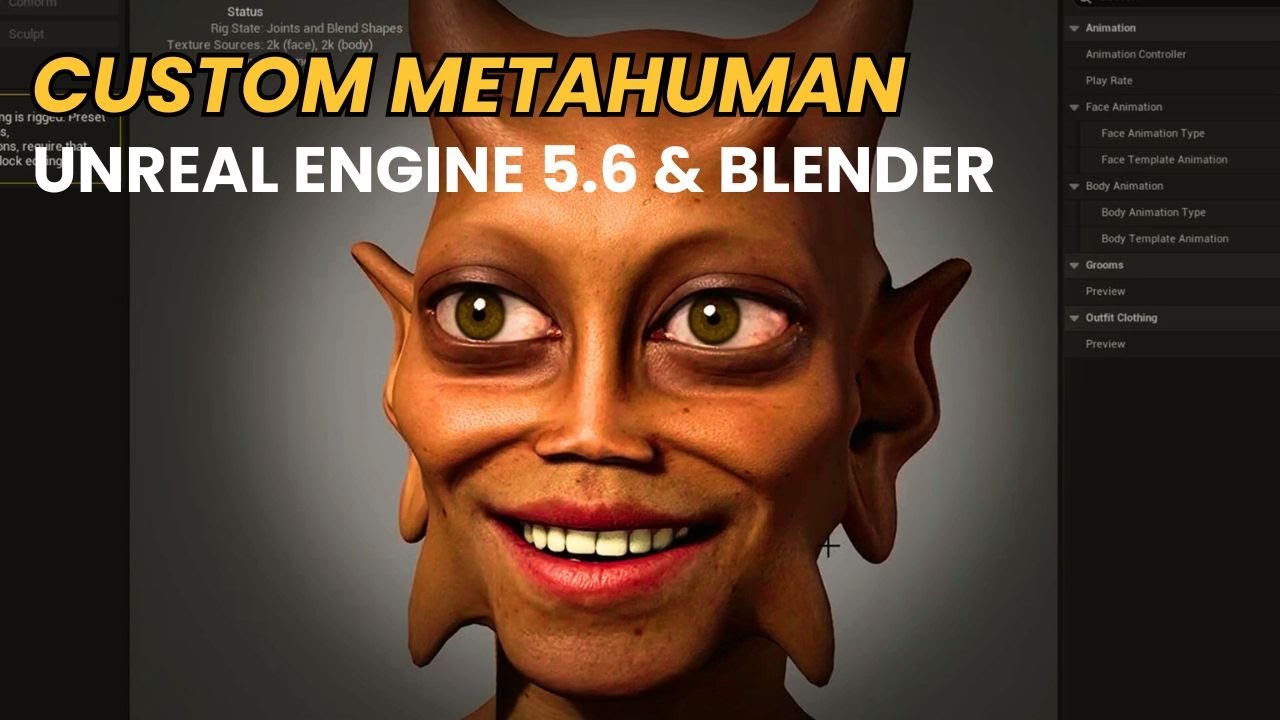Basic Anime-Style Toon Shaders in Blender 3D | Beginner Tutorial
Check out the links below 
Blender Nexus
https://youtube.com/@BlenderNexus.78?si=zAac-gkiMlmHR1dF
Create Realistic Chair in Blender 3d
Wall Simulation in Blender 3d
How to Create Rain in Blender 3d
How to Create Realistic desert in Blender 3d
Description


☞ Setting up basic toon shaders in Blender’s Shader Editor.
☞ Smooth gradients and sharp outlines.
☞ Customizing colors and lighting to fit within the anime aesthetic.
☞ Adding personal touches such as rim lights and halftone textures.

☞ Anime fans wanting to express their love of 2D art into the 3D space.
☞ Blender beginners who want to give a try to Non-Photorealistic Rendering (NPR).
☞ Artists creating stylized characters, environments, or animations.


Let’s start with that anime vibe for your 3D art. Hit play and let’s go!
#blendertoonshader #toonshader #blendershader #blenderanime #blendercartoonshader #blender3d
Voir sur youtube