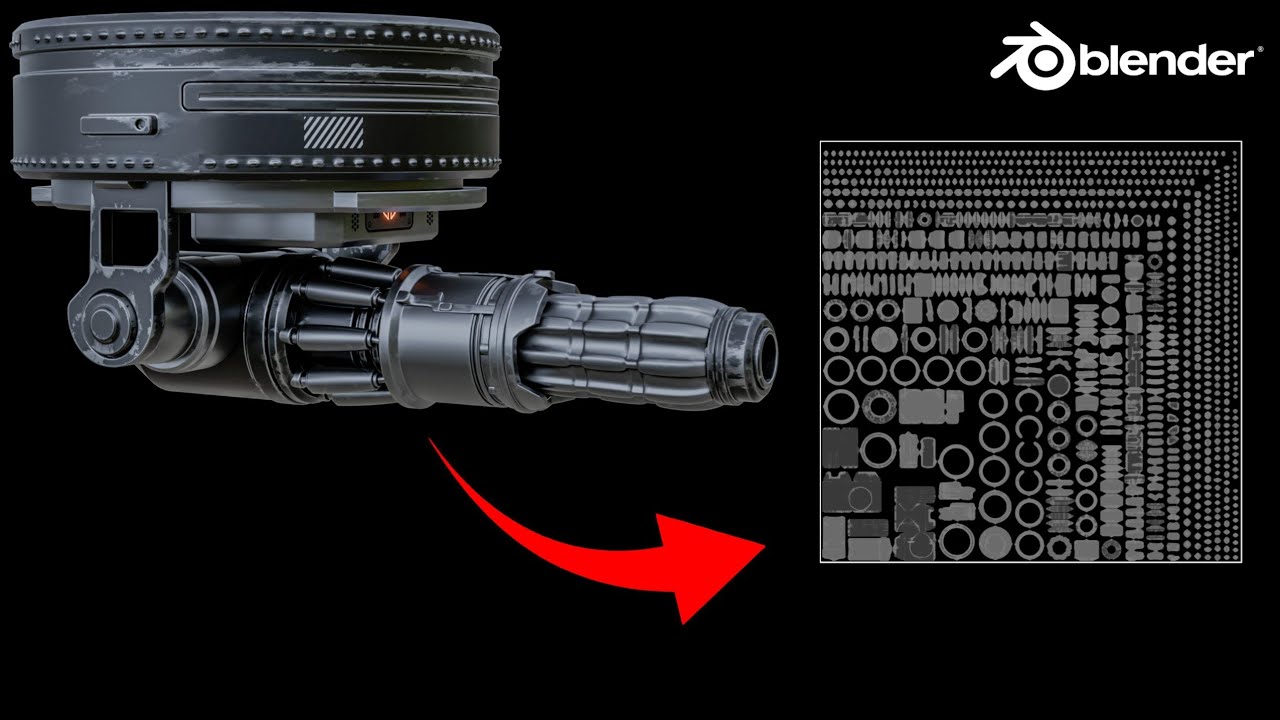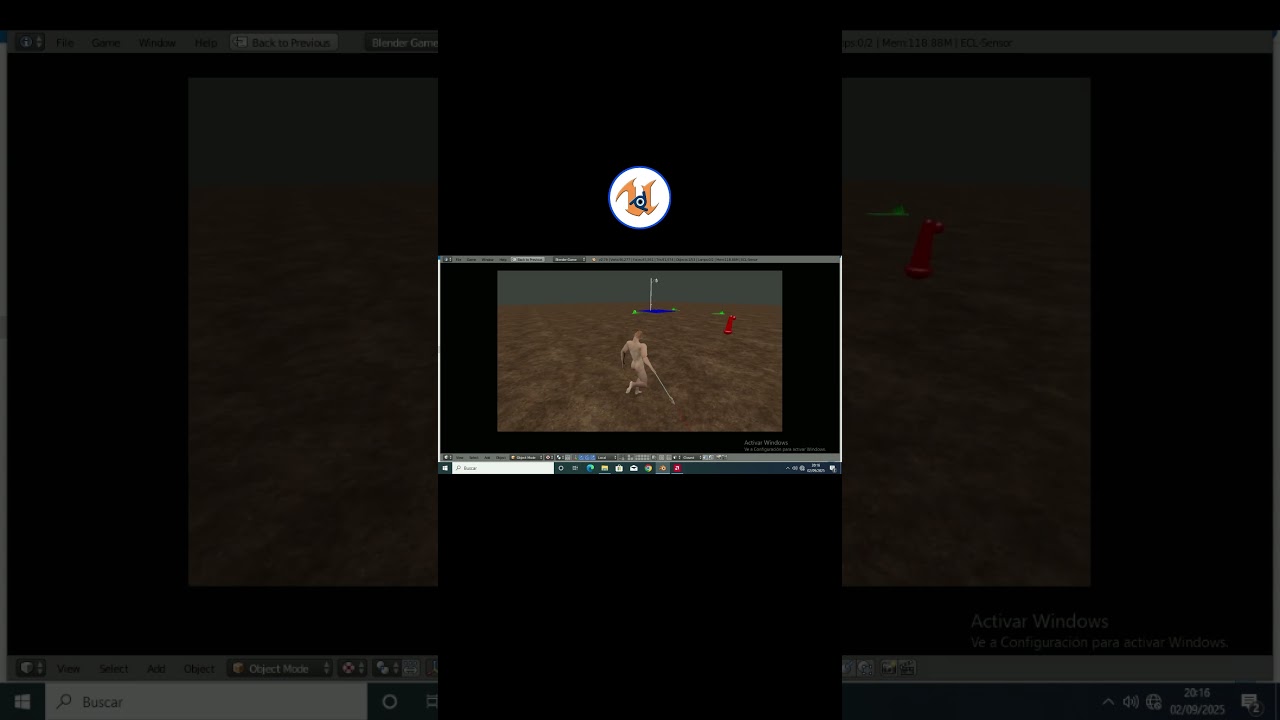Learn how to work with text in the Blender Game Engine.
Finished Script for the Right Click one:
import bge
scene = bge.logic.getCurrentScene()
dynamicText = scene.objects[‘Click’]
dynamicText.text = ‘You Clicked!’
Voir sur youtube
EnregistrerEnregistréSupprimé 0
Tags : 3d3DSAdobe Photoshop (Software)animatedAnimationanimatorbenBen MorganbitmapBlenderBlender (Software)cartooncartoonsCharacterComputerDynamiceasyEngineFastfireflashGameGame Engine (Software Genre)HungaryinjavaLinuxMakerMicrosoft Windows (Operating System)MorganMouseNetworkoverphotoshopprogrammingPythonPython (Software)SimulationSoftware (Musical Album)textTutTutorialUPBGEWindows