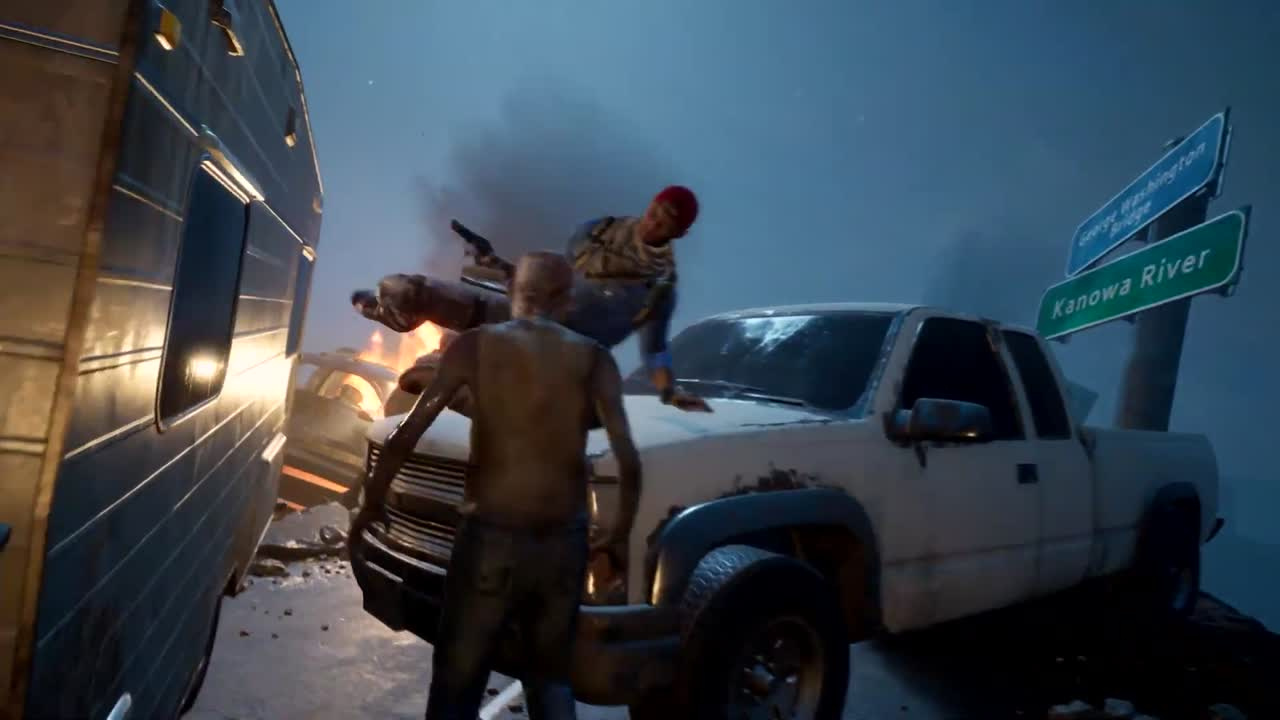A tutorial on how to use Uefy 2.0 to rig characters that already have a skeleton for Unreal Engine 4 marketplace animations.
In this video we take a prebuilt mixamo character that already has a skeleton. The original skeleton is missing several bones we need in the engine. Such as the root bone required for root motion.
We will update it’s skeleton for use with UE4, so we can use marketplace animation sets. While also adding a rigify animation rig to create new animations. Uefy 2.0 modifies the rig so it does not cause issues in the game engine that would normally be encountered by using rigify.
At the end we have a character that can easily use purchased animation sets as well as our own custom animation made in blender.
Chapters
0:00 Intro
0:48 Three Stage Process Overview
1:32 Scene preparation and setting unit scale
1:45 Import Character FBX
5:14 Import UE4 Mannequin
6:43 Update Names
11:12 Update Rolls
14:20 Pose Character
21:13 Update Rest Pose
23:13 Add Metarig
27:20 Generate Rigify Rig
29:15 Fix Fingers and Missing Weights
33:58 Export Armature
35:10 Import in Unreal Engine 4
=====
Character Mesh from Mixamo/Adobe – http://mixamo.com
Copyright by Adobe
(License provides Royalty Free use to make commercial games and videos)
http://bit.ly/mixamoeula
http://bit.ly/fuseeula
Unreal Engine Marketplace Assets – http://unrealengine.com/marketplace
Copyright by Epic Games
(License provides Royalty Free use to create commercial streamed videos)
http://bit.ly/ueasset
#UnrealEngine #blender #rigify
Source