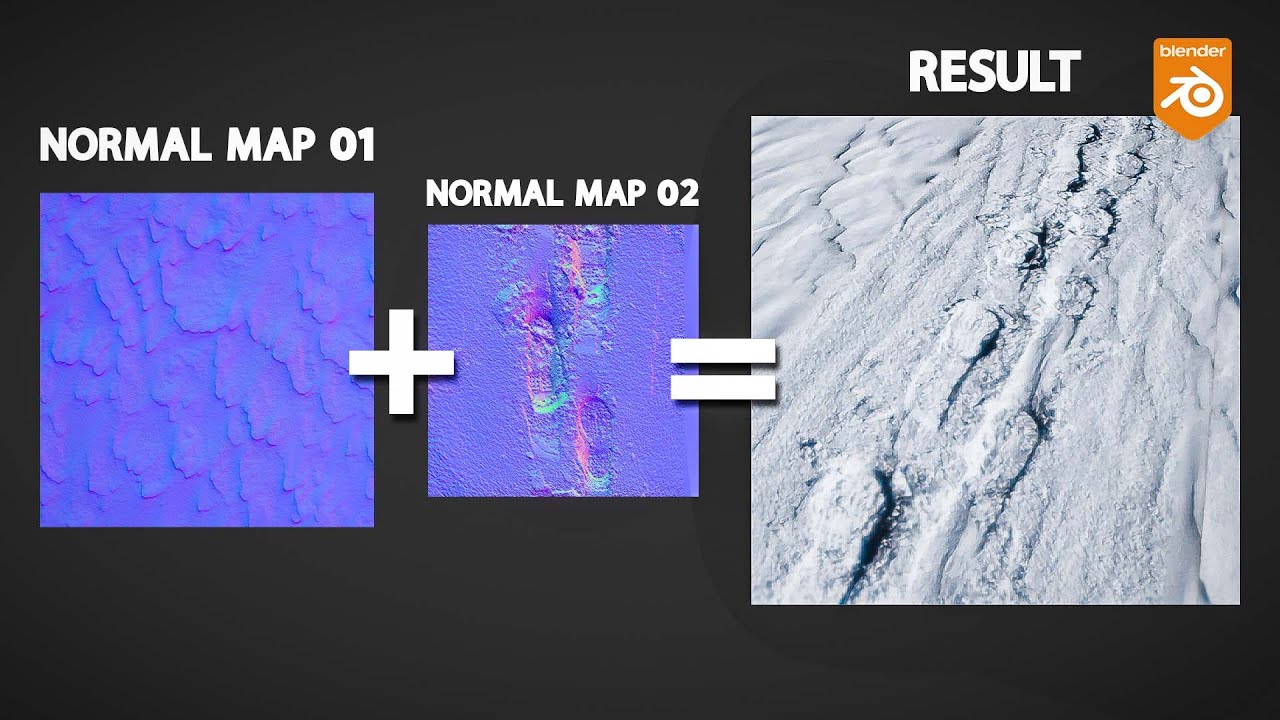This is a #Blender 2.8 PBR texturing tutorial for beginners and I show the very basics of texturing a simple mesh (plane).
I use 3 textures: Albedo, Normalmap, Roughness that I downloaded from this page for free:
https://www.textures.com/download/pbr0423/137929
For Layer Painting in Blender you can use this addon: https://gumroad.com/a/618656883/xhYeRk (affiliate link)
I added the textures to a Principled Shader in the shader editor to create a PBR material for the model.
I display the texture in Eevee realtime renderer and also show how to play with the roughness using a color ramp to make the material look like it’s wet.
Join this channel as a member:
https://www.youtube.com/channel/UCs5J4GVRB8s2P4hE-O0izrg/join
See my social profiles here
G+: https://plus.google.com/+JayAnAm
Twitter: https://twitter.com/jayanamgames
Facebook: https://www.facebook.com/jayanamgames
Patreon: https://www.patreon.com/jayanam
Production Music courtesy of Epidemic Sound: http://www.epidemicsound.com
Source