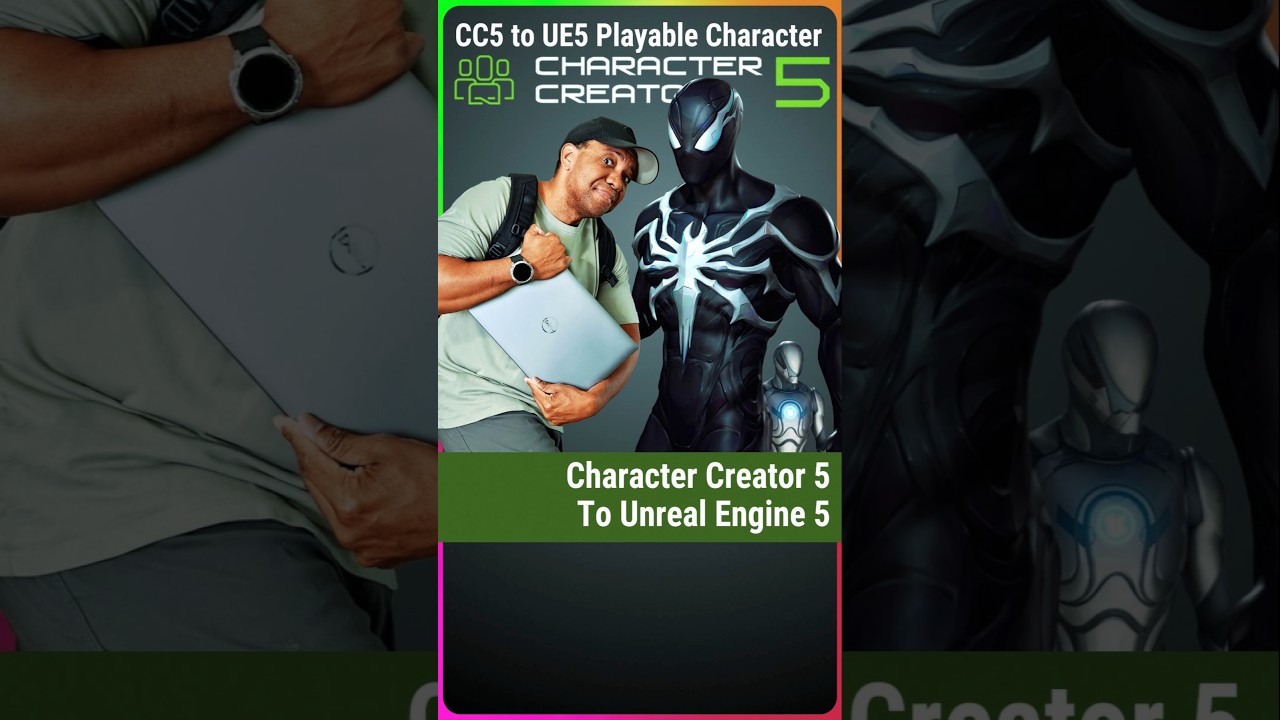💡 Project files are available on my Patreon, along with other benefits.
https://www.patreon.com/Alizoh
Welcome to this Unreal Engine 5 tutorial series! In this series, you’ll learn how to build a modular interaction system that allows players or AI characters to interact with objects like picking up items, talking to NPCs, or opening doors.
This series is more than just a step-by-step guide—it’s designed to teach you how to structure your code for building any system.
What you’ll learn in this series:
✔️ Make any actor interactable.
✔️ Create and spawn dynamic 3D interaction widgets.
✔️ Implement interaction types like « Press, » « Hold, » and « Tap Multiple Times. »
✔️ Enable AI or NPC interaction with objects in your game.
✔️ Build the system modularly so it works in any project with minimal effort.
🔗 Full Playlist Link: https://www.youtube.com/playlist?list=PLNwKK6OwH7eVj0NU_ImdvPXEmVFyWfd8E
Join my Discord server to chat and mingle with the community
https://discord.gg/AEnM4wvYzN
🖥️ P.S You can now now watch all my new videos in 4K! So say goodbye to blurry blueprint nodes on 4K screens
About me:
I’ve been learning game development for a few years now, I have a background in software engineering, and I also have a background in education, so being able to combine my love of gaming, software engineering and education is the best way to spend my time.
I am currently working on a few unreal engine games as a hobby, but I am also trying to build a community, thus I am creating YouTube tutorials to find others who are interested in game development and design.
#unrealengine5 #bowandarrow #tutorial #unrealengine #ue5 #gamedev #animation #physics #blendspace #bow #arrow
Voir sur youtube