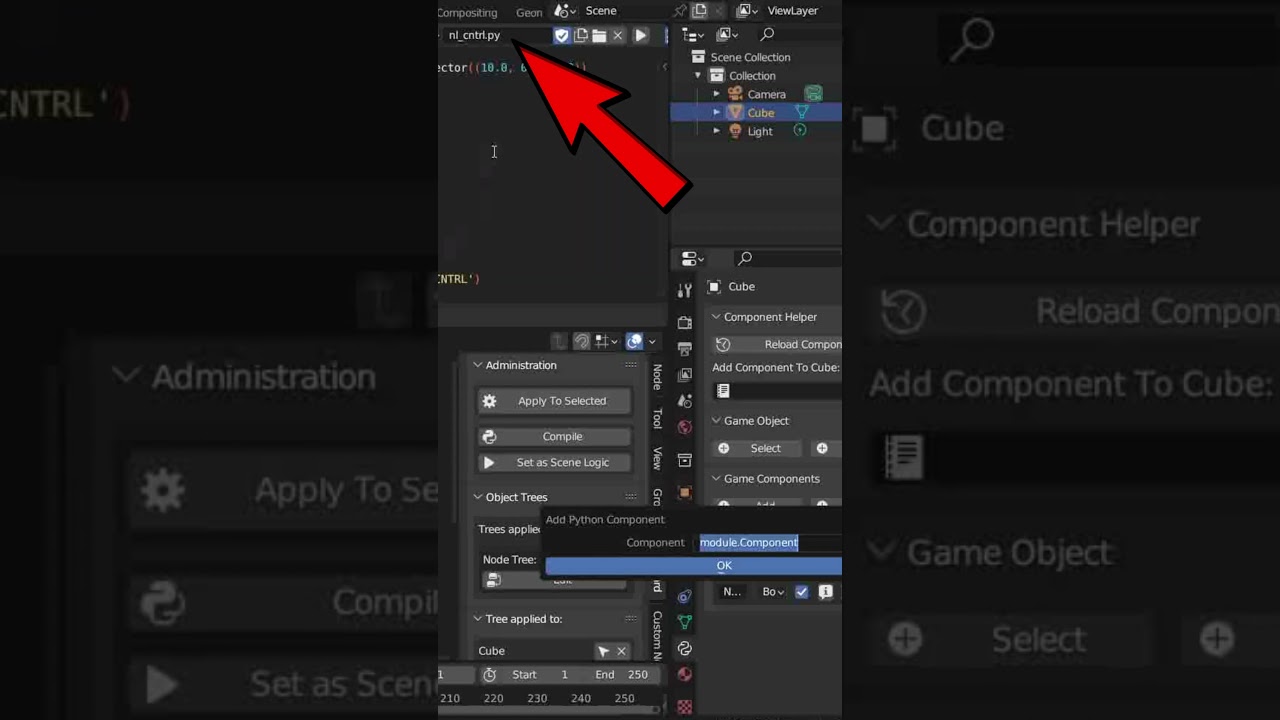Wishlist Cropolution: https://store.steampowered.com/app/3291660/Cropolution/
Show your Support & Get Exclusive Benefits on Patreon (Including Access to this tutorial Source Files + Code) – https://www.patreon.com/sasquatchbgames
Join our Discord Community! – https://discord.com/invite/aHjTSBz3jH
—
I recently added full gamepad support to my game Cropolution, and ended up creating a robust system to handle ALL your UI. It’s also simple, cause it’s just one little script! This system will handle sounds, UI animations, and handles swapping between different controls schemes.
Hope you enjoy!
—
Timestamps:
00:00 – what we’re making
00:30 – Setup (important)
01:04 – Creating custom animations for your UI
06:04 – Fine tuning the UI controls (making them more intuitive)
07:20 – Fixing raycast blocks
08:35 – Getting keyboard and gamepad to work
11:56 – Making animations optional for certain elements
—
Dotween Free:
https://assetstore.unity.com/packages/tools/animation/dotween-hotween-v2-27676?aid=1100lwgBQ
In need of more Unity Assets? Using our affiliate link is a great way to support us. We get a small cut that helps keep us up and running: https://assetstore.unity.com/?aid=1100lwgBQ
—
Looking for some awesome Gamedev merch? – https://sasquatchbgames.myspreadshop.com/
—
Link to Download the FREE 2D Asset Pack:
https://veilofmaia.com/tutorial-asset-pack/
Who We Are————————————-
If you’re new to our channel, we’re Brandon & Nikki from Sasquatch B Studios. We sold our house to start our game studio, and work full time on building our business and making our game, Samurado.
Don’t forget to Subscribe for NEW game dev videos every Thursday!
Wishlist Samurado!
https://store.steampowered.com/app/2343270/Samurado/
Follow us on Twitter for regular updates!
Tweets by SasquatchBGames
#unitytutorial #unity2d #madewithunity
Voir sur youtube