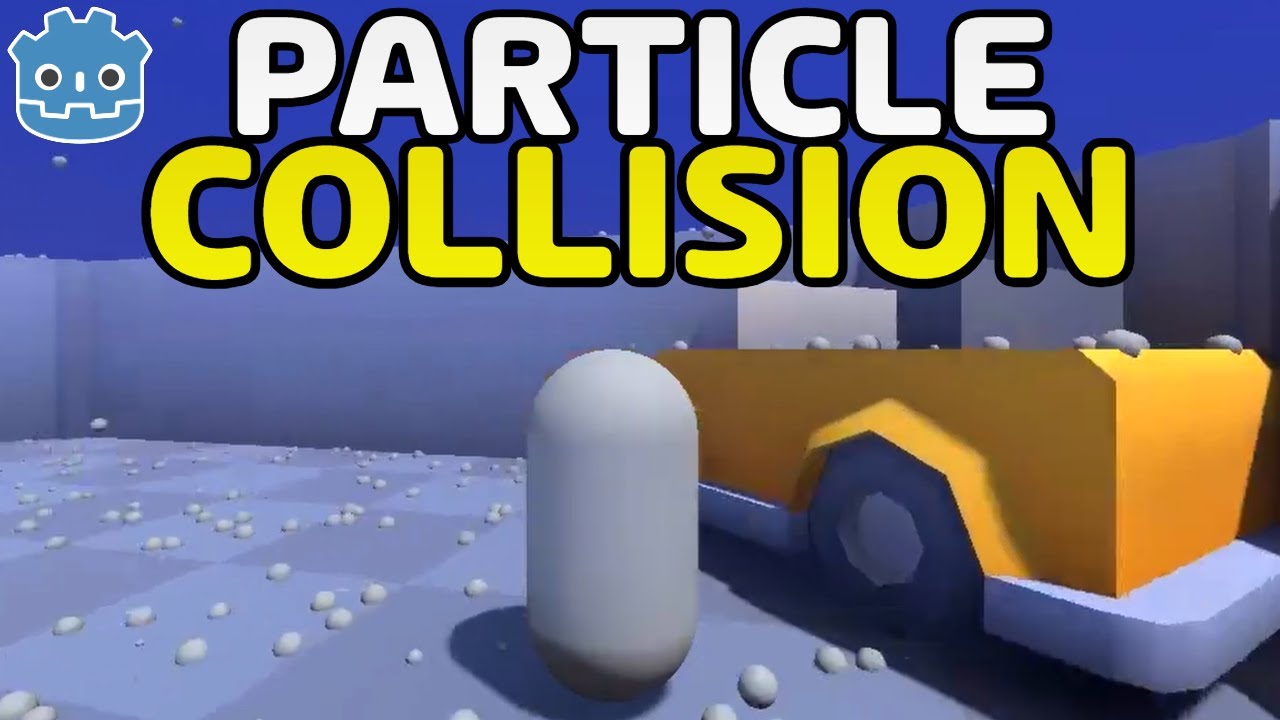00:00 Intro
01:11 Overview of Realistic Graphics
02:02 MODELING———–
02:32 level of detail
03:11 what program should I use?
03:22 MATERIALS———-
04:45 getting materials
05:32 online to unity
07:32 making materials
07:57 optimization techniques
09:13 trimsheets
10:16 channel packing
12:38 LIGHTING———-
13:04 render pipelines
14:39 light rays
15:29 how games handle lights
16:46 baked lighting
17:45 mixed lighting
18:44 reflection probes
19:05 realtime GI
19:38 comparing lighting strategies
20:24 Future of Graphics
———— 1. MODELING
1-1 Getting Started
★ The Donut Tutorial (For total beginners): https://www.youtube.com/watch?v=nIoXOplUvAw&list=PLjEaoINr3zgFX8ZsChQVQsuDSjEqdWMAD
★ https://www.youtube.com/watch?v=KFEb51rinwI&list=PLQk3p-aJsSWTKKmuFwnzEVaf3ovKIg1jx
★ Paid Blender Tutorial (I took this and loved it): https://www.cgboost.com/courses/robotic-planet#overview
1-2 Level of detail
○ Level of Detail overview: https://www.youtube.com/watch?v=ifNyVS2_6f8
★ Making an LOD asset for Unity: https://www.youtube.com/watch?v=v1xBGuxTqfI&list=PLQk3p-aJsSWTKKmuFwnzEVaf3ovKIg1jx&index=6
○ LOD Tool (Paid): https://www.simplygon.com/
○ LOD Unity Tutorial: https://learn.unity.com/tutorial/working-with-lods-2019-3#
1-3 What program should I use?
○ https://www.blender.org/download/
———— 2. MATERIALS
2-1 Texture Properties
○ Materials overview: https://www.youtube.com/watch?v=jQTl7W4comU
2-2 Getting materials
○ Free Online options:
○ https://ambientcg.com/
○ https://freepbr.com/
○ https://www.cgbookcase.com/
○ https://polyhaven.com/
2-3 Online to unity
○ Node Wrangler: https://www.youtube.com/watch?v=XTVWy4IIH3A
○ Simple bake: https://blendermarket.com/products/simplebake—simple-pbr-and-other-baking-in-blender-2
○ Channel Packer pro (lets you move materials online directly into unity): https://assetstore.unity.com/packages/tools/utilities/channel-packer-pro-182987
2-4 Making materials
○ Other Options:
○ https://www.adobe.com/products/substance3d/apps/painter.html#
○ https://www.fab.com/channels/unity
○ https://marmoset.co/
○ https://armorpaint.org/
○ Materialize: https://www.boundingboxsoftware.com/materialize/downloads.php
2-5 Optimization Techniques
★ Unity Tunnel Sample – https://learn.unity.com/tutorial/creating-believable-visuals?uv=2019.4&projectId=5c514a74edbc2a00206947de
2-6 Trimsheets
○ Short overview: https://www.youtube.com/watch?v=uUJShalzWy8
○ Long overview: https://www.youtube.com/watch?v=sny8ot97Ixc
○ Vuk Bakonovic: https://www.artstation.com/vukbanovic
2-7 Channel Packing
○ https://youtu.be/HANAToqXy6A?si=ikvjkN3DIkL-OG8M
———— 3. LIGHTING
3-1 Lighting Intro
○ Good Beginner Tutorial – https://learn.unity.com/mission/creative-core-lighting
○ Overview of Lighting – https://www.youtube.com/watch?v=VnG2gOKV9dw&t=90s
○ Technical Overview of Graphics – https://www.youtube.com/watch?v=C8YtdC8mxTU
3-2 Rendering pipelines
○ Choosing a pipeline: https://youtu.be/xS6g15XL8jQ?si=_hTxJbQTDqzwuLHi
○ Comparison chart documentation – https://docs.unity3d.com/2021.2/Documentation/Manual/render-pipelines-feature-comparison.html
3-3 Light rays
○ Unity’s Documentation (A dense read, but covers everything)- https://docs.unity3d.com/Manual/LightingInUnity.html
3-4 How Games Handle Light
○ Helpful Documentation -https://docs.unity3d.com/Manual/LightingOverview.html
★ Unity GDC talk (I found this talk to be the most in depth, and the most helpful) -https://www.youtube.com/watch?v=hMnetI4-dNY)
3-5 Baked lighting
★ Detailed breakdown of settings – https://www.youtube.com/watch?v=okYhs6kQ0xw
○ Super Short Tutorial Showing how to Bake – https://www.youtube.com/watch?v=NOv31HSqs6U
○ Detailed Tutorial Showing how to Bake – https://youtu.be/KJ4fl-KBDR8?si=zKOGqMQce9Qzq7JL
○ Documentation (Dense, but very helpful) – https://docs.unity3d.com/Manual/LightingGiUvs-landing.html
3-6 Mixed Lighting
○ Covers a ton of lighting topics – https://youtu.be/DlxuvvYZO4Q?si=Vk2PBUel-ncjBiY0
○ Overview of Light probes – https://www.youtube.com/watch?app=desktop&v=_E0JXOZDTKA
○ Detailed breakdown of Unity’s new LightProbe system – https://www.youtube.com/watch?v=iU7X5xICkc8&t=4s –
3-7 Reflection probes
○ https://youtu.be/NIAG2QsLqsA?si=wbQroVY-FqtYwlrK
3-8 Realtime GI
○ Optimizing lighting for Realtimg GI -https://learn.unity.com/project/lighting-optimization-with-precomputed-realtime-gi
3-9 Comparing Lighting strategies
○ Comparison chart – https://youtu.be/DlxuvvYZO4Q?si=2e9KzpnAFh54wmPp&t=1550
Future of Graphics
○ Set up RayTracing – https://www.youtube.com/watch?v=ad9f_nKU0ZA
○ Test out PathTracing – https://youtu.be/ad9f_nKU0ZA?si=kq8uR8_DXI9Bgnqh&t=1907
Credits: Music from Lud and Schlatt’s musical emporium
Edited by Zinjo & Isto Inc.
Voir sur youtube