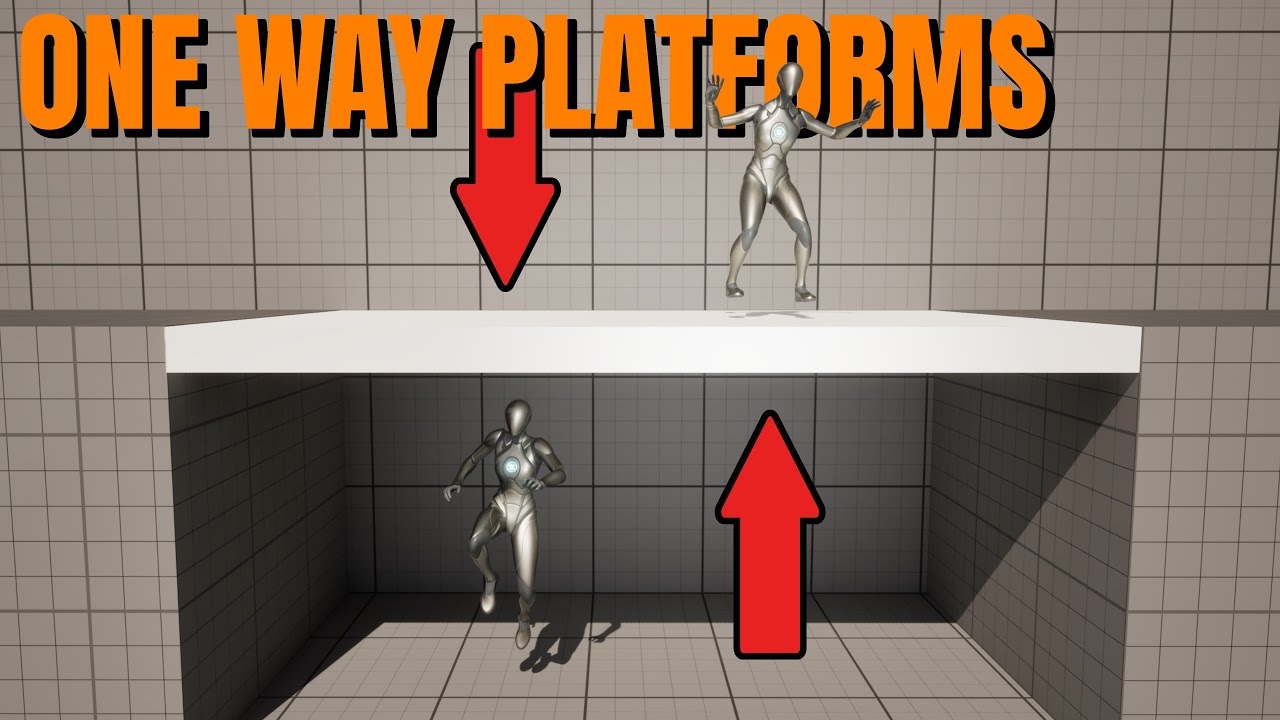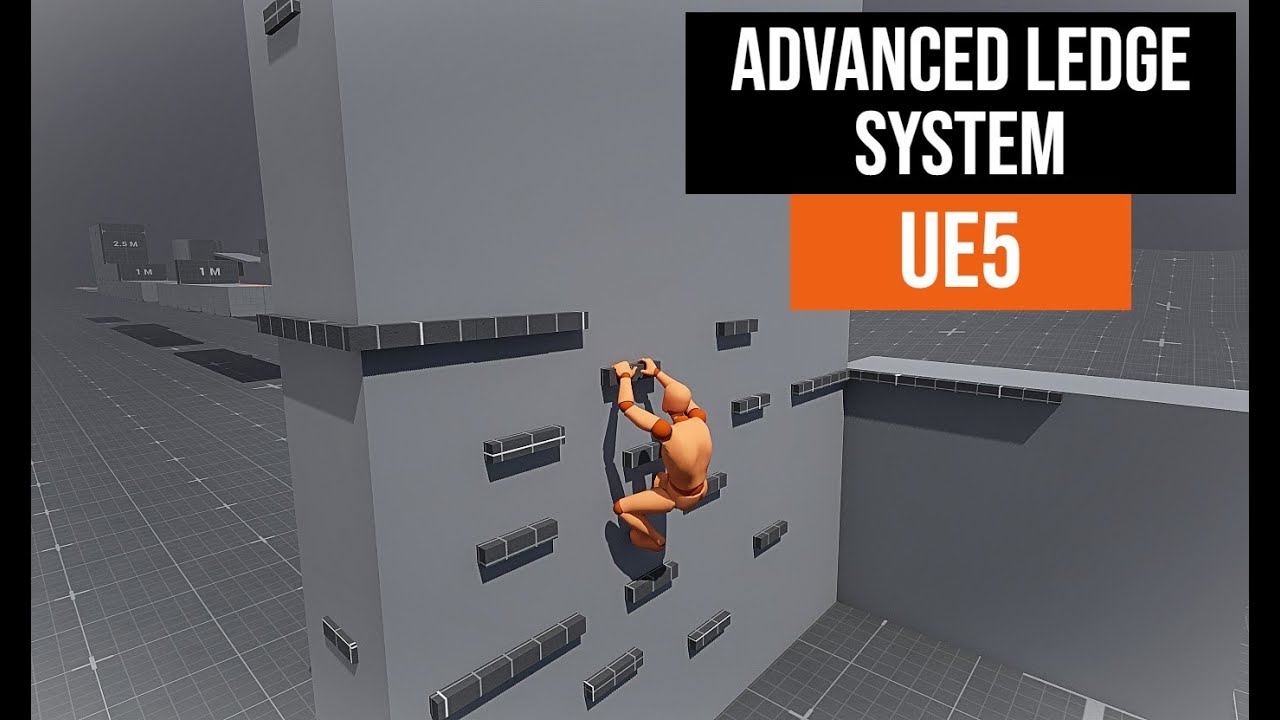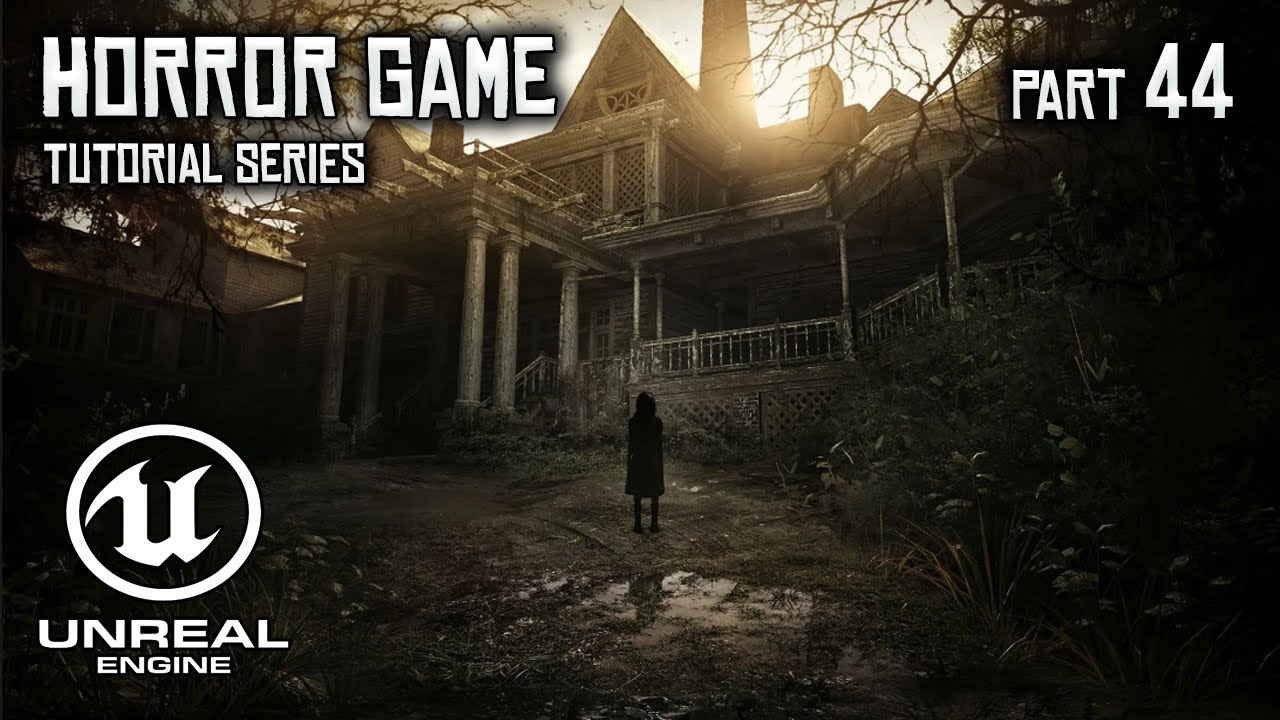Hello everyone, in this video we will add a chest to our interaction system video series, where I cover how to create an interactable chest that the player can open and obtain items from.
Don’t forget to hit the subscribe button and give the video a thumbs up! Your support means a lot to me, haha.
Complete Project ⏩https://pixeldrain.com/l/hKvJB4jC
Chest Assets ⏩ https://pixeldrain.com/l/hKvJB4jC
Watch the Previous Video ⏩ https://youtu.be/imeEPY8RjWI
📌 Find me on:
Instagram ⏩ https://www.instagram.com/melvintang_games/
LinkedIn ⏩ https://www.linkedin.com/in/stewardmelvintang/
Email ⏩ stewardmelvint@gmail.com
Chapters:
00:00 Introduction
00:22 Import our Chest Asset
01:57 Creating our Chest Blueprint
08:30 Add Items to Player’s inventory
12:15 Fixing Bugs
13:55 Demonstration & Closing
Tags:
Chest System
Chest System ue4
Chest System ue5
How to create a chest
how to create a chest system unreal engine
unreal engine chest system
unreal engine chest
unreal engine 5 chest system
chest system and interaction
chest & interaction
chest with interaction prompt
advanced chest system
interaction system ue4
interaction system ue5
advanced interaction
outline hover interaction system
outline effect hovered actor
ue5 interact
ue5 item actors
ue5 master actor blueprint
ue5 interaction prompt UI
ue5 how to create interaction system
Voir sur youtube