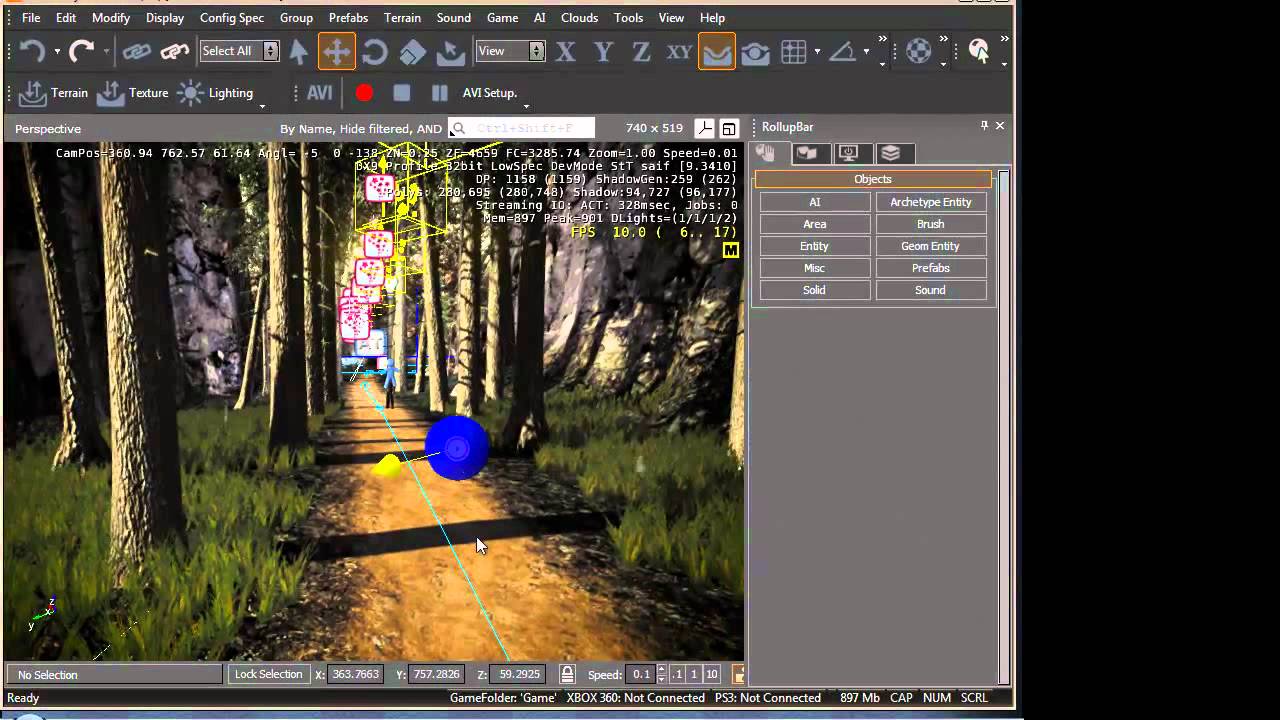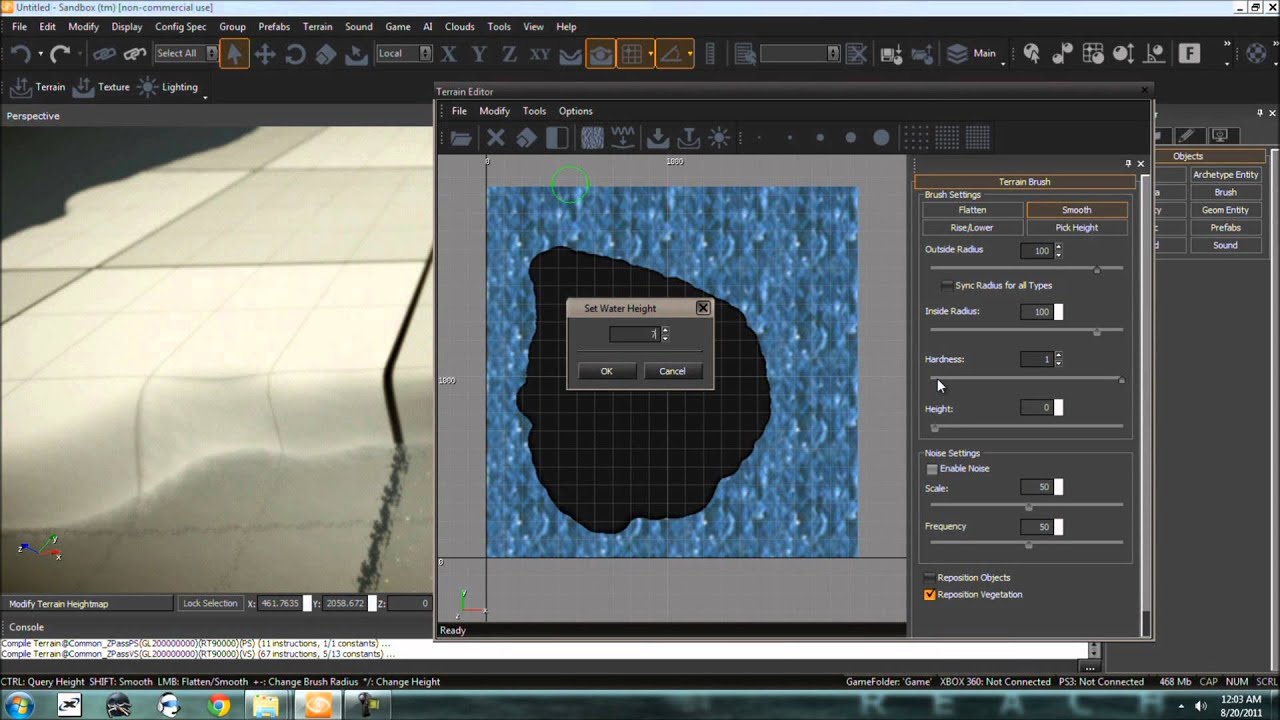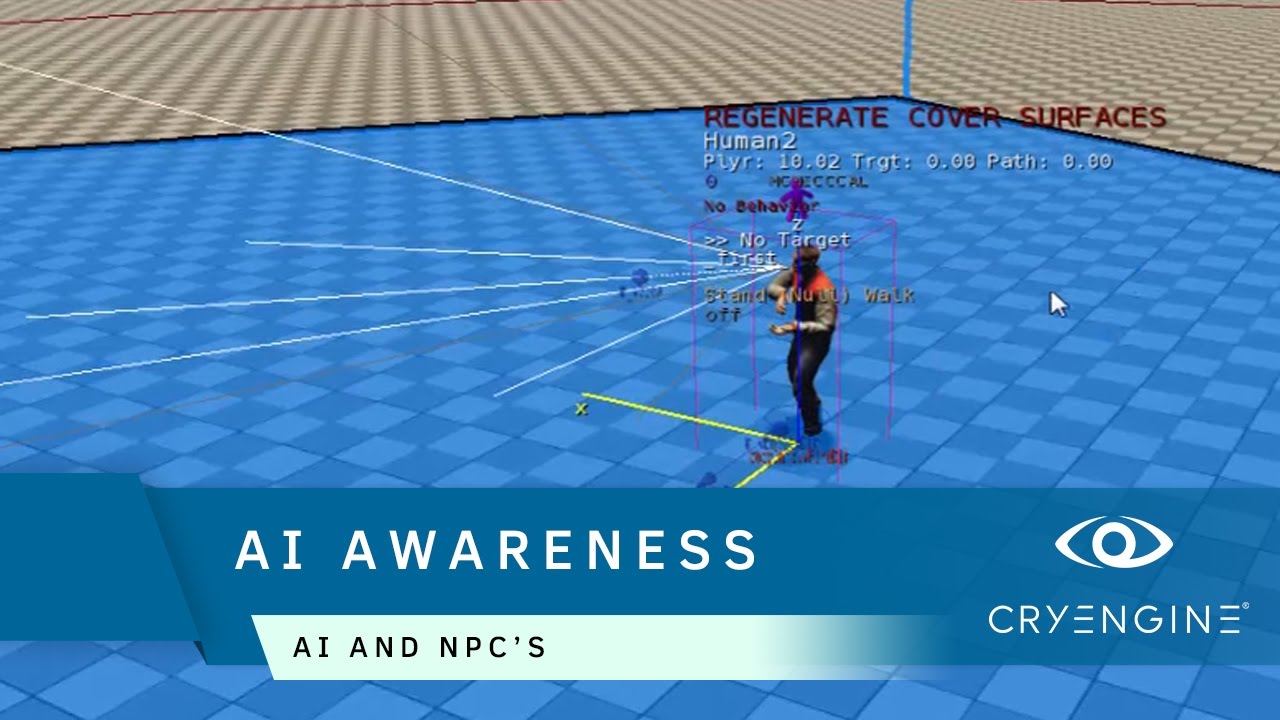Check out part three of our new tutorial series, which shows you how to master ambient light with CRYENGINE’s renowned SVOGI system. Your host is our Learning Manager, Brian Dilg.
0:00 – Intro
00:58 – Introduction to Global Illumination
02:45 – Review: New Environment Preset Setup
05:15 – Adding a Global Environment Probe
05:31 – Providing Ambient Light via Environment Probes
06:06 – Comparing Ambient Light from Probes vs SVOGI
06:29 – Integration Mode
06:58 – The two Main Components of Global Illumination
07:15 – Revealing GI Output with r_showRenderTarget svo_fin
07:51 – Diffuse Bias
11:23 – Negative Diffuse Bias and Short-Range Ambient Occlusion
12:18 – Comparing Positive to Negative Diffuse Bias
14:11 – Bounce Light in-depth
14:49 – Cone Max Length
16:26 – Bounce Light and Material Colors
16:52 – Ambient (diffuse) Light
17:03 – Sky Color Multiplier
17:15 – Use TOD Sky Color
18:50 – Fog – Color (top) and Fog – Color (top) Multiplier and GI Skylight
19:34 – Controlling Skylight Color through SVOGI – Use TOD Sky Color and Fog – Fog (top) Color
20:06 – Balancing Sun Color and Skylight Color
20:53 – SVOGI Sky Color Multiplier vs. Fog – Color (top) Multiplier
21:09 – Saturation of GI light
21:38 – SSDO (Screen Space Directional Occlusion)
23:28 – Debugging and Visualizing Scene Voxelization
24:01 – Mesh – Rendering Settings – GI and Usage Mode
24:54 – Mesh GI and Usage Mode: Disabled vs. Static Voxelization
25:29 – Manually Re-Voxelizing with Update Geometry
25:44 – Mesh GI and Usage Mode Analytical Occluder Options
26:30 – Voxelization Radius around Camera
26:47 – Translucent Brightness and Vegetation
27:25 – Material Transparency and GI
27:47 – Use Light Probes Setting
28:50 – Diffuse Amplifier
29:03 – Performance Analysis and Optimization for GI
29:21 – Troubleshooting Missing Voxels
29:50 – Performance Cost Analysis with r_profiler
The practical tutorial provides a step-by-step guide to simplifying SVOGI system’s many settings down to the essential parameters that you need to fine-tune ambient lighting for both interiors and exteriors. By the end of the tutorial you will be able to implement lighting that behaves very similar to how it does in real life.
In the video, Brian recommends best practices which are proven in production, and discuss how the Crytek development team met complex lighting challenges Hunt: Showdown.
You can access our written documentation https://docs.cryengine.com/display/CEMANUAL/Tutorial+-+Environment+Editor+part+3+-+SVOGI+and+Ambient+Light, which covers the topics discussed in even more depth.
#AchievedWithCRYENGINE #LevelDesign #EnvironmentEditor
CRYENGINE – The most powerful game development platform is now available to everyone. Full source code. 5% Royalties. No license fee. Join us over at http://www.cryengine.com
Subscribe: https://www.youtube.com/cryengine?sub_confirmation=1
Add us on Twitter: https://twitter.com/cryengine
Follow us on Facebook: https://www.facebook.com/cryengineofficial/
Join the discussion on our Forum: https://forum.cryengine.com/ and/or CRYENGINE Discord: https://discord.gg/cryengine
Browse our Marketplace: https://www.cryengine.com/marketplace
Source