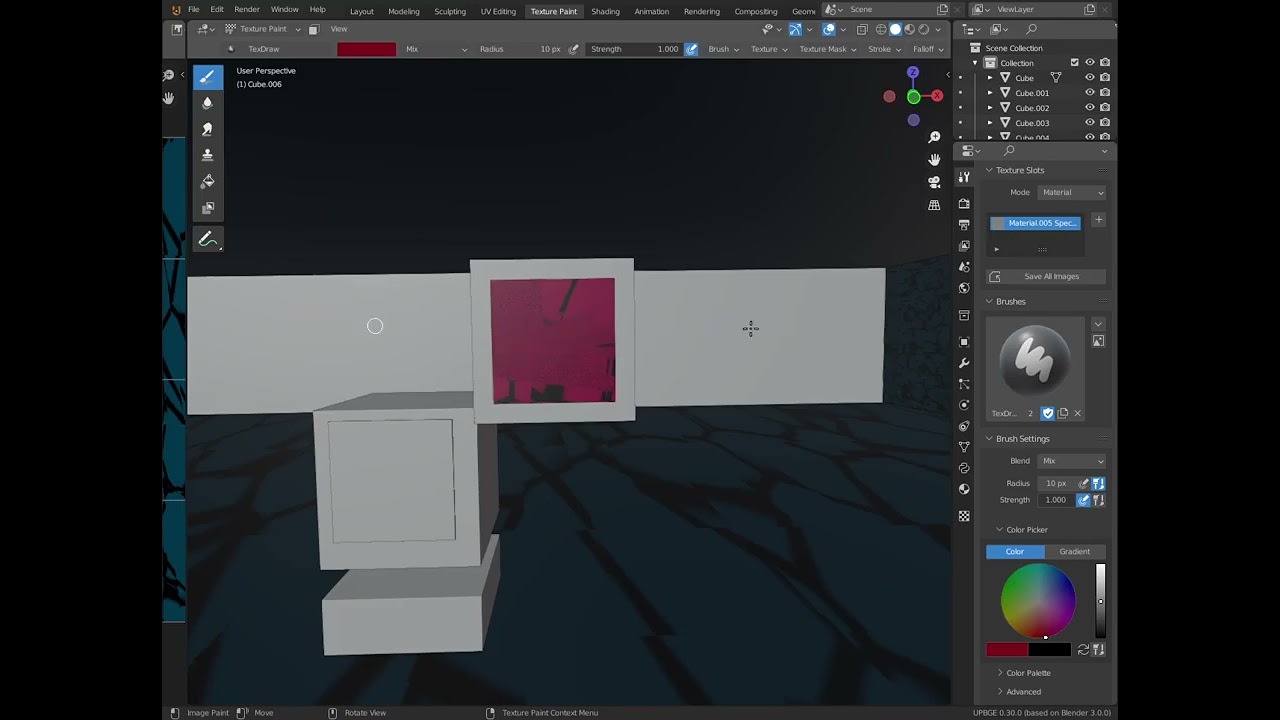In this video, we will see how to use Pycharm with Blender and use the auto-completion.
You need
Pycharm
https://www.jetbrains.com/pycharm/download/#section=windows
Python
https://www.python.org/downloads/release/python-353/
Connect Python to pycharm3
PYREFDEF
https://www.dropbox.com/s/epmz4vw4fijxhbr/pypredef.zip?dl=0
Unzip Pyrefdef on your computer
SCRIPT WATCHER
https://wiki.blender.org/index.php/Extensions:2.6/Py/Scripts/Development/Script_Watcher
MY SETTINGS
https://www.dropbox.com/s/t08xb6484wrxt4q/pycharm_wazou_s_settings.jar?dl=0
###### Support me onTipee or Patreon ######
https://www.tipeee.com/blenderlounge
https://www.patreon.com/pitiwazou
https://www.artstation.com/pitiwazou
DISCORD: https://discord.gg/ctQAdbY
Asset Management: https://gumroad.com/l/asset_management
Speedflow: https://gumroad.com/l/speedflow
SpeedSculpt: https://gumroad.com/l/SpeedSculpt
Easyref: https://gumroad.com/l/easyref
SpeedRetopo: https://gumroad.com/l/speedretopo
Smart cursor: https://gumroad.com/l/smart_cursor
RMB Pie Menu V2: https://gumroad.com/l/wazou_rmb_pie_menu_v2
Wazou’s Pie Menus: https://gumroad.com/l/wazou_pie_menus
My Theme: https://www.dropbox.com/s/x6vcip7n11j5w4e/wazou_2_79_001.xml?dl=0
###### Follow me ######
http://www.pitiwazou.com
https://www.facebook.com/Pitiwazou-C%C3%A9dric-Lepiller-120591657966584/
https://twitter.com/#!/pitiwazou
https://plus.google.com/u/0/116916824325428422972
https://www.artstation.com/artist/pitiwazou
###### My paid tutorials ######
https://gumroad.com/l/hydrant_modeling_tutorial
Voir sur youtube