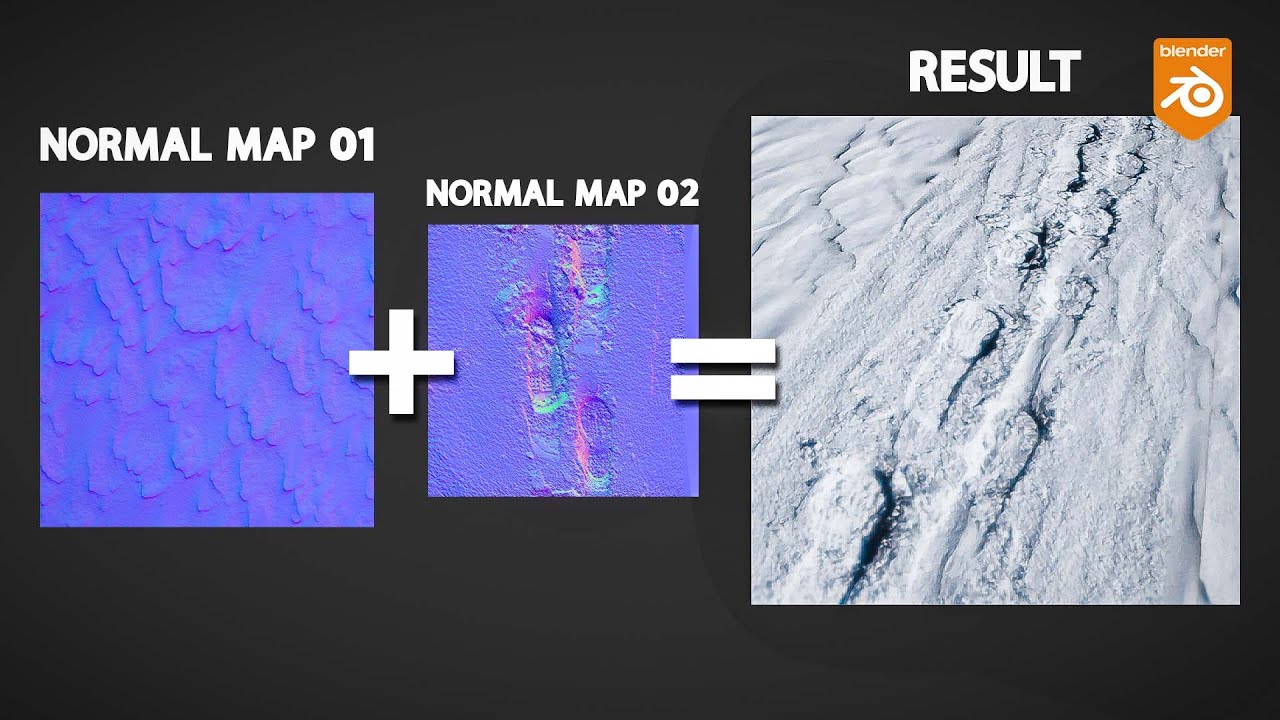Thanks for watching! Please don’t forget to subscribe to this channel for more Blender & technology tutorials like this one! 🙂
In this Blender Game Engine Tutorial #19 I cover:
– How to create a ‘text field’ where a user can type text onto the screen
– How to use an on-screen text field like a password field, where the user can press an ‘ENTER’ button to check if what they typed matches a password, taking them to a new screen or level.
*****************
DONATE to my channel via PayPal: https://goo.gl/ThkwyG
*****************
Visit this Blender Game Engine Basics Series playlist:
Visit my Blender 2.7 Tutorial Series playlist for more Blender Tutorials:
*********************************
Like me on FACEBOOK: http://www.facebook.com/BornCG
Follow me on TWITTER: https://twitter.com/BornCG
Thanks for watching, and don’t forget to Like & Subscribe to help the channel! =)
Source