Guide on many of the first steps building up a top down 2d pixel art RPG from scratch in Unity 2022 version. The goal of this crash course is to cover as many relevant beginners topics as we can but linked together in actually building out some prototype mechanics for a potential game.
For the video, I’m using this mystic woods pack for this tutorial. https://game-endeavor.itch.io/mystic-woods You’ll only need the free version to follow along for this video
Scripts Download https://drive.google.com/file/d/1xvTrriQZ0Fr9C5CQ3FkPYGqNhAx9D-ti/view?usp=sharing
◢◤◣◥ My Latest Unity 2D GameDev Course ◢◤◣◥
Make a 2D Platformer Character with State Machines in Unity 2020
https://skl.sh/3lpWPQL
◢◤◣◥ Chris Recommends ◢◤◣◥
Skillshare for Online Video Courses ►► https://www.skillshare.com/r/user/christutorials
ProtonVPN for Internet Privacy ►►https://go.getproton.me/SHDO
◢◤◣◥ See My Full Software Courses ◢◤◣◥
http://christutorials.teachable.com
https://www.udemy.com/user/chris-navarre/
https://www.skillshare.com/r/user/christutorials
➣ Follow Me On
YouTube ►►https://www.youtube.com/user/darkskeletontuts
Odysee ►► https://odysee.com/$/invite/@ChrisTutorials:b
Bitchute ►►https://www.bitchute.com/channel/hU2elaB5u3kB/
Pocketnet ►► https://pocketnet.app/christutorials
Minds ►►https://www.minds.com/register?referrer=ChrisTutorials
Gab.ai ►► https://gab.ai/ChrisTutorials
0:00 Project Setup
1:22 Importing Art
1:59 Settings for Pixel Art Imports
4:24 Creating a Player Prefab
8:20 Adjusting Camera for Pixel Art
9:57 Building Tilemaps from Tileset Art
21:57 InputSystem Package (New Player Input)
25:11 Adding a Script and Choosing a Code Editor
26:11 Player Conttroller Script
38:01 Movement Testing
41:38 Code – Sliding on Edges of Collision
45:04 Animation Setup for Player
57:07 Cinemachine Follow Camera
58:44 Sword Attack Animation and Code
1:04:16 Attack Collision Trigger and Dealing Damage
1:15:09 Slime Setup, Collider, and Taking Damage
1:24:17 Slime Animations
1:28:57 Wrapup
Voir sur youtube






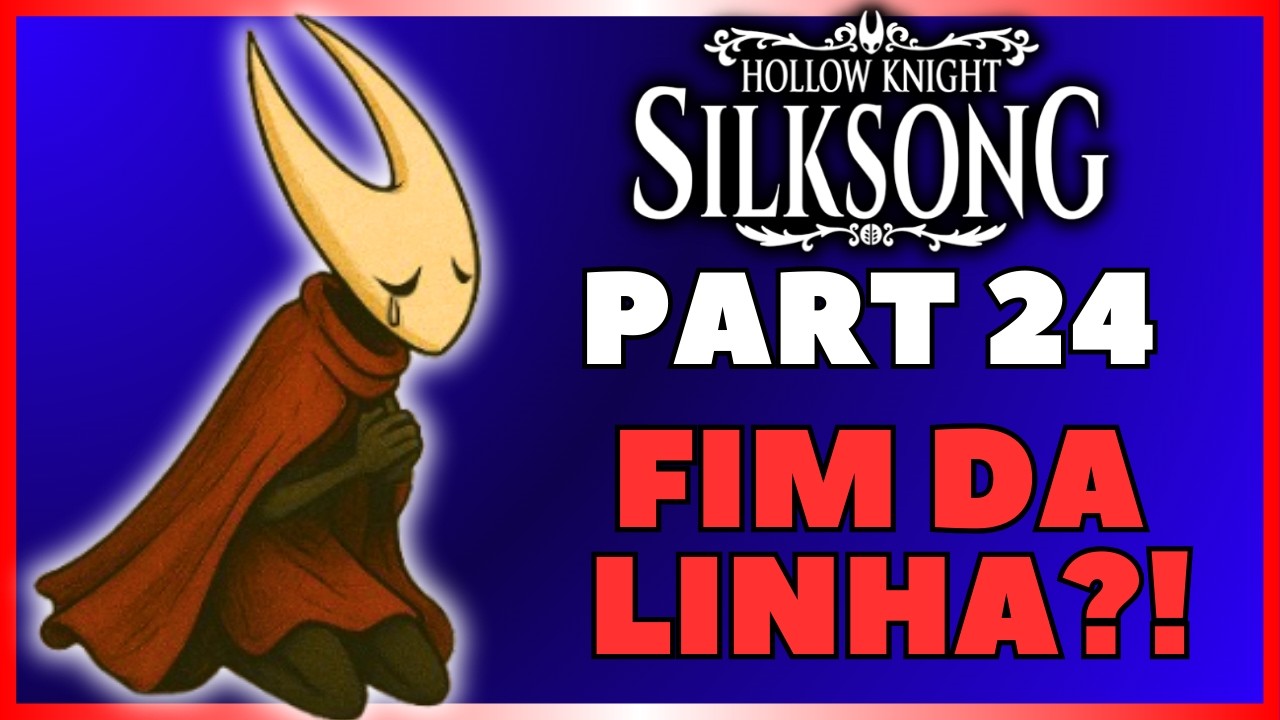
![braindead Unity & Blender sh*t today | 3D Unity Blender Ahh Stream [Doomer VTUBER]](https://i.ytimg.com/vi/5q9mae-R5VI/maxresdefault.jpg)