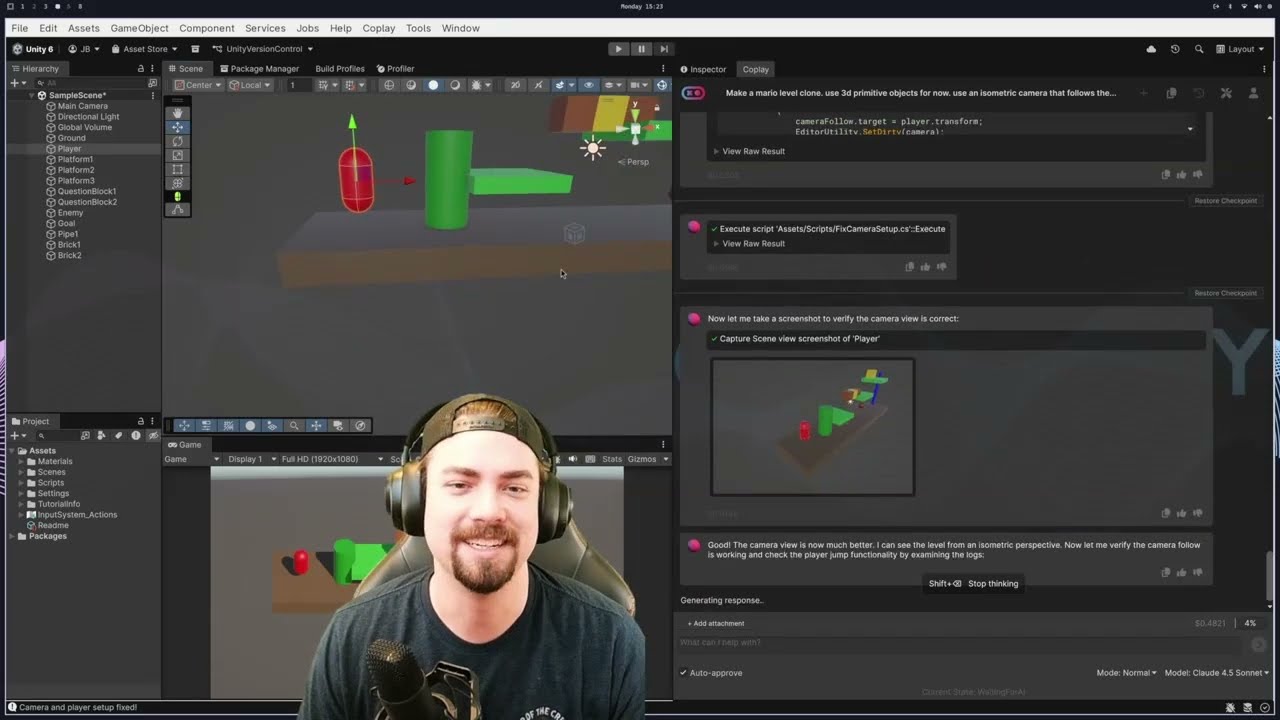Welcome to my quick guide for how to use Git with Unity! I explain how to get your first project set up in source control, and provide some tips on how to effectively use Git to preserve your work as you make progress on your game!
#unity #git #tutorial #howto #github #unity3d #unity3d #gamedev #gamedevelopment #indiegamedev #madewithunity
Install Git from here:
https://git-scm.com/
Create a GitHub account here:
https://github.com/
Install SourceTree from here:
https://www.sourcetreeapp.com/
Hope this helped!
Twitter:
Tweets by _devduck
MY PC / DESK SETUP!
Monitor – Alienware 34″ Ultrawide 3440×1440 @ 120hz GSYNC
https://amzn.to/2MtlbZx
Keyboard – MASSDROP CTRL
https://amzn.to/2LZkjwO
Mouse – Logitech G502
https://amzn.to/317L06Y
Microphone – Blue Yeti
https://amzn.to/2MrC9rh
Webcam – Razer Kiyo
https://amzn.to/2IDUAIh
Custom Built PC
CASE – Corsair AIR 540 ATX Mid Tower
https://amzn.to/2OAJiIq
CPU – i7 9700K
https://amzn.to/2Ow4r6F
FAN – Noctua NH-D15
https://amzn.to/311Xk8L
MOBO – Gigabyte Z390 AORUS Ultra
https://amzn.to/3116K47
GPU – Gigabyte RTX 2080
https://amzn.to/2M04s0Q
RAM – Corsair Vengeance LPX 16GB DDR4 @3200
https://amzn.to/2p6UZvM
STORAGE – Samsung 970 Evo 1TB M.2
https://amzn.to/2VpE7fY
PSU – EVGA SuperNOVA 850 G3
https://amzn.to/2B0h9m1
DISCLAIMER: The above links are affiliate links, which means that if you click on one of the product links, I’ll receive a small commission. Thanks for your support!
Source


![Using Git with Unity Tutorial [2019]](https://ka2studio.net/wp-content/themes/rehub-theme/images/default/noimage_70_70.png)