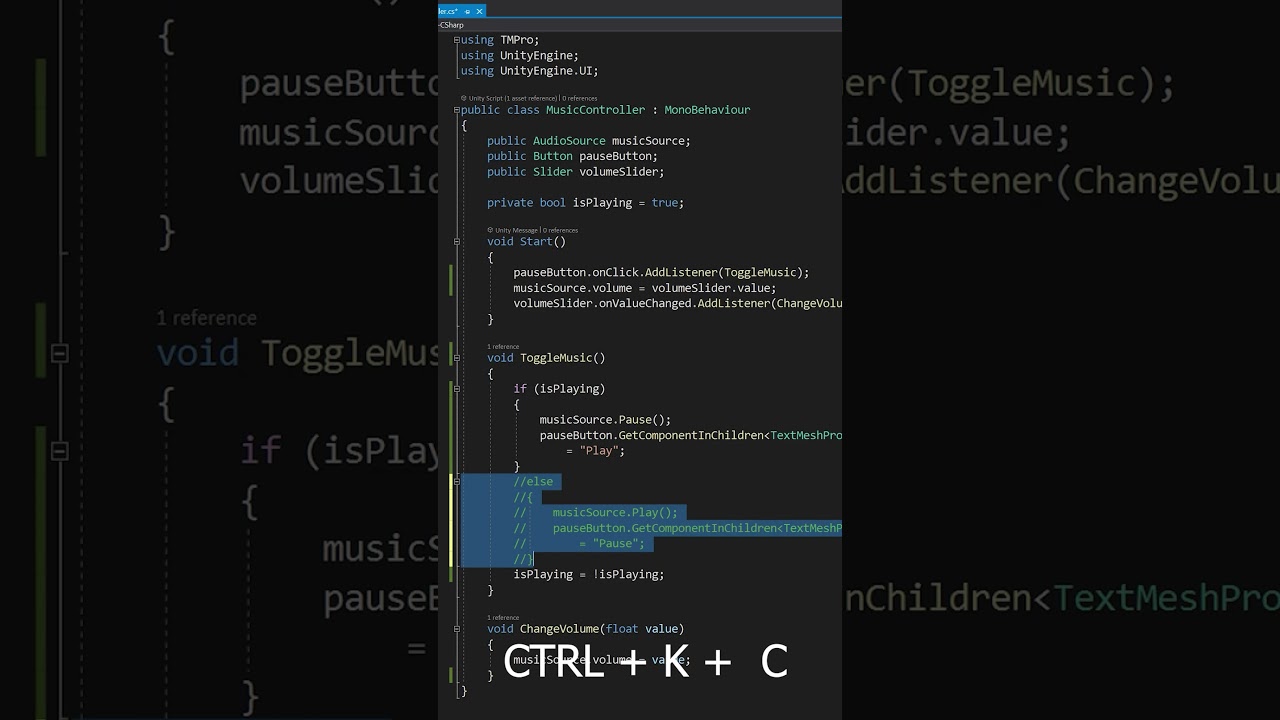In this tutorial, I’ll walk you through the process of applying a new material to your mesh in Unreal Engine 5.
Whether you want to update your mesh’s appearance or experiment with different looks, this guide will make the process quick and easy.
► https://youtu.be/ghXLgb8fM2s
►https://www.youtube.com/playlist?list=PLHuws34t3LPC1RK48t8u4QOt9KMWzX_oY
► RECOMMENDED UNREAL ENGINE 5 TUTORIAL VIDEOS:
► SUPPORT THE CHANNEL HERE:
https://www.patreon.com/ezunreal
► SHARE THIS VIDEO TO HELP OTHER BEGINNERS:
► USEFUL KEYBOARD SHORTCUTS
W / S / A / D + RMB: Move Camera
Q / E: Move Camera Up and Down
Ctrl + S: Save
Ctrl + C / Ctrl + X / Ctrl + V: Copy, Cut, Paste
Ctrl + Z / Ctrl + Y: Undo / Redo
W / E / R: Move / Rotate / Scale Objects
F: Focus on Selection
Ctrl + Space: Open Content Drawer
Ctrl + L: Change Direction of The Sun
F11: Toggle Full Screen
Voir sur youtube