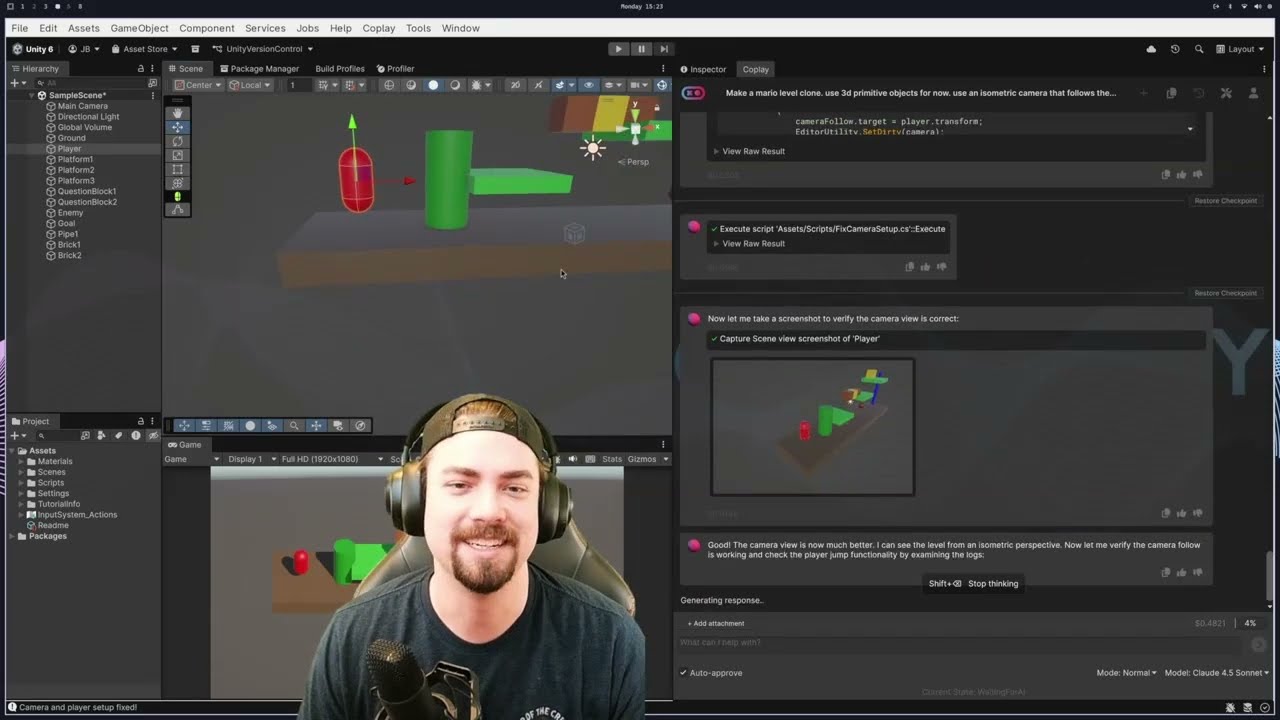In this video, we are showing you the basic steps you need to know to get started creating, personalizing, and sharing your own version of the LEGO® Microgame.
⭐️ Start creating in Unity with the LEGO Microgame:
https://on.unity.com/2FUbfZQ
⭐️Read our blog post to learn more about the LEGO Microgame:
https://on.unity.com/3jwgKf4
⭐️ Check out our Creative Mods for more customization Ideas for your game:
https://on.unity.com/2TejOSq
⭐️ Get more details on and register for our Unity x LEGO® Live Learning Series:
https://on.unity.com/35sW2Yo
⭐️Learn how you can participate in our Unity x LEGO Game Jams and Showcases by following us on our social media!
Twitter: https://on.unity.com/34sCPqu
Facebook: https://on.unity.com/2HC4D31
Instagram: https://on.unity.com/37Mhx9o
⭐️New to Unity and want to learn more? Click here for our guided learning journey for Unity beginners:
https://on.unity.com/3mdvlxL
Chapters:
00:00 Intro
00:30 Getting Unity
01:26 Getting started with the Tutorials
02:34 Make it your own
03:13 Build and Share your Game
Unity version used: 2019.4
Source