Unreal Engine – Variable Get/Set Shortcut Keys #tips #unrealengine #games #tutorial

Voir sur youtube

Voir sur youtube

In this video I will show you a couple of keyboard shortcuts to use within the blueprint editor which may speed up your workflow they are regularly used nods such as the branch delay event begin ...

For anybody that is used blender for modeling you're not about the quick ad menu where you can press shift and air and you'll be granted with a menu that allows you to add all of your most common ...

Struggling with clean bevels on a single corner in Blender? Stop wasting time with merges and manual edits! USE CTRL + SHIFT + B to bevel a single vertex in mili-seconds. This underrated ...

Voir sur youtube

How to Use a Bevel Shortcut in Blender.I hope you will enjoy it. your Malikose. Music From : Karl Casey @ White Bat Audio . #shorts #tutorial #blender #blender3d Voir sur youtube

In today's shorts, I will be sharing the basics of Pivot point and the correct way for settings objects for game ready assets in terms of pivot. If it's helpful for you, please like, comment, ...

#gamedevelopment #unrealengine #unrealengine5 Voir sur youtube

Press P when beveling to adjust the profile and change the bevel direction. Long format Blender tutorials on our main channel: https://www.youtube.com/c/BlenderDaily 497 Essential Tips for ...
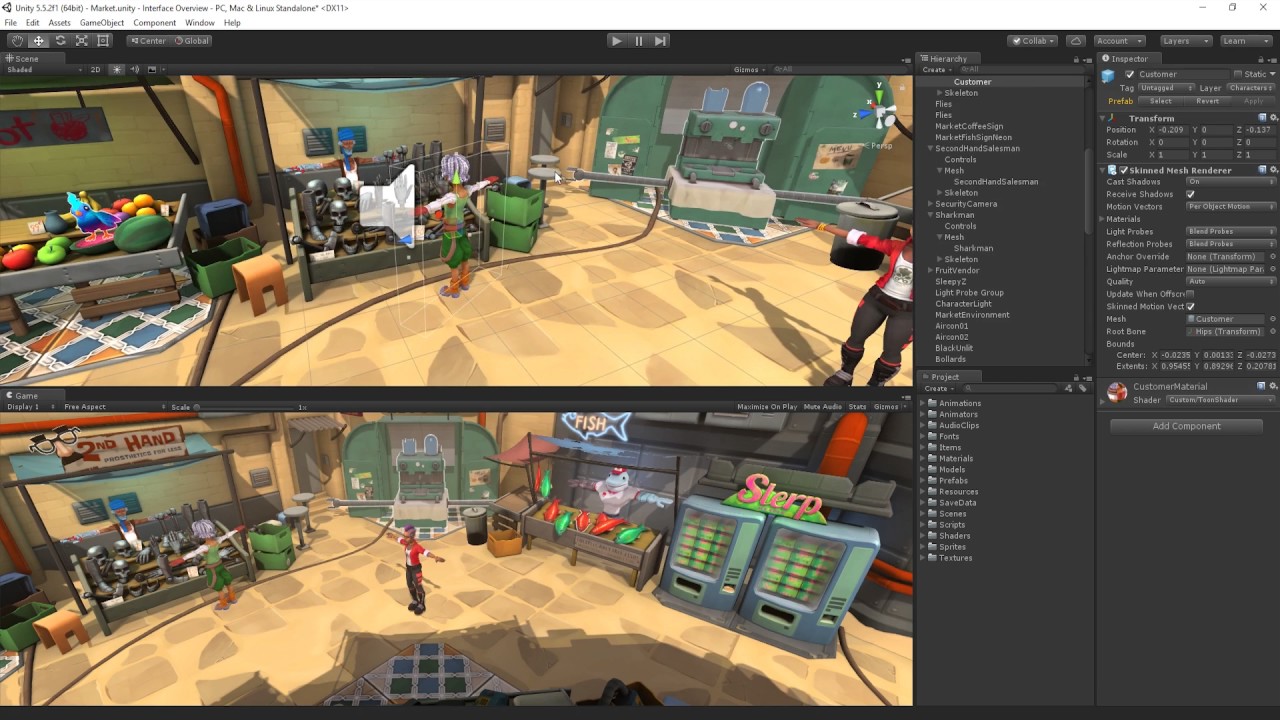
The Scene view is where we work with GameObjects, including models, lights and colliders, to construct our Scenes. Watch this video in context on Unity's learning pages here - ...

#unreal #unrealengine #ue4RPG #ue4 #indiedev #gamedev Let's update our magic selection by adding in a shortcut menu that'll slow down time, giving us a little more time to pick what magic we need ...