1-Blender 3D tutoriel français 2.6, 2.7, 2.8 INTERFACE-CONFIGURATION – FR
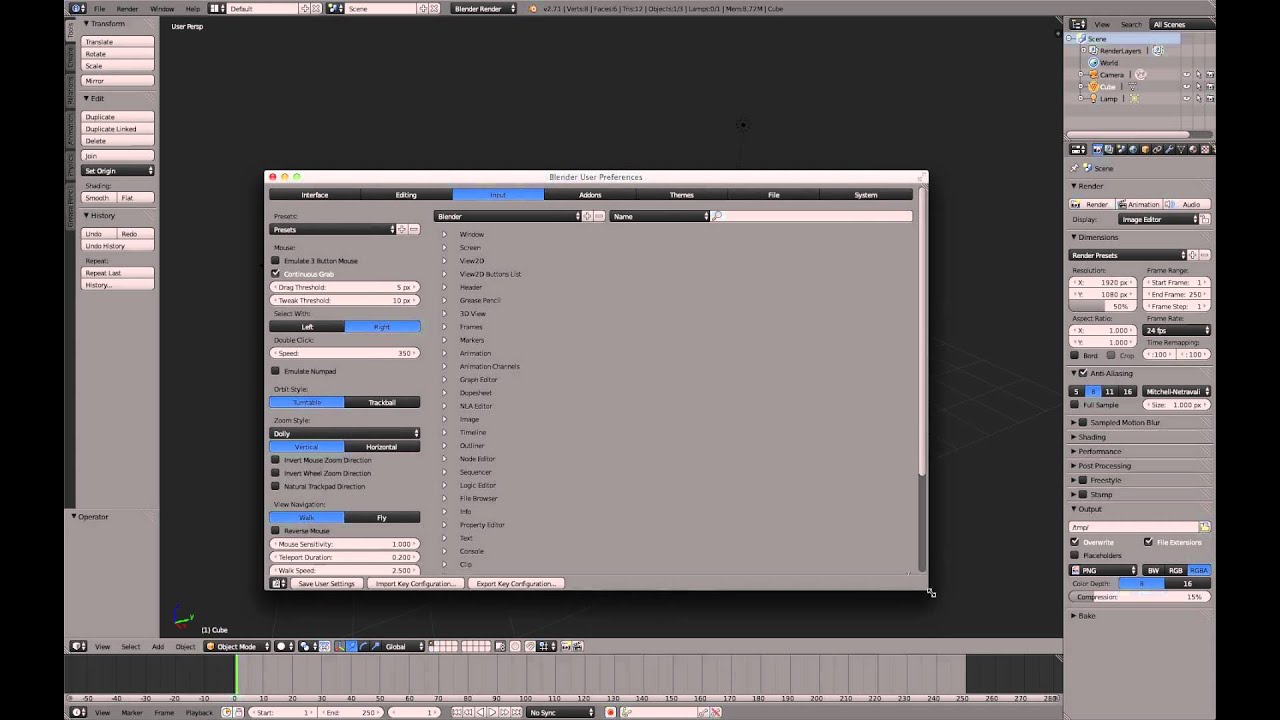
Blender 3D tutoriel français 2.6, 2.7, 2.8 INTERFACE-CONFIGURATION - FR Apprendre à configurer blender et comprendre l'interface. Voir sur youtube
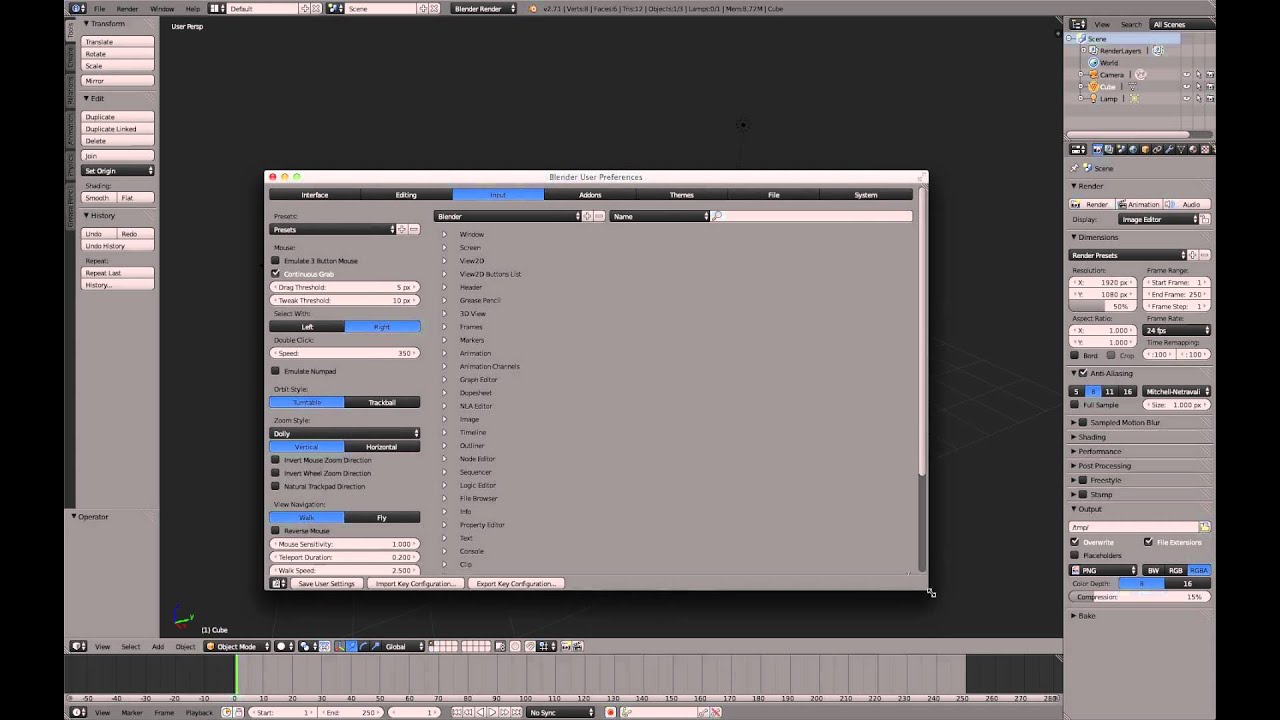
Blender 3D tutoriel français 2.6, 2.7, 2.8 INTERFACE-CONFIGURATION - FR Apprendre à configurer blender et comprendre l'interface. Voir sur youtube

In this video we go over how to add an in-game cutscene to your game. We align the player to a point using a small python script and align the camera. After this has happened a property is set to ...

Have you ever wished you could recreate a realistic day-time sky? In this Blender 2.8 full guide tutorial, we look at a very fast way of creating a day sky complete with clouds using the Blender ...

In this tutorial I go over adding a custom cursor in the blender game engine. We do this through using the hit position on an overlay scene and then applying this over the main scene. Likes, ...

A quick little tutorial showing some ways to stop an object from displaying / generating a shadow in the scene. #Blender #tutorial #shadow Twitter: https://twitter.com/IdoineTutorials Voir sur ...

his video i show you how to add an intro to your games in the blender game engine. This is a small .blend that plays a video similar to the cutscene tutorial and after the video is finished the ...
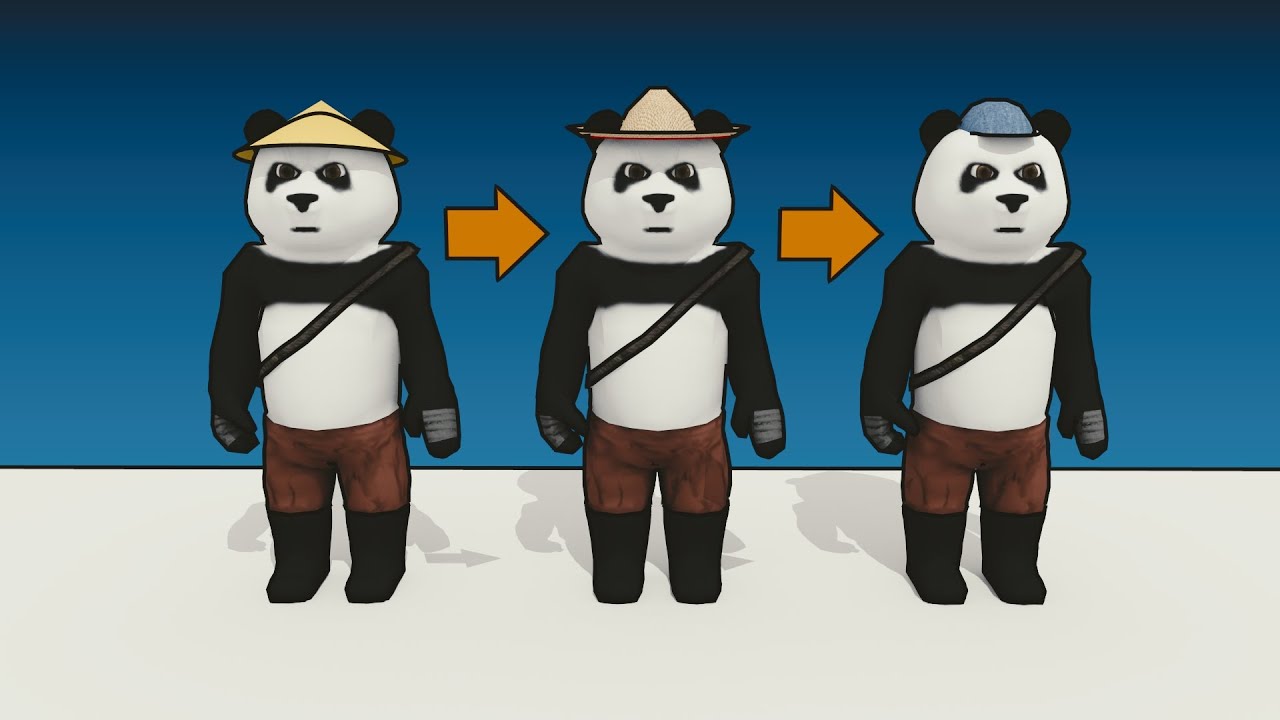
In this tutorial we go over how to add character customization to your games in the blender game engine. We also cover how to save this configuration and load it into the game you are playing using ...

A quick overview of the new addon. Google Drive Download v1.5: https://drive.google.com/file/d/0B_DSg35urBhDeGtRaVpGU3RxME0/view?usp=sharing Dropbox Download v1.5: ...

In this tutorial we go over how to use the graph editor to create a realistic camera shake animation through a noise modifier. This can be used to emphasize the force of a large object dropping or ...
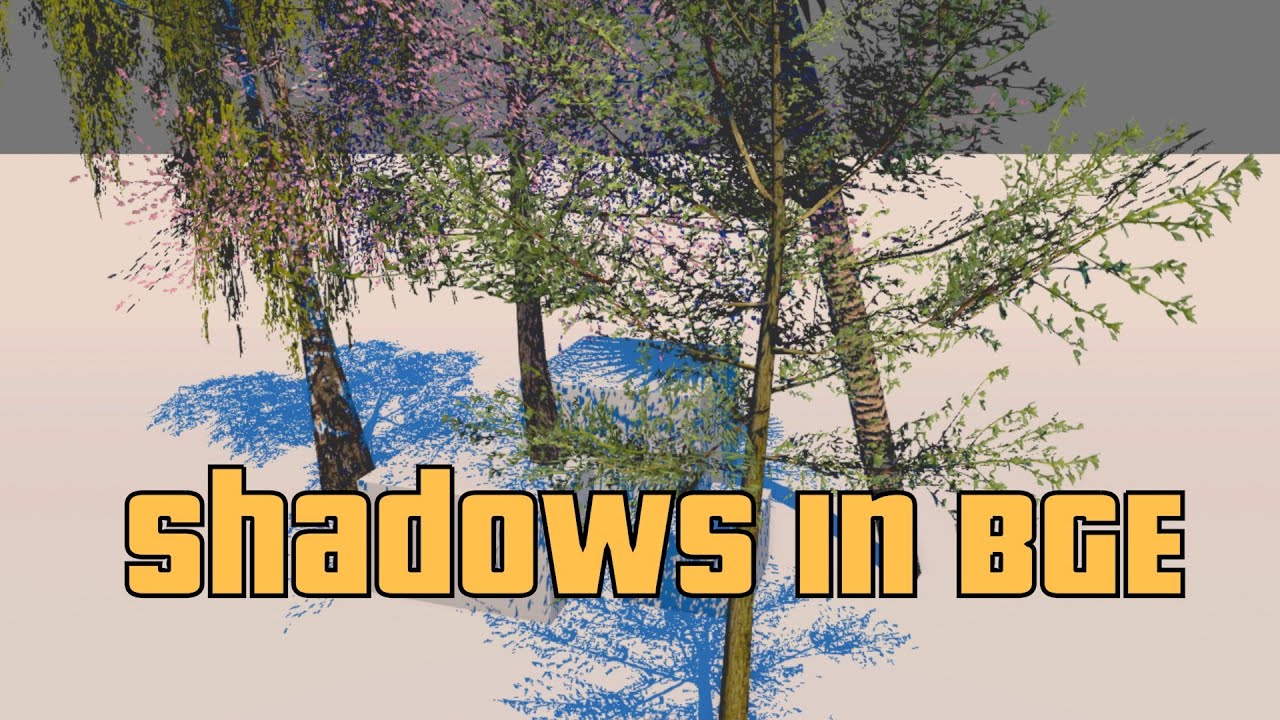
In this tutorial we go over how to add optimized shadows to a game with vertex parenting and go over how each of the properties on the sunlamp effects the shadow. We also cover how to add alpha ...
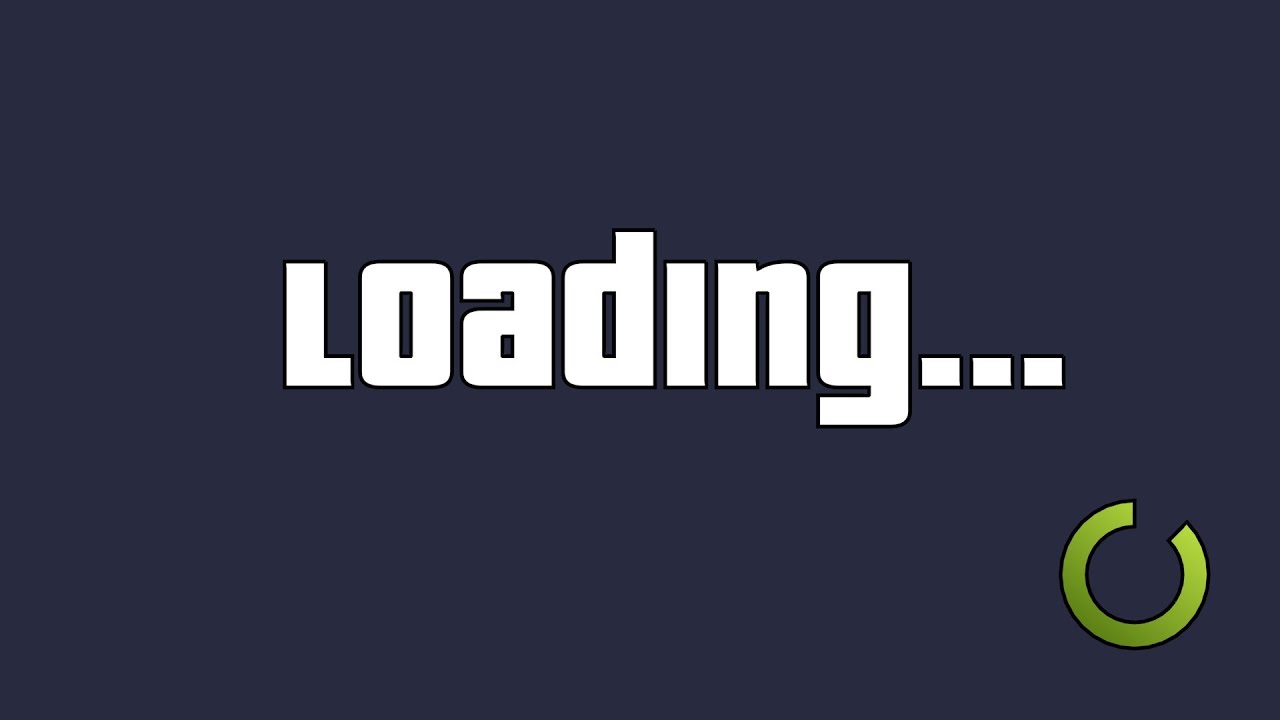
In this tutorial we go over how to add a loading screen to your games in the blender game engine and explain why you can't manually load the game. We also cover the advantages of this system ...
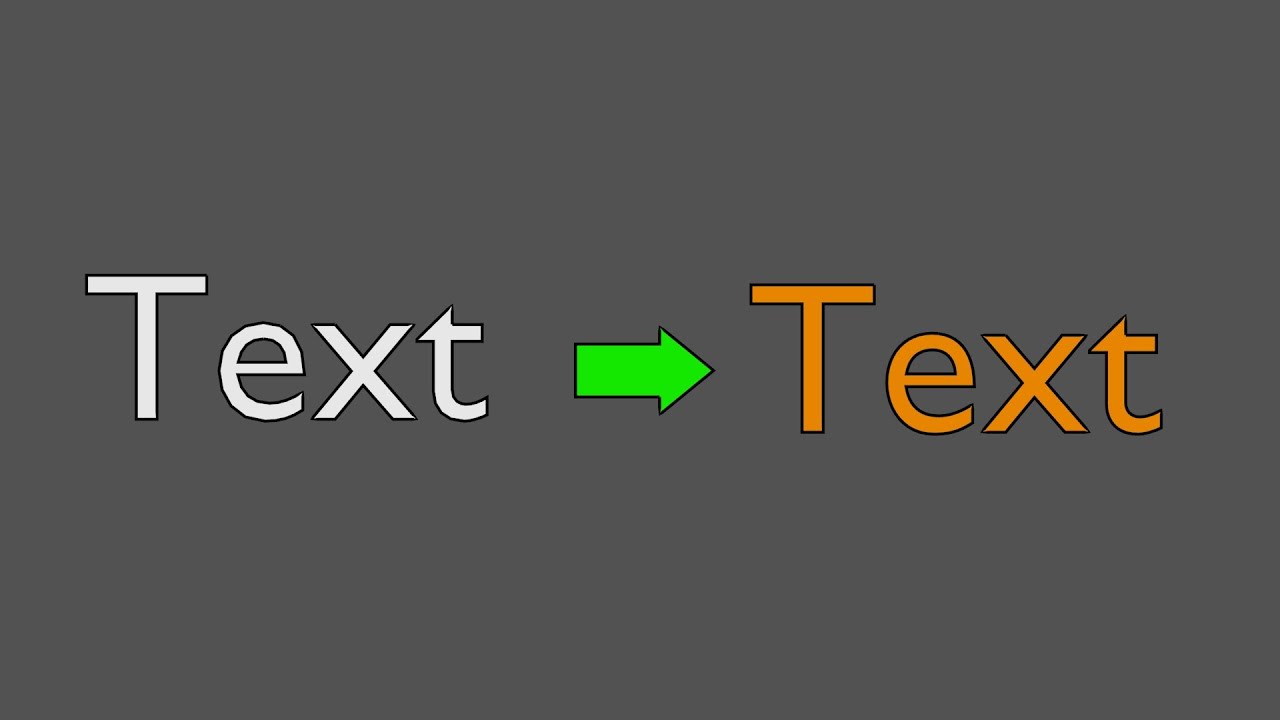
In this tutorial I go over how to change the quality and colour of text in the blender game engine. We will cover changing all the text objects in all scenes, and how to manipulate other objects ...
![How to make Advanced Zombie AI in BGE [no code]](https://ka2studio.net/wp-content/themes/rehub-theme/images/default/noimage_336_220.png)
In this tutorial we go over how to plan AI and how to create a zombie AI with different states such as idle, run at player, path finding, hitting player. Zombie model: ...

In this video I go over how to install and make use of my BGE Post-Processing Addon. We cover the basics of: -installing the addon -adding scripts -basic filter properties -advanced filter ...