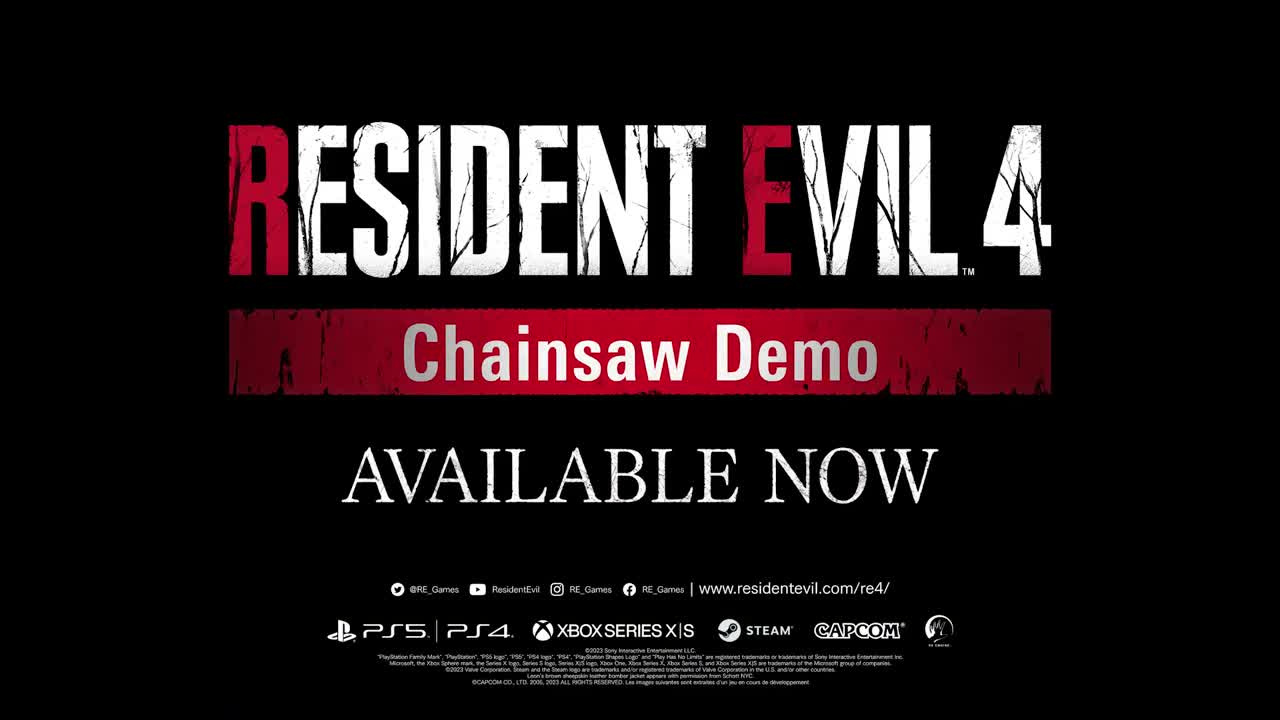This video is all about making the visuals in Unreal Engine look as photorealistic as possible. It’s not quite a tutorial but it does cover the workflow I used to get the foliage and lighting to look incredibly realistic as quickly as possible.
PATREON
Want to support my work and become a Game Dev Academy governor? Then check out the Patreon page & come and join us! ►► https://www.patreon.com/shanewhittington
DISCORD
♥ Join the Game Dev Academy Discord & get sorted into your Game Dev Academy house! – http://bit.ly/GDAdiscord ♥
RESOURCES USED
Height Maps: https://www.youtube.com/watch?v=QUayz48Gg2Q
Megascans: https://quixel.com/megascans/
Barn: https://sketchfab.com/3d-models/the-free-cars-barn-cd0efbd358304d82962c505c3c1d917e
Trees: https://www.unrealengine.com/marketplace/en-US/product/city-park-environment-collection
https://www.unrealengine.com/marketplace/en-US/product/open-world-demo-collection
Sky HDRI: https://polyhaven.com/a/industrial_sunset_02_puresky
MORE TUTORIALS FROM ME
Unreal Engine 4 for Beginners: https://youtu.be/a0qNO6_xPx0
Creating Your First Game in Unreal Engine 4: https://youtu.be/icR_EgXrS6o
Maya Tutorial for Beginners 2021 | 2022: https://youtu.be/tZieJcA5vf0
MY PC SPECS (Affiliate links)
CPU: https://amzn.to/30PEy7E
GPU: https://amzn.to/2PPbnve
Motherboard: https://amzn.to/30RfX21
RAM: https://amzn.to/3fPxLz7
PSU: https://amzn.to/2PN6bYL
Case: https://amzn.to/3fSh0TT
Keyboard: https://amzn.to/30PLfGM
Monitor: https://amzn.to/2PQyl4S
Voir sur youtube