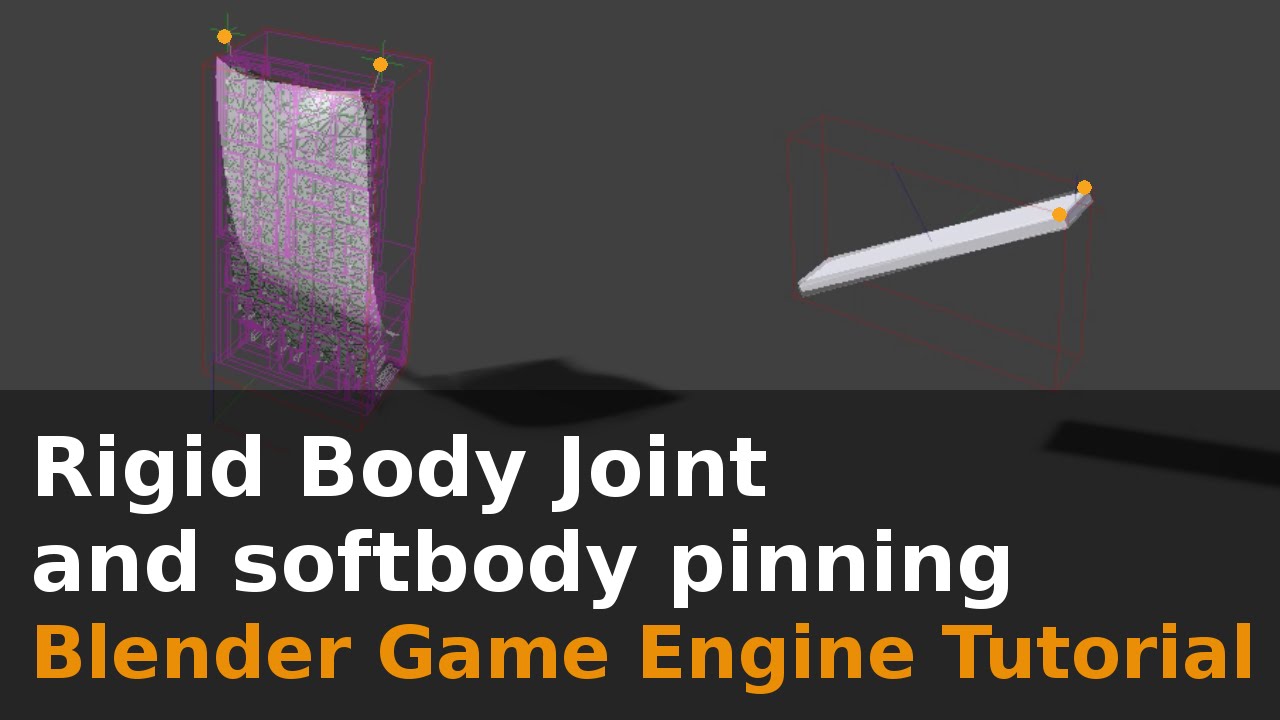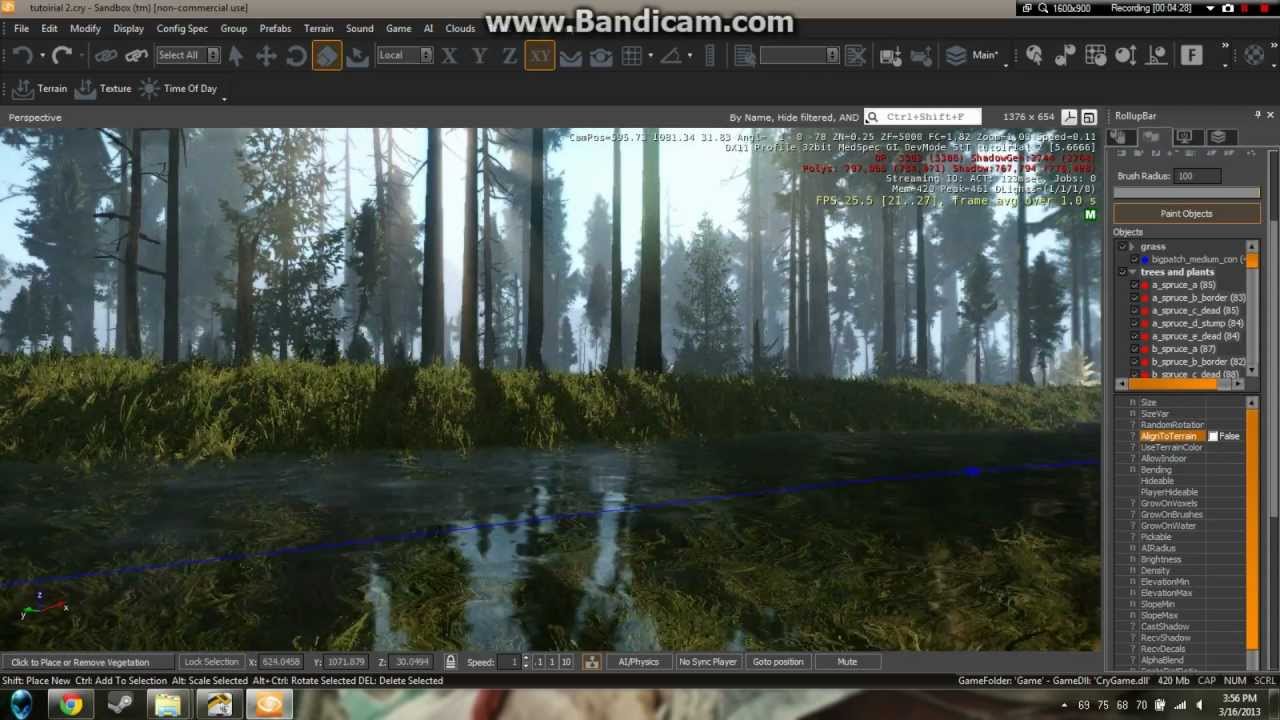Our latest Master Class provides an introduction to CRYENGINE for C++ programmers and game designers.
Game Programming – Alex Klinger
Start Topic
0:00:00 Introduction
0:00:22 About the speaker
0:00:32 Agenda
0:01:39 The game Plug-In
0:02:02 Implementing a game plug-in: initialization
0:03:44 Game plug-in: system events
0:04:45 Game plug-in: updates
0:05:49 Entities: what is an entity?
0:07:21 Entity links – logical
0:08:53 Entity linking – physical (parent-child)
0:09:34 IEntity class
0:10:23 Entity GUID
0:11:34 Entities: creating entities
0:12:34 Entities: members, functions, slots/components
0:12:54 Entities: global and local transforms
0:13:26 Entities: flags
0:14:14 Entity component system
0:17:28 Writing a custom component
0:19:43 How to use the entity system: query entities
0:20:14 Creating entities through code
0:20:39 Finding entities without knowing their GUID
0:20:49 Removing entities through code
0:21:05 Working with entities by layer
0:21:43 Handling input through Action Maps
0:23:34 The input component in player.h
0:24:54 Adding a new mapping to the defaultprofile.xml
0:25:25 Physics: physicalizing entities
0:25:40 Physics: the resting property
0:26:41 Physics: rigid vs. static types
0:27:10 Physics: buoyancy
0:27:28 Physics: simulation parameters
0:28:25 Physics: collider components
0:29:25 Physics: render vs collider meshes
0:31:10 Physics: constraint components
0:31:33 Physics: point constraint component
0:31:51 Physics: line constraints component
0:33:49 Physics: plane constraint component
0:38:36 Physics: setting parameters with pe_action
0:39:16 Physics: querying status of entities
0:40:27 Physics: controlling entities en masse through pPhysicalWorld
0:41:13 Physics: raycasting using RayTraceEntity
0:42:06 Areas
0:45:07 Overview of using areas through custom Flow Graph nodes
0:46:25 Console variables
0:48:27 Creating and using custom cVars
0:49:57 Debugging and drawing
0:52:01 Logging with CryLog
0:52:54 Finding the saved editor.log file
0:53:27 Debugging and drawing helpers
0:54:13 Debug drawing: the pAuxGeomRenderer
0:54:44 Practical lessons
0:54:54 Creating a solution
0:55:18 Creating a new project from Launcher
0:55:54 Finding a project home folder from the Sandbox
0:56:20 Generating a solution for a new project
0:57:15 Setting the startup project in Visual Studio
0:57:39 Compiling the project for the first time
0:58:13 Confirming a successful build
0:58:36 Launching the project in Sandbox from Visual Studio
0:58:50 Running multiple instances of the editor
0:59:04 First test of a project in Sandbox
1:00:03 Moving the camera to an entity even when you can’t see it
1:00:23 Visual Studio navigation basics
1:01:15 Adding code to the gamePlugin.cpp file
1:01:29 Coding a custom cVar (Console Variable) to GamePlugin.cpp
1:03:51 Including needed header (.h) files
1:04:30 Making use of a custom cVar
1:05:13 Compiling the modified code and launching the editor
1:06:04 Assigning logic to a custom cVar in player.cpp
1:07:15 Retrieiving the current value of a custom cVar
1:10:03 Coding a custom entity component
1:18:43 Adding logic to your custom entity component
1:22:26 Summary
1:22:55 Going further and community help
Software Engineer Alexander Klinger delivers our latest CRYENGINE Master Class, providing an introduction to CRYENGINE 5.6 aimed at C++ game programmers and game designers who would like to develop their understanding of game programming in our engine.
CRYENGINE – The most powerful game development platform is now available to everyone. Full source code. 5% Royalties. No license fee. Join us over at http://www.cryengine.com
Subscribe: https://www.youtube.com/cryengine?sub_confirmation=1
Add us on Twitter: https://twitter.com/cryengine
Follow us on Facebook: https://www.facebook.com/cryengineofficial/
Join the discussion on our Forum: https://forum.cryengine.com/ and/or CRYENGINE Discord: https://discord.gg/cryengine
Browse our Marketplace: https://www.cryengine.com/marketplace
#masterclass #c++ #gameprogramming
Source