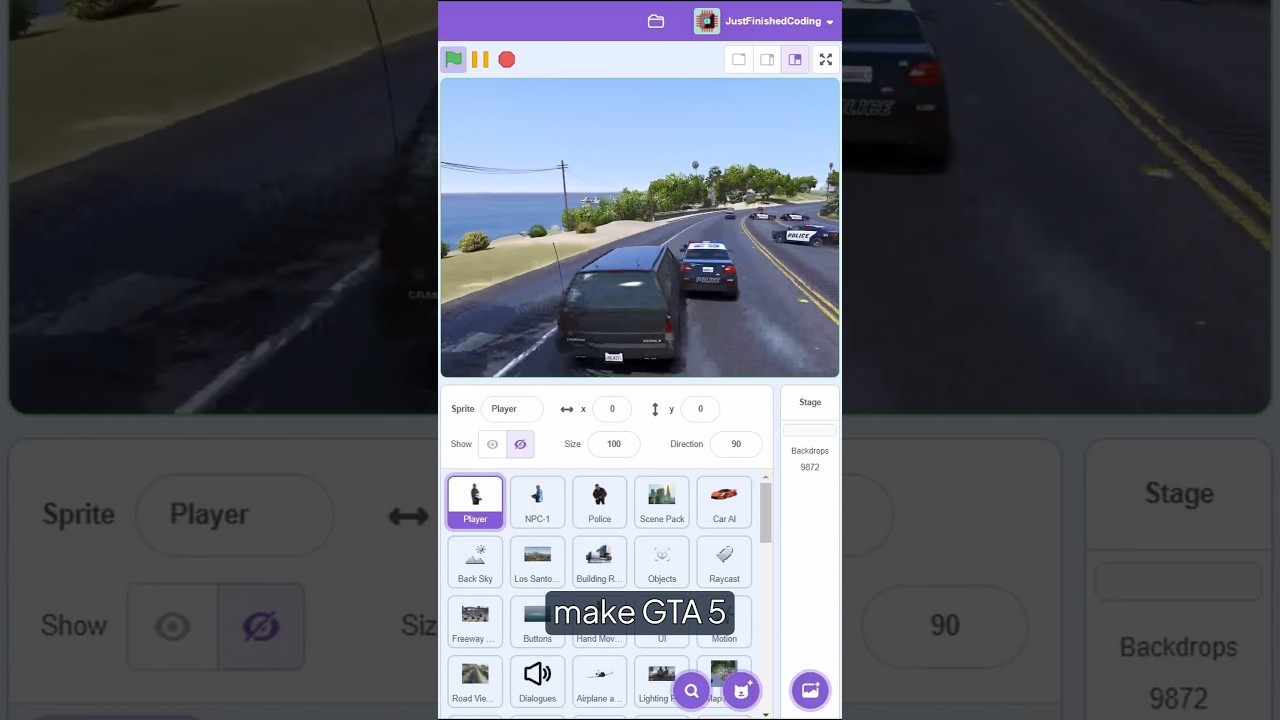In this tutorial we will walk you through the process of installing Microsoft Visual Studio with the required components necessary to be able to build CRYENGINE projects and the engine itself along with the Sandbox editor.
00:00 – Intro
00:17 – Choosing Your Visual Studio Version
00:51 – Choosing Components to Install
01:14 – Selecting a Required Component for Sandbox
01:36 – Choosing the Correct Windows SDK Component
02:46 – Starting Visual Studio for the First Time
CRYENGINE – The most powerful game development platform is now available to everyone. Full source code. 5% Royalties. No license fee. Join us over at http://www.cryengine.com
Subscribe: https://www.youtube.com/cryengine?sub_confirmation=1
Add us on Twitter: https://twitter.com/cryengine
Follow us on Facebook: https://www.facebook.com/cryengineofficial/
Join our Forum: https://forum.cryengine.com/
Browse our Marketplace: https://www.cryengine.com/marketplace
source