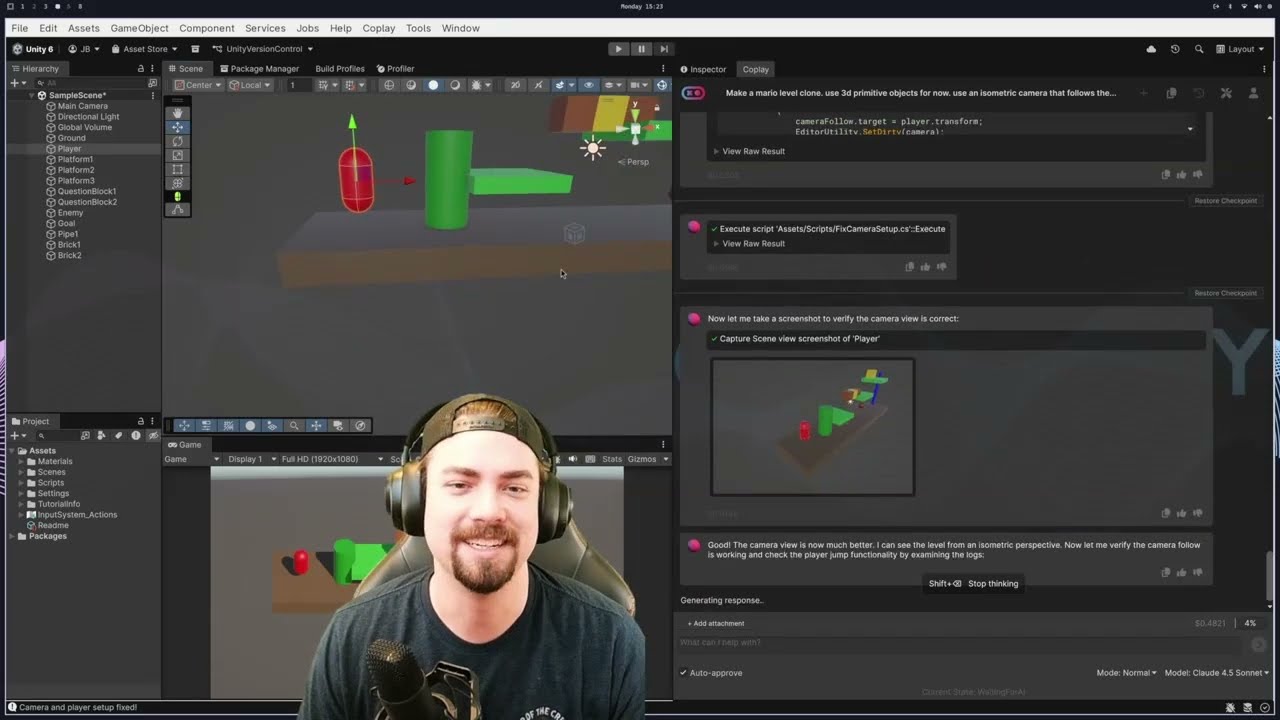Show your Support & Get Exclusive Benefits on Patreon (Including Access to this tutorial Source Files + Code) – https://www.patreon.com/sasquatchbgames
Join our Discord Community! – https://discord.com/invite/aHjTSBz3jH
—
I went full on 100% teacher mode in this one. Not sure if that’s your thing or not but I LOVE making this kind of content. This video will teach you how to setup your own tween library from scratch, and we keep it simple, modular, and also EXTREMELY easy for the end-user (ie. You, when you actually want to tween something)
Hope you enjoy!
—
Timestamps:
00:00 – Intro
00:54 – Setting up the core Tween functionality
11:47 – Adding easing
15:42 – Adding loops, delay, ignoreTimeScale, pause, resume, and various callbacks
19:46 – Cleaning up (kill the tween)
22:25 – More helper methods
—
In need of more Unity Assets? Using our affiliate link is a great way to support us. We get a small cut that helps keep us up and running: https://assetstore.unity.com/?aid=1100lwgBQ
—
Looking for some awesome Gamedev merch? – https://sasquatchbgames.myspreadshop.com/
—
Link to Download the FREE 2D Asset Pack:
https://veilofmaia.com/tutorial-asset-pack/
Who We Are————————————-
If you’re new to our channel, we’re Brandon & Nikki from Sasquatch B Studios. We sold our house to start our game studio, and work full time on building our business and making our game, Samurado.
Don’t forget to Subscribe for NEW game dev videos every Monday & Thursday!
Wishlist Samurado!
https://store.steampowered.com/app/2343270/Samurado/
Follow us on Twitter for regular updates!
Tweets by SasquatchBGames
#unitytutorial #unity2d #unity3d
Voir sur youtube