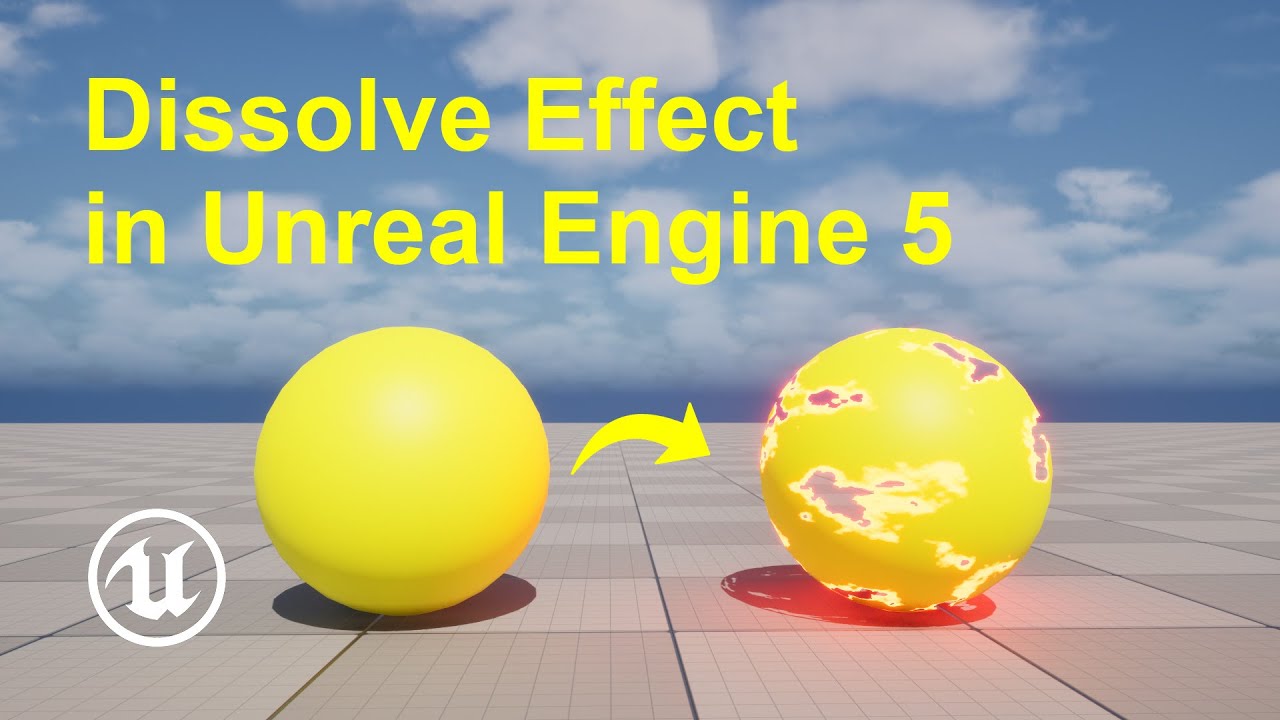In this video I go over How to make A Full Video Game in Unreal Engine 5 From Complete Scratch
👉Learn How To Make Full Games From Start To Finish At https://www.uiscodev.com/courses
📚 Chapters
Intro 0:00
Installing Unreal Engine 5 0:35
Epic Games Launcher 1:15
Basic Controls 1:45
Creating Cube Character 3:40
Creating A New Game Mode 5:26
Adding Movement To The Cube 6:31
When Adding Impulses Check This Box 9:51
Making Variables Public : 10:27
Fixing Cube Issues 11:14
Creating A Physics Material 12:36
Adding Controlled Movement 13:26
Swapping Materials 15:35
Scaling Meshes 16:36
Creating Obstacles 17:15
Adding Collison’s To Are Meshes 20:25
Adding Tags 21:39
Different View modes 22:48
Designing The Level 24:02
Adding A Fog 25:28
Adding A Post Process Volumes 26:15
Adding Cam Lag 27:01
Creating A Score HUD 27:15
How To Add Custom Fonts 28:27
Finishing Are Score HUD 29:22
Adding Restart Level System 32:34
Next Level System 35:31
Making Next Level Screen 37:48
Creating A Widget Animation 39:49
Designing Levels 42:51
Creating A Win Screen 43:38
Creating A Title Screen 48:32
Setting Input Modes 50:07
Exporting The Game 53:06
Final Result + Outro 54:46
Other Links :
🌍Join the Discord Community (400+ game devs) : https://discord.gg/EzYUD4j6vZ
🎮 Marketplace Assets To Help You Build Games : https://bit.ly/3VvNkBQ
📝 Learn more about Unreal Engine On My Blog : https://www.uisco.blog/
#unrealengine5 #gamedev #indiedev
Thank you for watching this video, click the « SUBSCRIBE » button to stay connected with this channel. Subscription Link👉: http://uisco.shor.tn/3
Voir sur youtube