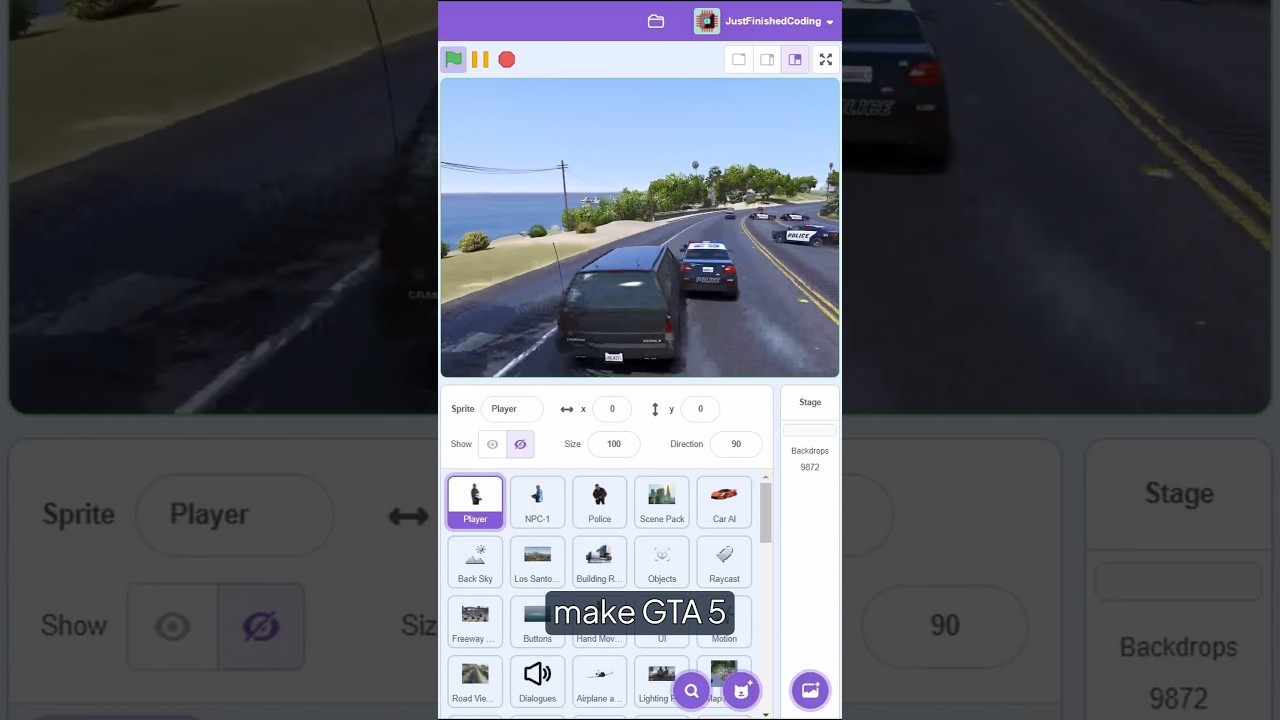This tutorial explains how to design 3D garage door modules in Maya with dimensions created in Photoshop. Watch more at http://www.lynda.com/Maya-tutorials/Creating-Game-Environments-Maya-Photoshop/98163-2.html?utm_medium=viral&utm_source=youtube&utm_campaign=videoupload-lynda-98163-0204
This specific tutorial is just a single movie from chapter two of the Creating Game Environments in Maya and Photoshop course presented by lynda.com author Adam Crespi. The complete Creating Game Environments in Maya and Photoshop course has a total duration of 5 hours and 10 minutes and is a practical guide to constructing 3D buildings that can be used to populate video game environments
Creating Game Environments in Maya and Photoshop table of contents:
Introduction
1. Anatomy of a Low-Poly Model
2. Modular Planning and Blocking
3. Modeling Building Elements in High Detail
4. Low-Poly-Count Elements
5. Unwrapping the Elements
6. Transferring Maps
7. Planning and Constructing Texture Sheets
8. Importing into the Game Editor and Testing
Conclusion
Source