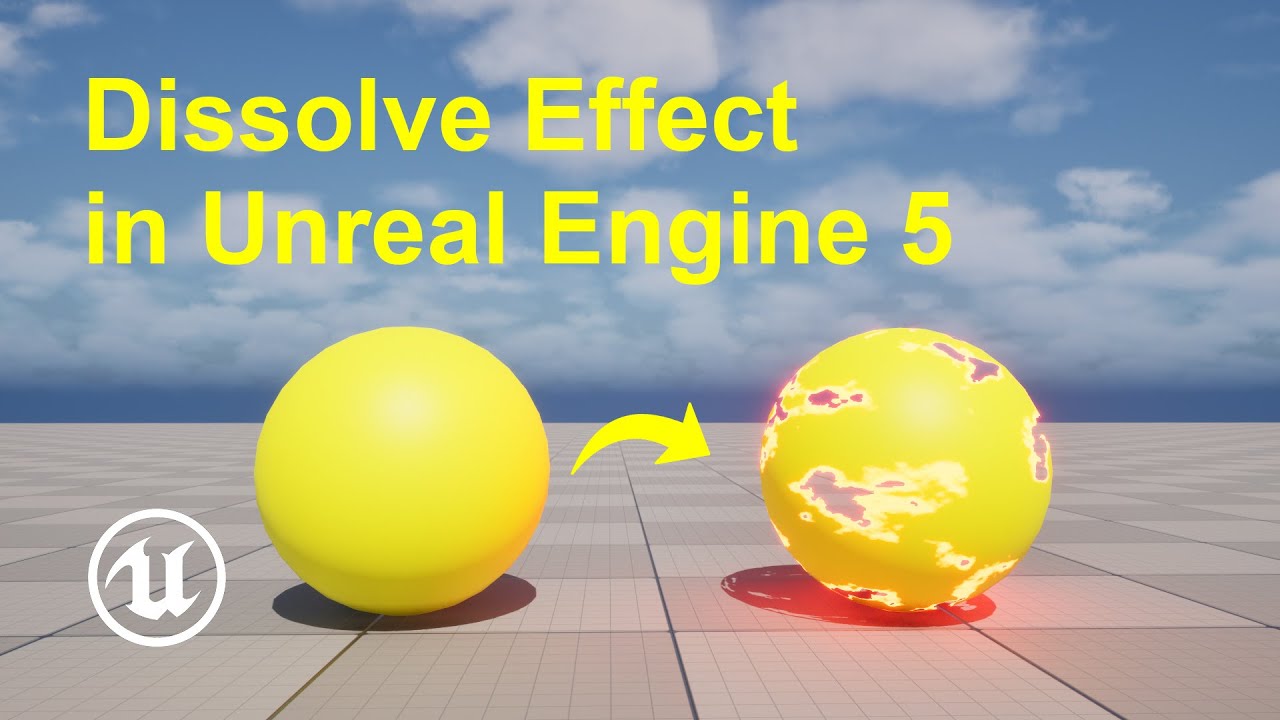Interactive grass is a small but impactful addition to everyone’s game. And in fact, it’s not only the grass, it’s all all the interactive foliage. So in this video we’ll learn how to set up a material that will let us have interactive grass in UE4.
Three months ago I made a tutorial about interactive/reactive snow (https://www.youtube.com/watch?v=bB1ZK4nv9gg). My inspiration for that video was an article from Tommy Tran over on https://www.raywenderlich.com in which he created interactive snow.
And after researching a bit it seems that Tommy also created an article about interactive grass in UE4. So I decided that today we should create this awesome interactive grass system that will perfectly work with multiple actors affecting the grass.
Here’s a link to that article if you’re interested in reading it yourself:
https://www.raywenderlich.com/6314-creating-interactive-grass-in-unreal-engine-4
Creating interactive grass in UE4 is usually done by bending the grass mesh through the material that it uses using the World Position Offset pin. And that’s totally fine for creating interactive grass as long as you set it the right way. The only problem with that method is that you might encounter bugs when two actors interact with the grass. But using particles and Render Targets is a much safer method to use interactive foliage in your game.
♥ If you wish to support me you can now do it on Patreon: https://www.patreon.com/NitrogenDev
———————————————————————————
• If you enjoyed and liked the video don’t forget to leave a thumbs up! And if you are new here, don’t forget to subscribe to stay up to date with new videos!
• Want to check out more Game Dev related stuff, need help with your project or simply want to talk to me and a whole community? Join PolyRealm! https://discord.gg/z2edxS6
———————————————————————————
Source