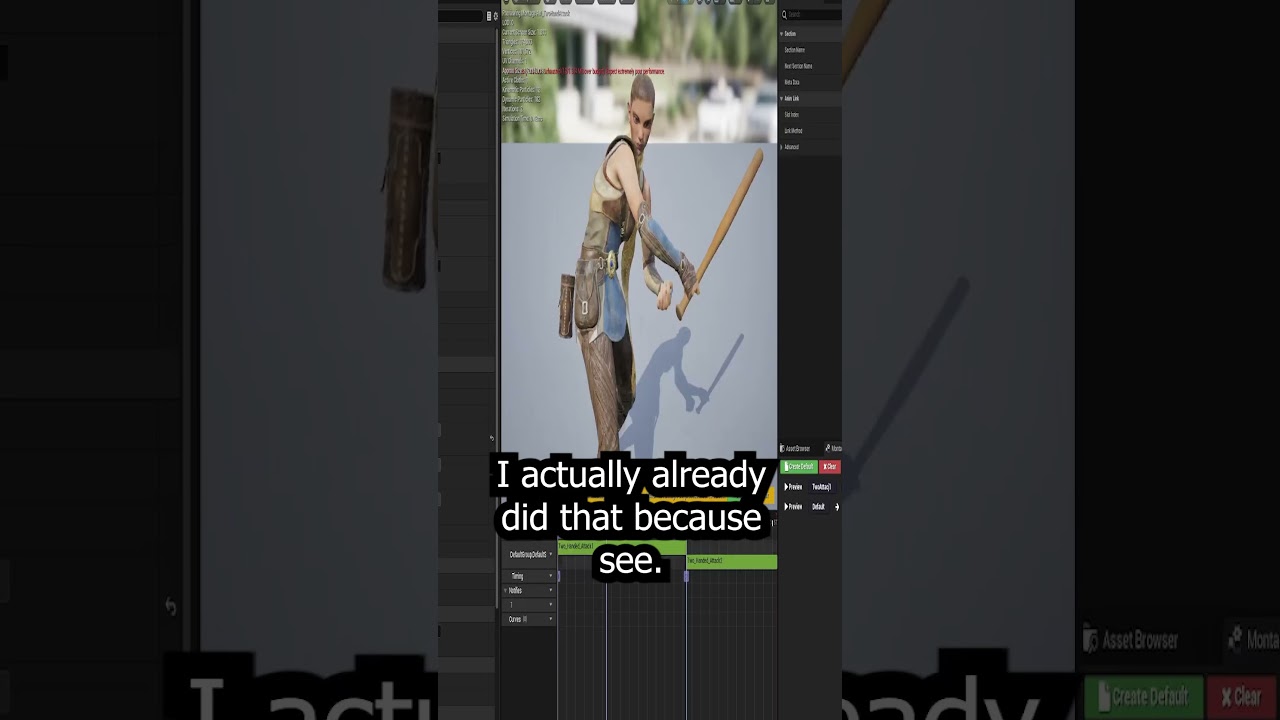Hello Friends Welcome to SS GAMING UNITY 3D .
Don’t forget to subscribe @unitygaming-3d
Welcome to this step-by-step tutorial on how to integrate Firebase Google Authentication in Unity! In this video, I’ll show you how to set up Google Sign-In in Unity with Firebase Authentication in the simplest way possible. Whether you’re a beginner or an experienced developer, this guide will help you integrate Google Sign-In for Android in Unity quickly and efficiently.
✅ What You’ll Learn in This Video:
✔️ Create a new Firebase Project
✔️ Enable Google Sign-In in Firebase Authentication
✔️ Set up a Unity project for Firebase authentication
✔️ Download & import Google Sign-In SDK & Firebase Authentication SDK
✔️ Configure SHA keys for Firebase
✔️ Obtain & use the Firebase Web Client ID
✔️ Import the google-services.json file into Unity
✔️ Resolve Google dependencies
✔️ Write the GoogleSignIn.cs script
✔️ Create a Google Sign-In button in Unity UI
✔️ Test Google Sign-In on an Android device
💡 Commands Used in This Video:
keytool -list -keystore KeystorePath
📌 Important Notes:
Google Sign-In won’t work in Unity Editor, so you need to test it on a real Android device.
Ensure you have uploaded your SHA keys in the Firebase console.
Make sure to copy and use the Web Client ID from Firebase correctly.
🚀 Don’t forget to LIKE 👍, COMMENT 💬, and SUBSCRIBE 🔔 for more Unity tutorials!
🔗 Resources & Downloads:
📥 Google Sign-In SDK: https://github.com/googlesamples/google-signin-unity/releases/tag/v1.0.4
📥 Firebase Authentication SDK: https://github.com/firebase/firebase-unity-sdk/releases
💻 Follow for more Unity Game Development tutorials!
#Unity #GoogleSignIn #FirebaseAuthentication #UnityFirebase #GameDevelopment #GoogleSignInUnity #UnityTutorial #FirebaseUnity #AndroidDevelopment #UnityGameDev
If you want any service related to unity then feel free contact me on fiverr.
Fiver Profile : www.fiverr.com/salman2033
Script Link : https://github.com/SSGamingUnity-3D/Google-SignIn-Unity
If you want this complete project then contact me on any platform Thank you.
Voir sur youtube