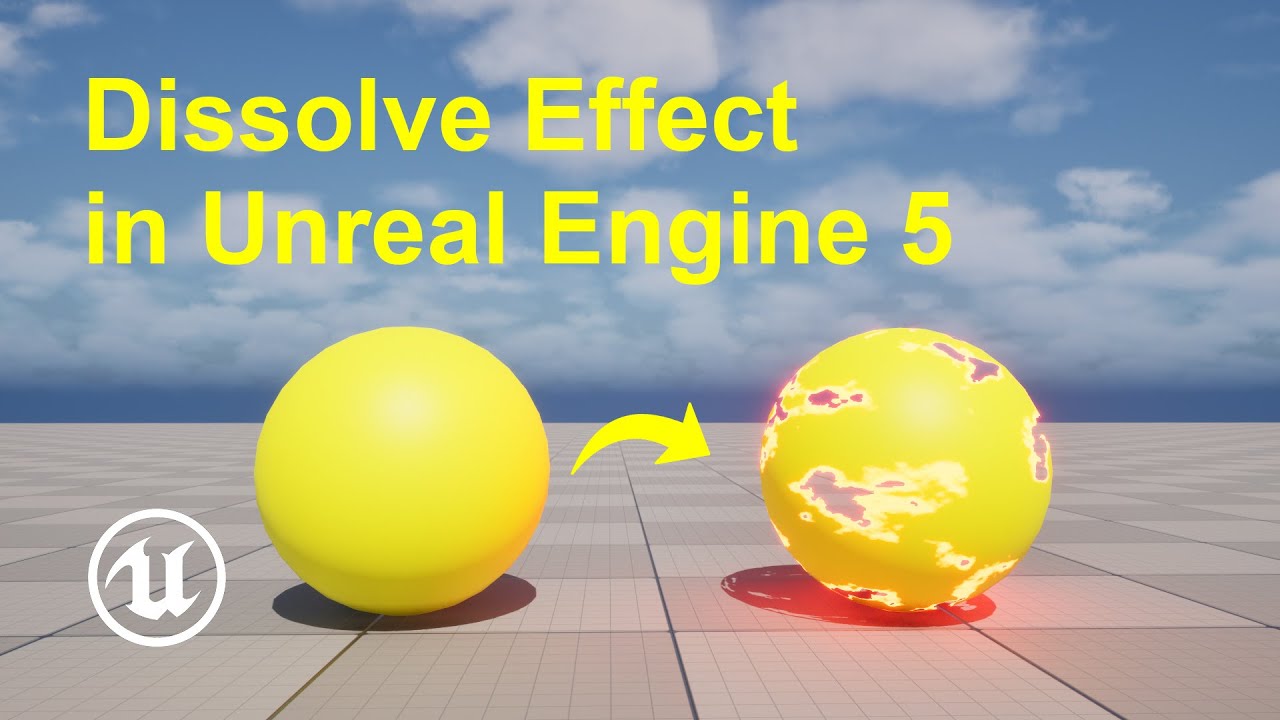This is the easiest way to use MegaLights inside Unreal Engine 5
————————————————————————————
This tutorial is for beginners level. We went step by step to help you set up MegaLights in your project. MegaLights is a new feature in Unreal Engine 5.5 that allows you to use a lot of area lights with ray tracing shadows and maintain good performance optimization. So you don’t need to worry about lighting optimization or waste a lot of time debugging and solving issues.
————————————————————————————
👉 Want me to help you master Lighting Unreal Engine 5? If so, click here
http://learnify.000.pe/
————————————————————————————
Inquiries: karim.yasser@foundryspectrum.com
————————————————————————————
Timestamps:
00:00 – Intro
01:01 – Learning Outcomes
02:56 – Installing Unreal Engine 5.5
06:13 – Creating Our Project
08:17 – Unreal Engine 5.5 Layout Fundamentals
11:05 – Creating A New Level
12:23 – Different Light Actors Explained
14:20 – Light Mobility
16:24 – Project Settings Tips
18:10 – Software Raytracing Vs. Hardware Raytracing
21:35 – Lumen Explained
23:01 – Using Lumen
24:22 – MegaLights Explained
25:06 – Using MegaLights
27:09 – Raytraced Shadows Vs. Virtual Shadow Maps (VSM)
27:57 – MegaLights Best Practices
30:10 – Outro
Voir sur youtube