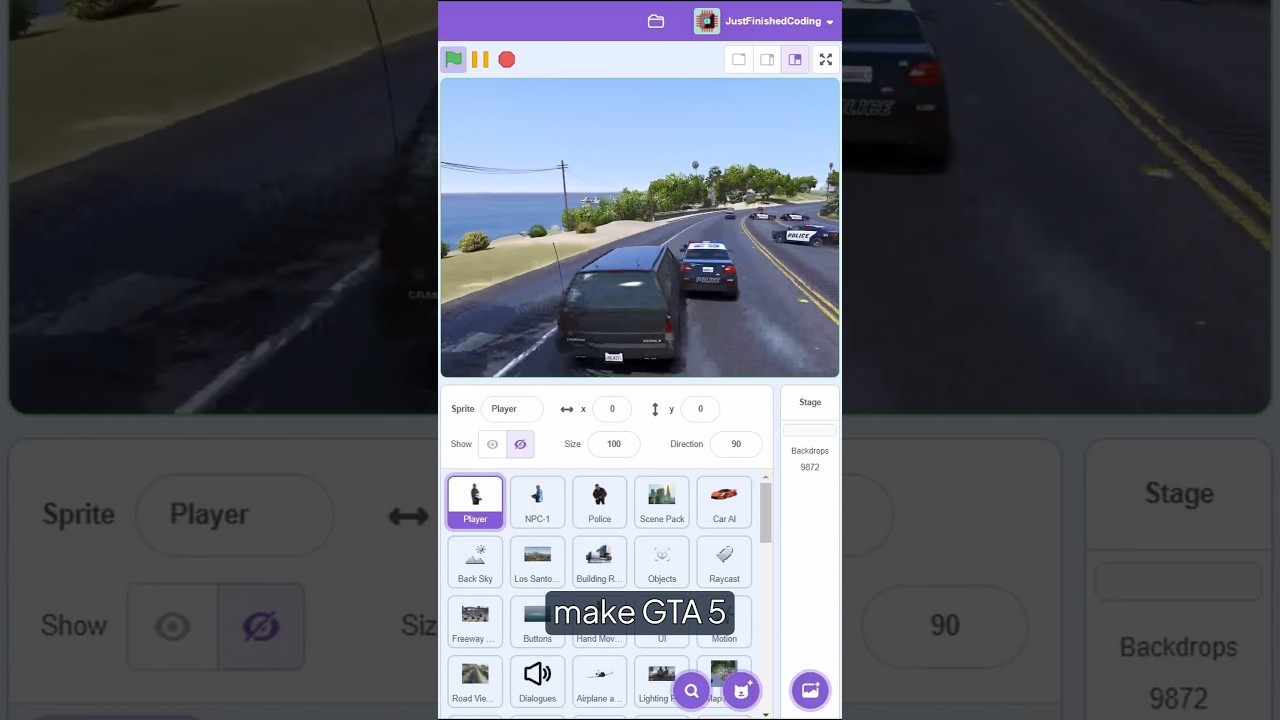In our new Master Class series, Roman Perezogin, one of our Junior Technical Designers, takes you step-by-step through the CRYENGINE character pipeline using 3DS Max.
0:00 – Introduction
1:30 – Using Mixamo
2:05 – Using Mixamo’s Auto Rigger with a custom character
3:35 – Using and Downloading Mixamo’s Animations
6:15 – Downloading and Installing CRYENGINE 3Ds Max Utilities
7:30 – Importing a character into 3Ds Max
9:00 – Using the 3Ds Max Plugin for re-orienting mesh and creating an origin file
12:42 – Updating the origin file with an animation and reorienting the animation
16:00 – Exporting our reoriented animation
17:00 – Using AnimBatch to export and reorient multiple animations
20:30 – Outro
In the tutorial, you’ll be shown how to use Mixamo’s extensive library of animations and make them CRYENGINE-ready and usable on a playable character by reorienting them.
In future tutorials we will explore more about the character pipeline in CRYENGINE so stay tuned and make sure to subscribe and tap the bell icon to be notified of new tutorial updates. You can follow along with the written documentation here : https://docs.cryengine.com/display/CEMANUAL/Tutorial+-+Reorienting+Animations+in+3ds+Max
CRYENGINE 3ds Max Utilities v2020
https://www.cryengine.com/marketplace/product/CEMP-1554
#3DSMax #Animation #AchievedWithCRYENGINE
To get the most out of this tutorial, you should be familiar with the basics of game development and using CRYENGINE. If you are completely new to CRYENGINE, we recommend that you download our beginner’s course or watch this tutorial on our YouTube channel.
Subscribe to our channel for the latest tutorials from CRYENGINE.
CRYENGINE – The most powerful game development platform is now available to everyone. Full source code. 5% Royalties. No license fee. Join us over at http://www.cryengine.com
Subscribe: https://www.youtube.com/cryengine?sub_confirmation=1
Add us on Twitter: https://twitter.com/cryengine
Follow us on Facebook: https://www.facebook.com/cryengineofficial/
Join the discussion on our Forum: https://forum.cryengine.com/ and/or CRYENGINE Discord: https://discord.gg/cryengine
Browse our Marketplace: https://www.cryengine.com/marketplace
Music: Lupus Nocte / ES_Rescue Mission / courtesy of https://www.epidemicsound.com
Source