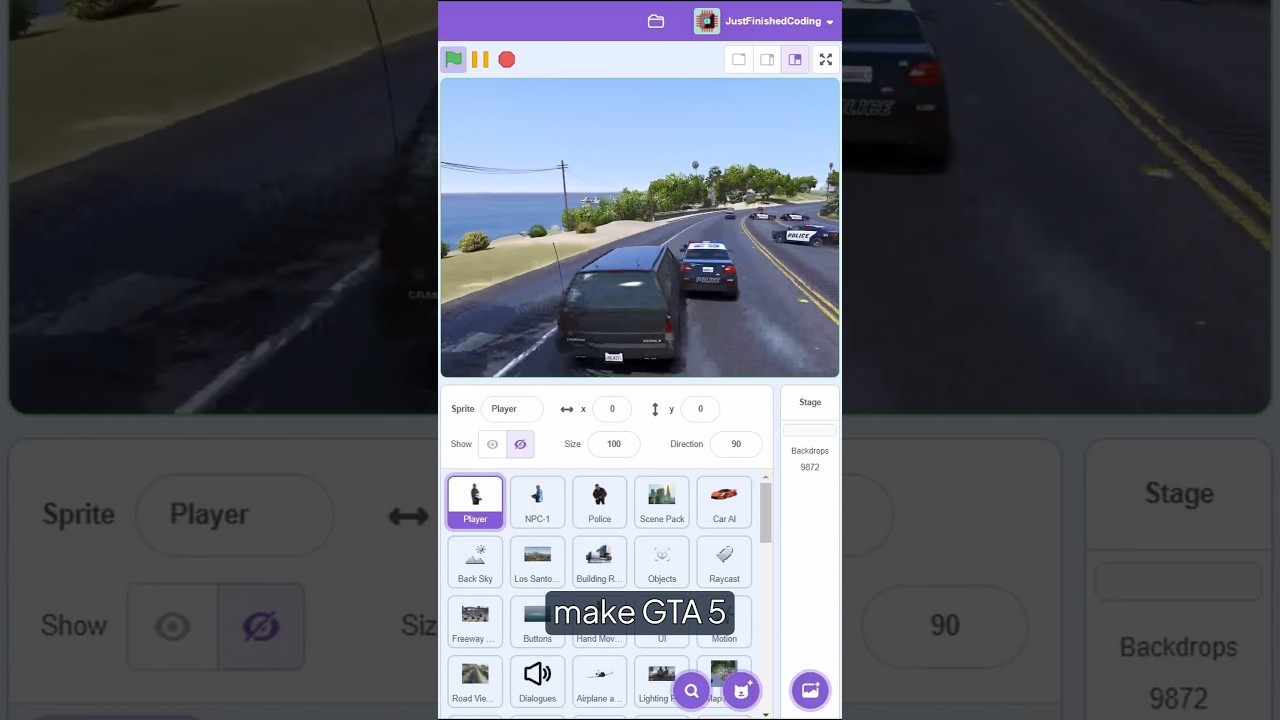This tutorial shows how to add a flow graph node in C++. It also shows how to step through the code with the debugger in Visual Studio as well as how the xml configuration influences the logic.
The node we will add allows you to fire rockets.
Source


![[UPBGE] Engine Roar (Test 0.06) [UPBGE] Engine Roar (Test 0.06)](https://i.ytimg.com/vi/N5lrtk5eDXE/maxresdefault.jpg)