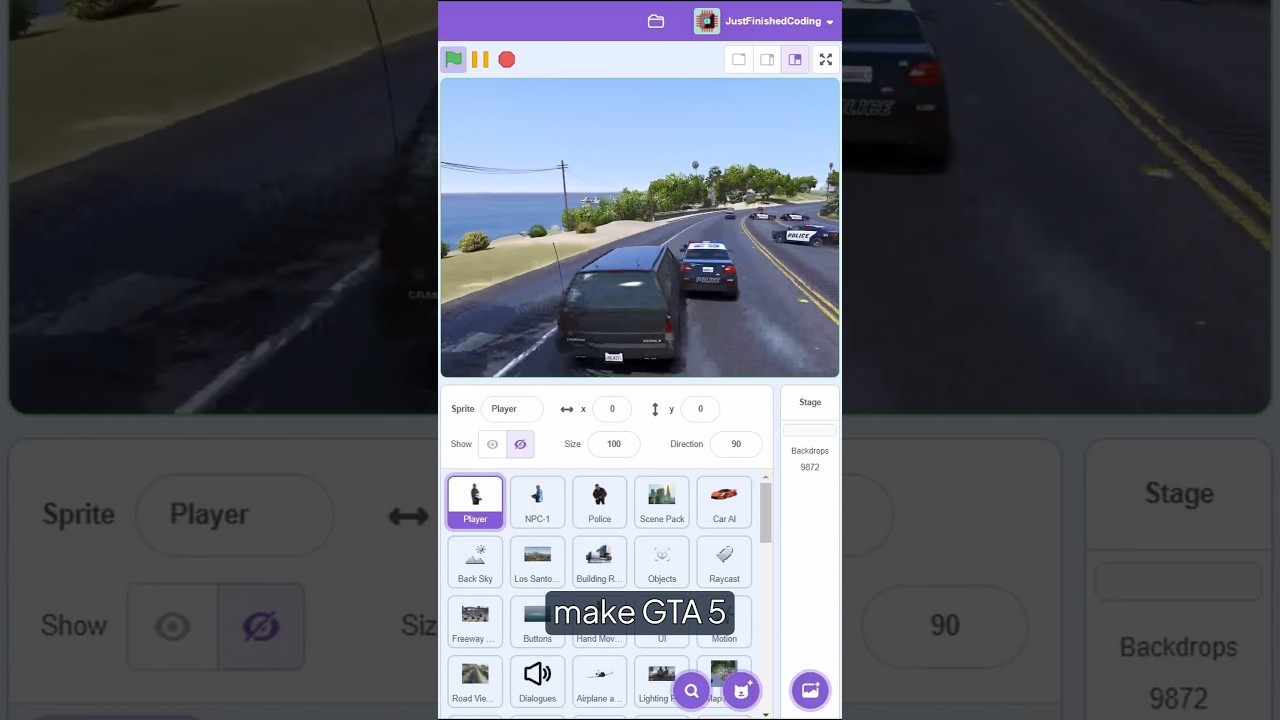Find out more about Character Creator 3: https://www.reallusion.com/character-creator/default.html
Character Creator 3 (CC3) is the quintessential tool for creating and customizing exceptional quality game-ready characters for use in any game or CG project. You can also use it to render your beautiful characters in photo-realistic quality, and utilize the powerful InstaLOD polygon reduction tools to optimize the performance of your characters.
This tutorial provides a basic introduction to the User Interface (UI) of Character Creator 3. You’ll learn about all of the basics on where things are, how to navigate your scene and manipulate your character and its various elements, as well as a bit about the visual aspect of the scene as well. For a full list of hotkeys for CC3, please follow this link: http://manual.reallusion.com/Character_Creator_3/ENU/3/Content/Character_Creator_3/3/22_Keyboard_Shortcuts/Global_Shortcuts.htm
0:17 Main Menu & Toolbar
5:33 Content Manager
10:08 Modify Panel
12:54 Scene Manager & Visuals
More Tutorials:
https://www.reallusion.com/character-creator/tutorial.html
Online Help:
http://manual.reallusion.com/Character_Creator_3/ENU/3/Default.htm
FOLLOW US!
Facebook: https://www.facebook.com/ReallusionSoftware/
Forum: http://forum.reallusion.com/default.aspx
Blog: http://blog.reallusion.com/
#CharacterCreator
Source